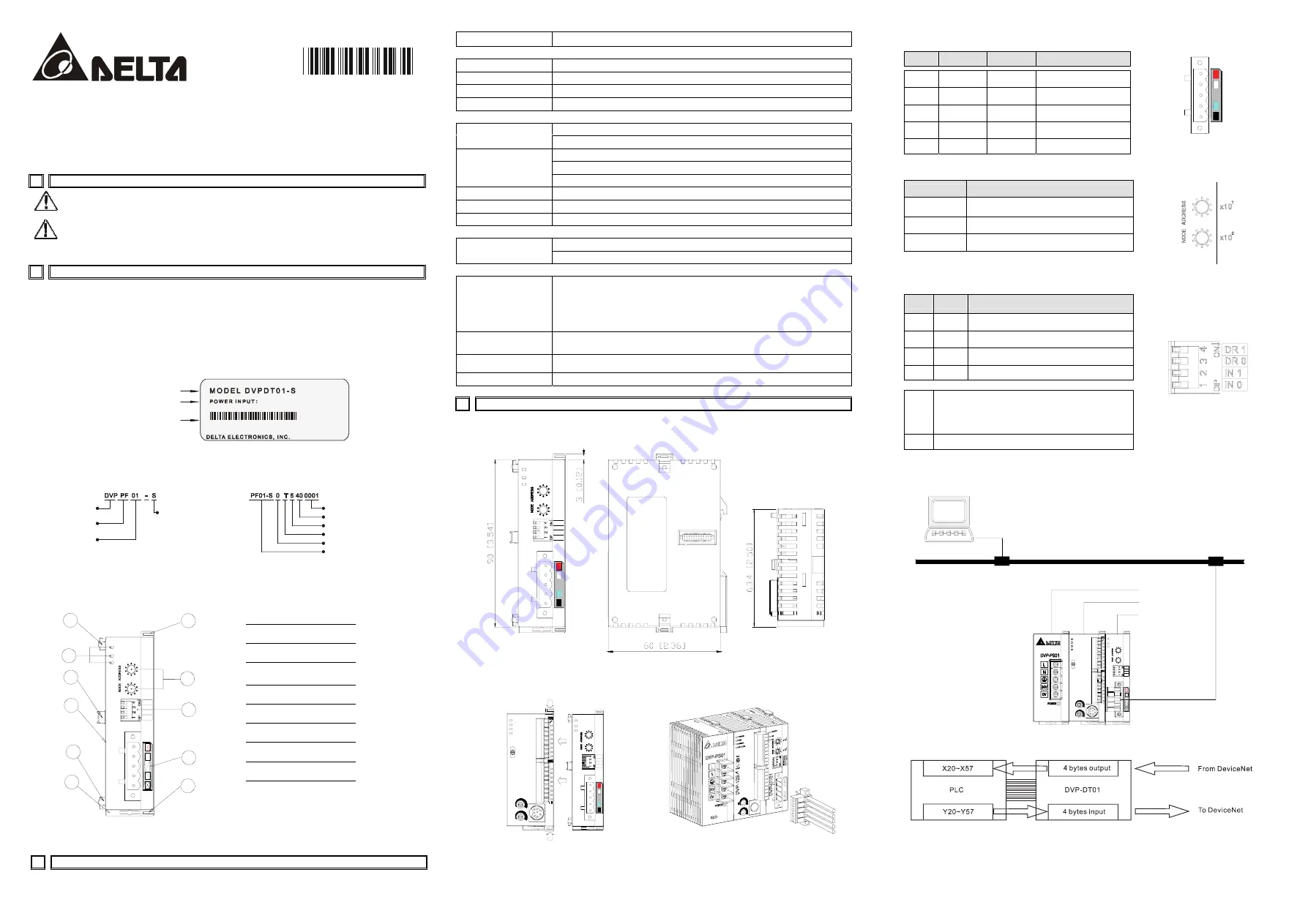
http://www.delta.com.tw/industrialautomation/
5011643400-TTE0
2006-02-20
DVPDT01-S
DeviceNet-Network Adapter
Instruction Sheet
1
WARNING
This Instruction Sheet only provides descriptions for electrical specifications, general specifications,
installation and wiring.
This
is an OPEN TYPE Controller. The DVPTD01-S should be kept in an enclosure away from airborne
dust, humidity, electric shock risk and vibration. Also, it is equipped with protective methods such as some
special tool or key to open the enclosure, so as to avoid the hazard to users or any damage to the module.
Do NOT touch terminals when power on.
2
PRODUCT
INTRODUCTION
Functions:
•
Support Group 2 only servers.
•
Support explicit connection via Predefined Master/Slave Connection Set. (Explicit message)
•
Support Polling connection.
•
Connection size is fixed to 4bytes input and 4bytes output.
•
Support EDS file configure in DeviceNet configuration tools.
Nameplate Explanation:
D T01 -S 0 T54 000 01
M A D E I N X X X X X X
24 Vdc 1W
Model name
Power supply spec.
Barcode & Series no.
Model Name and Serial Number Explanations:
Serial Number
Production series
Production week
Production year (2005)
Production plant (Taoyuan)
Serial number of version
Production Model
Product Series
PF: Profibus network module
For SS/SA/SX/SC MPU
Model
Serial Number
Model type
Model number
Product Profile:
0
x10
IN 0
IN 1
DR 0
DR 1
77
POWER
MS
NS
6
5
3
4
5
6
4
3
1
4
5
2
1
4
3
7
6
9
6
8
x10
DVP-DT
01
8 8
7
8 8
7
2 2
0 0
0
5
3
1
4
9
1
2
9
6
9
1
9
0
5
6
1
4
2
3
1. Model name
2. Extension port
3. Power, MS, NS LED
4. Extension hole for mounting
unit or module
5. DIN rail clip
6. Extension clip
7. Address switch
8. Manual switch
9. DeviceNet connection port
3
SPECIFICATION
Item Specification
DeviceNet Connection
Interface
Pluggable connector (5.08mm)
Transfer method
CAN
Transfer cable
2-wire twisted shielded cable with 2-wrie bus power cable and drain
Electrical isolation
500V DC
Communications
I/O Polling
Message types
Explicit
125 K bps
250 K bps
Baud Rates
500 K bps
Product Code
80
Product Type
12
Vendor ID
799 (Delta Electronics Inc.)
Electrical Specification
Module supply voltage: All other power derived from PLC controller power supply
DeviceNet
Network input current: less than 50mA (24V DC)
Environmental Specifications
Noise Immunity
ESD(IEC 61131-2, IEC 61000-4-2): 8KV Air Discharge
EFT(IEC 61131-2, IEC 61000-4-4): Power Line: 2KV, Digital I/O: 1KV,
Analog & Communication I/O: 1KV
Damped-Oscillatory Wave: Power Line: 1KV, Digital I/O: 1KV
RS(IEC 61131-2, IEC 61000-4-3): 26MHz~1GHz, 10V/m
Environment
Operation: 0
℃
~55
℃
(Temperature), 50~95% (Humidity), Pollution degree 2;
Storage: -40
℃
~70
℃
(Temperature), 5~95% (Humidity)
Vibration / Shock
Resistance
Standard: IEC1131-2, IEC 68-2-6
(
TEST Fc
)
/ IEC1131-2 & IEC 68-2-27 (TEST Ea)
Standard
IEC 61131-2,UL508 standard
4
INSTALLATION
AND
CONFIGURATION
Profile
Dimensions are in millimeter and [inch]
0
77
33
x10
2 2
DVP-DT
01
0 0
9
8
1
9
1
8
DR 0
DR 1
IN 1
IN 0
POWER
2
3
2
3
NS
MS
1
5
0
1
4
8
9
6
5
7
6
9
4
5
4
1
5
0
8
7
6
4
6
x10
Install DVPDT01-S with PLC MPU
POWER
0
1
RS
-2
32
RS
-4
85
DVP-
12
SA
STOP
RUN
BAT.LOW
ERROR
RUN
POWER
C0
X7
Y0
C1
Y1
Y2
Y3
C2
DVP-DT
01
ss
X1
X2
X0
X5
X6
X4
X3
NS
MS
DR 1
DR 0
IN 1
IN 0
1
0
4
7
8
6
5
0
1
4
8
9
6
5
7
6
9
8
4
5
4
1
5
0
8
7
6
7
x10
x10
0 0
1
9
1
9
3
2
2
3
2
2
3
3
Pin Definition of DevicetNet Connector
Pin
Signal
Color
Content
1 V-
Black 0
VDC
2 CAN_L
Blue Signal-
3 Drain -
Shield
4 CAN_H
White
5 V+ Red 24
VDC
MAC ID Setting
Switch setting Content
0 … 63
Valid DeviceNet MAC ID setting
95
Set module entry update mode
Other
Invalid DeviceNet MAC ID setting
9
1
6
4
5
0
0
9
1
3
2
7
8
2
5
6
4
3
7
8
Function Switches Setting
DR1
DR0
Baud rate
OFF OFF 125K
bps
OFF ON
250K
bps
ON OFF 500K
bps
ON
ON
Auto Baud rate (not recommend)
IN0
ON – Hold the input and output buffer data when unit
loss the DeviceNet communication.
OFF – Clear the input and output buffer data when unit
loss the DeviceNet communication.
IN1
Reserved
Connect DVPTD01-S to DeviceNet
Connection Example:
DVP-DT01
DVP-12SA
DVP-PS01
DeviceNet network
DV
P-1
2
S
C
Y3
1
0
RS
-4
85
RS
-2
32
RUN
STOP
ERROR
BAT.LOW
POWER
RUN
x10
0
77
33
X4
2 2
X7
C0
Y0
X6
X5
Y2
C2
Y1
DT0
1
C1
IN 0
IN 1
DR 1
DR 0
9
1
8
9
8
1
0 0
3
2
3
2
POWER
MS
NS
X0
X1
X2
X3
s
s
x10
1
6
7
8
5
7
5
6
8
44
0 0
1
9 9
1
5
6
5
6
44
PC Master
Data Mapping:
DVPDT01-S provides users with fixed 4bytes input data and 4bytes output data in DeviceNet network. 4bytes input
data are transmitted from DVPDT01-S module to DeviceNet Master and they are mapping to Y20-Y57 in PLC
controller when DVPDT01-S is the first extension unit of PLC. 4bytes output data are transmitted from DeviceNet
Master and they are also mapping to X20-X57 in PLC controller.
5
4
3
2
1




















