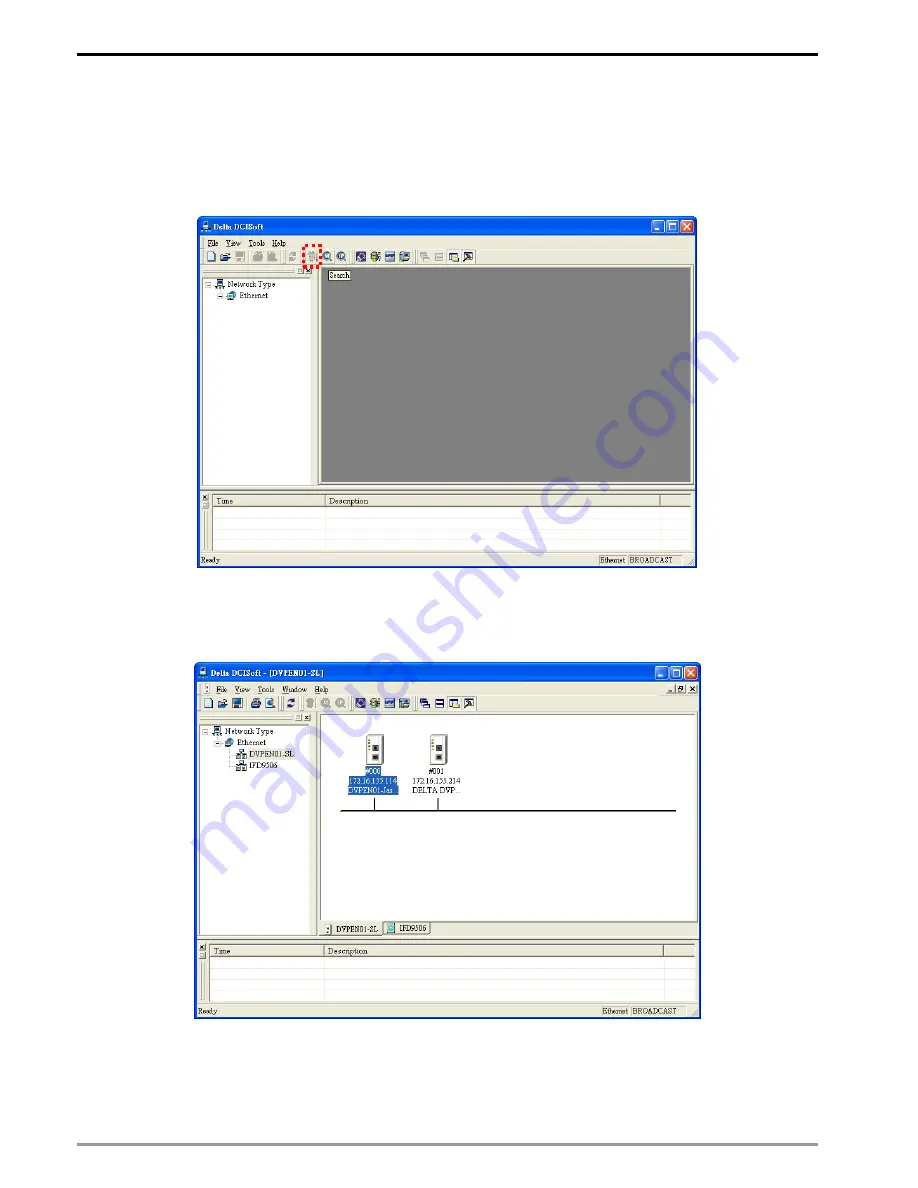
Ethernet Communication Module DVPEN01-SL
DVP-PLC Operation Manual
16
Broadcast search
1. Click
Search
in DCISoft to search for all Delta Ethernet products on the network. The window on the left
hand side shows the models found, and the window on the right hand side displays the device list of all
models.
2. Click a model on the left hand side, and you will see the device list of the model selected on the right hand
side. Click the device to be set to enter the setup page.
















































