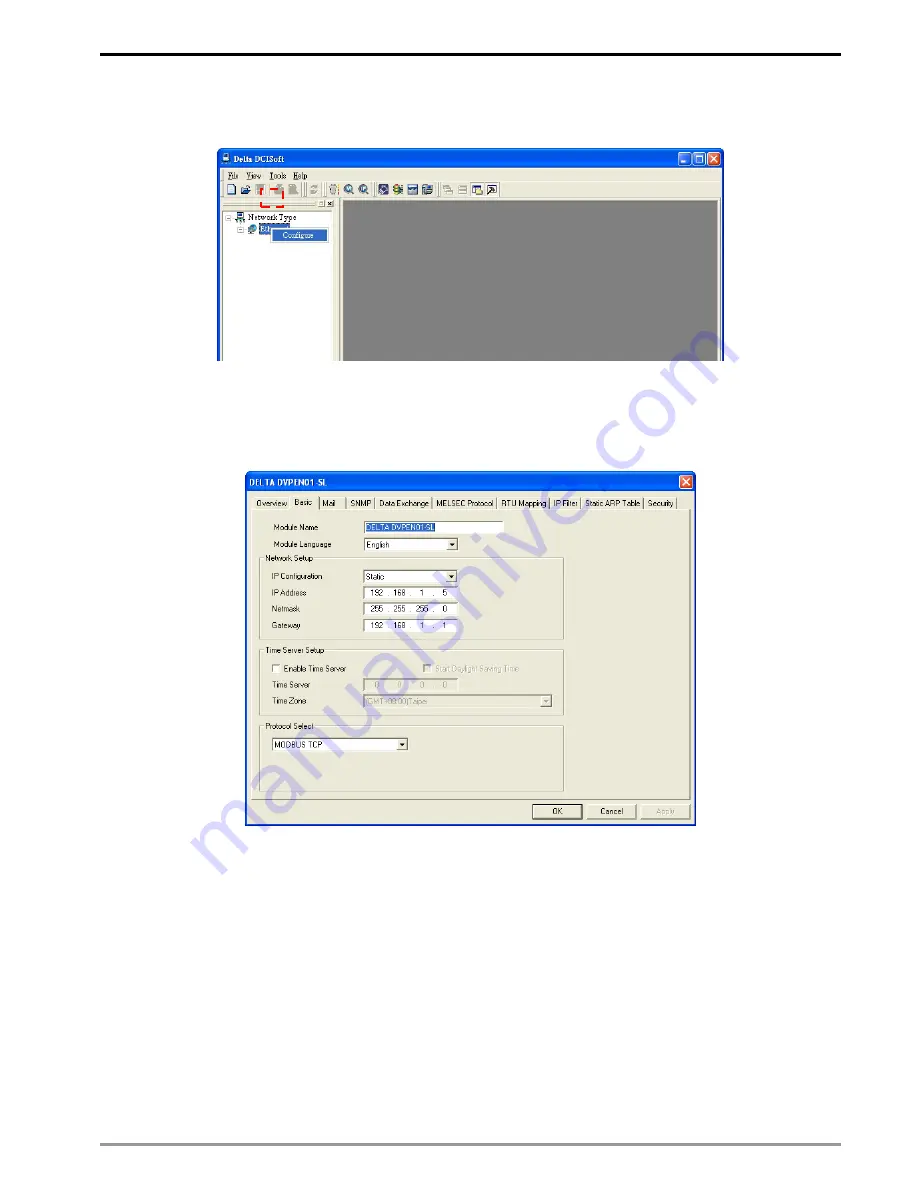
Ethernet Communication Module DVPEN01-SL
DVP-PLC Operation Manual
21
2. After setting the communication port, click
Search
. If the searching is successful, the setup page for
DVPEN01-SL will open automatically.
5.2 Basic Settings
The basic settings include parameters as module name, language, enabling MODBUS TCP and time correction.
Basic settings
1.
Module Name
There can be many DVPEN01-SL modules in the network. Thus, you can set a module name for each
module to identify the module when you need to use them.
2.
Module Language
You can select a language for each module name, and the windows will be displayed in the selected
language.
3.
Enable
MODBUS
TCP
To enable or disable MODBUS TCP. When MODBUS TCP is disabled, WPLSoft will not be able to upload
or download.
4.
Enable Time Server
DVPEN01-SL adopts NTP (Network Time protocol), which means it can acquire correct time automatically
from the time server in the network and correct the RTC in the MPU every fixed period of time to ensure
















































