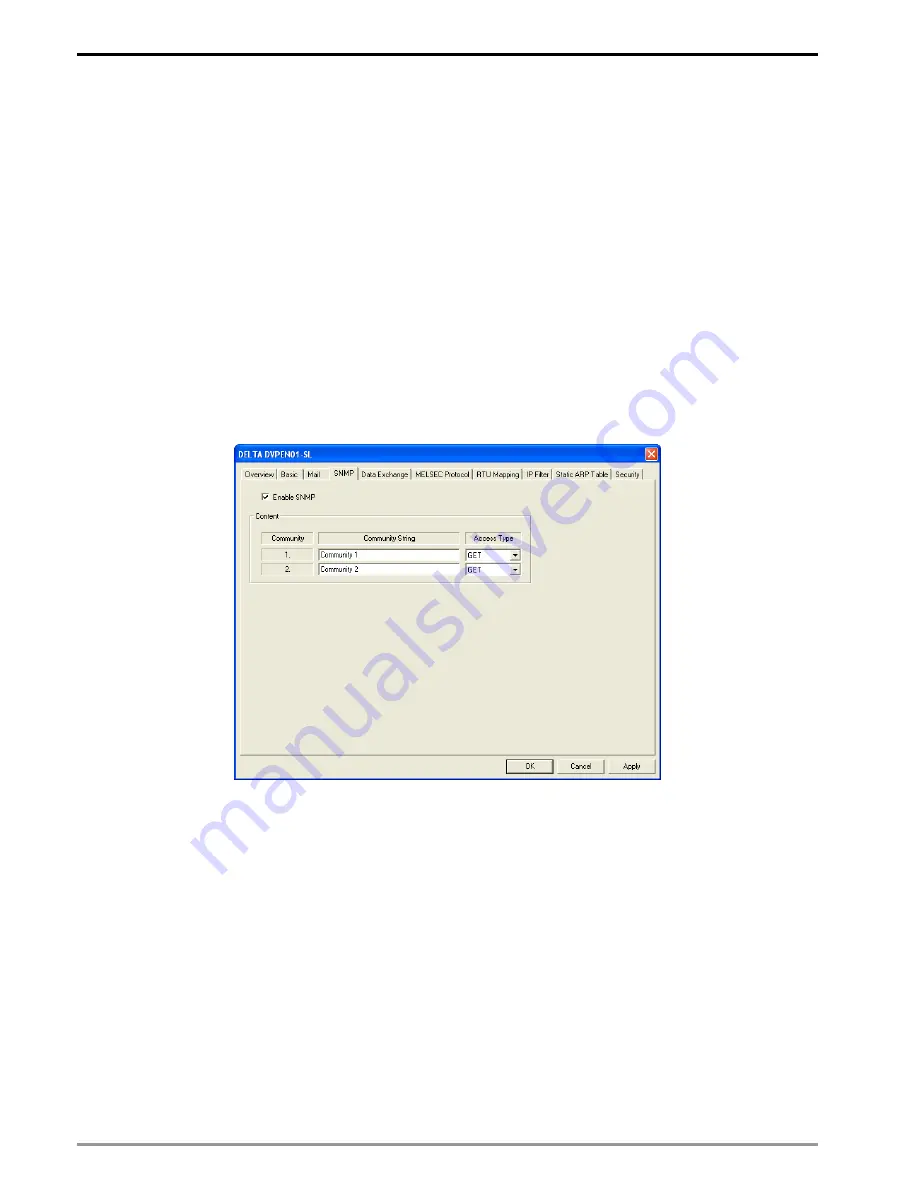
Ethernet Communication Module DVPEN01-SL
DVP-PLC Operation Manual
26
allowed).
4. Selecting recipients:
After you have set all the parameters for the E-mail, you will need to select recipients. The E-mail will be
sent to the designated recipients when the E-mail is triggered. To trigger the E-mail, set the value is
CR#3~CR#6 to “1”.
5. See section 6.8” for more details.
Notes:
To correctly send out E-mails, there has to be a SMTP server in the network. When we send out an E-mail, the
mail will be sent to SMTP server first, and the server will further send the mail to the designated address.
5.5 SNMP
SNMP is a simple network management function. Users can read and control the registers in a PLC by means of a
SNMP network management tool. (DVPEN01-SL version 2.06 and above support this function.)
Setting
1.
Enable SNMP
Users can disable/enable the SNMP function by unselecting/selecting the
Enable SNMP
checkbox.
2.
Community
Users can set two communities. The relevant setting boxes are described below.
Community String
: Name given to the community which is connected (63 English characters at most
can be entered.)
Access Type
: Users can select
GET
(reading) or
GET/SET
(reading/writing).
















































