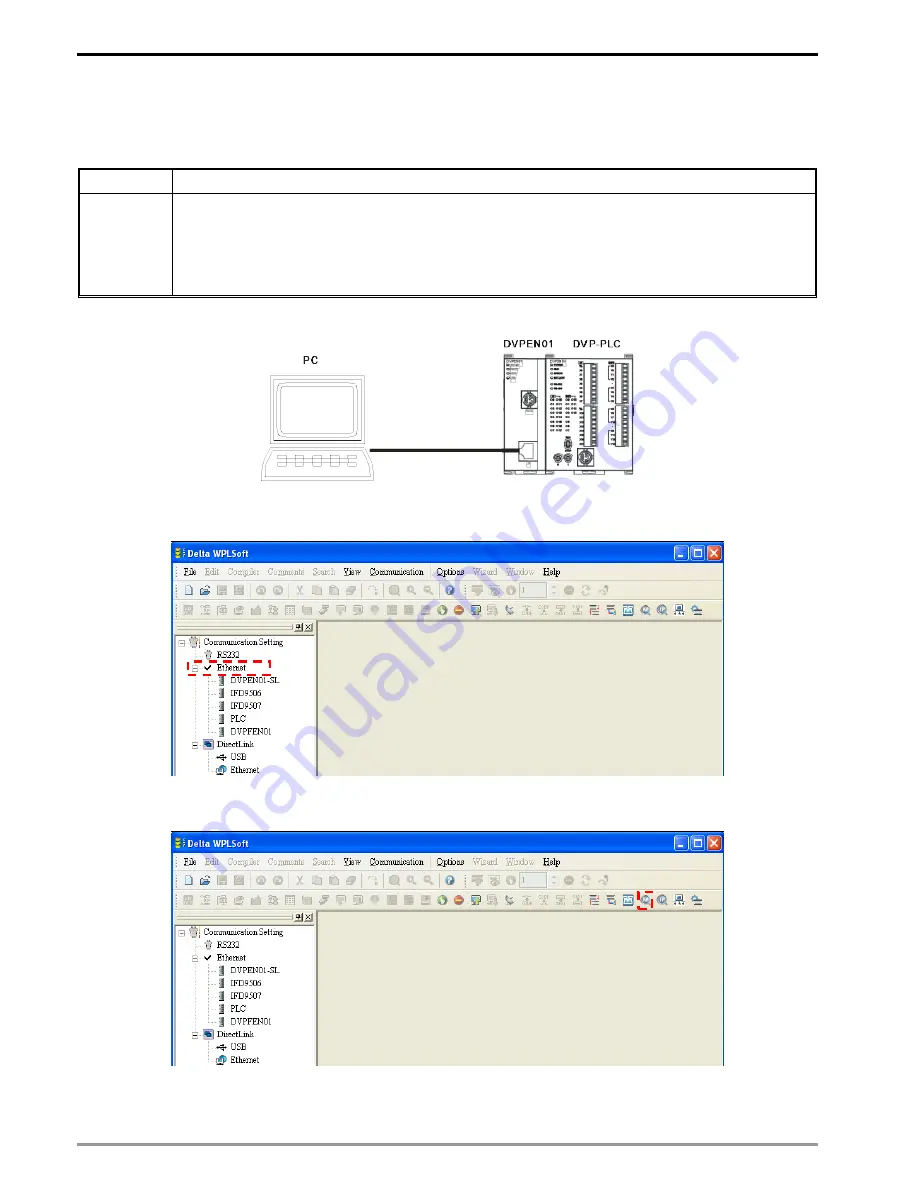
Ethernet Communication Module DVPEN01-SL
DVP-PLC Operation Manual
34
6 Application Examples
6.1 Setting an IP Address and Communication through WPLSoft
Application
Setting the network parameters of DVPEN01-SL directly on the PC.
Network
environment
(1) IP address of the PC executing WPLSoft: 192.168.0.3
(2) Subnet mask: 255.255.255.0; Gateway: 192.168.0.1
(3) IP address of DVPEN01-SL: 192.168.0.4
(4) Connect the PC and DVPEN01-SL by RJ-45 cable.
Note:
Both PC and DVPEN01-SL have to adopt a static IP address.
1. The connection
2. Start WPLSoft, and click
Ethernet
in the
Communication Setting
Section.
3. Click
Auto-Search Ethernet Module
to search for all the Ethernet modules on the network.
















































