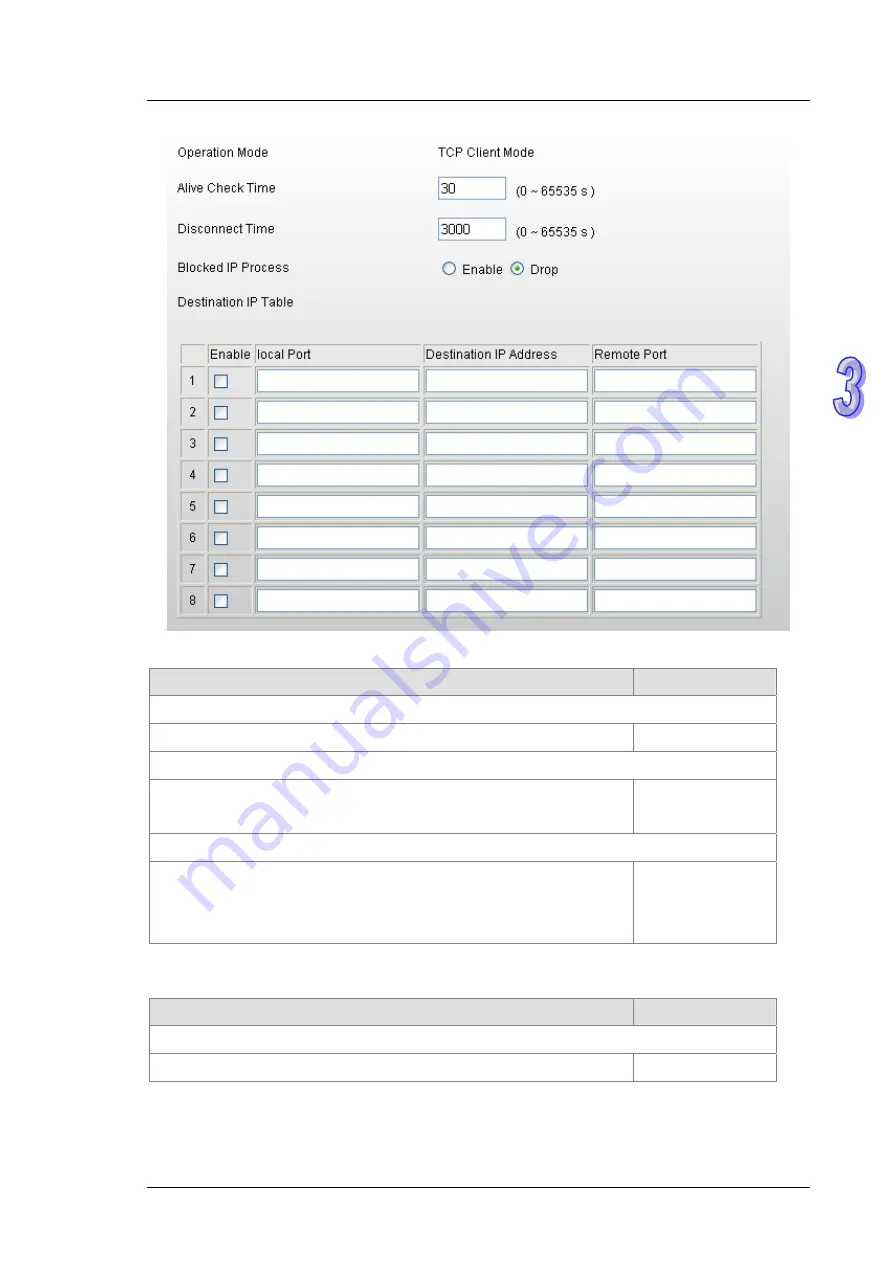
DVW Series Industrial IEEE 802.11 a/b/g/n Wireless AP/WDS/Client/Gateway User Manual
Description
Factory Default
Operation Mode
Display the operation mode of serial port.
Fixed
Alive Check Time
Specify how long the DVW device sends a packet for checking the
connection still alive.
30
Disconnect Time
Specify how long the DVW device keeps the TCP session when there
is no TCP activity in specified time. If the time is “0”, then the
connection will remain open.
3000
Destination IP Table
Description
Factory Default
Enable
Specify whether the destination IP information is enabled.
Uncheck
3 - 1 7
Summary of Contents for DVW SERIES
Page 1: ......
Page 5: ...iv Appendix B MODBUS TCP Map B 1 MODBUS TCP Map B 2 ...
Page 6: ...v ...
Page 14: ...DVW Series Industrial IEEE 802 11 a b g n Wireless AP WDS Client Gateway User Manual 1 8 MEMO ...
Page 100: ...DVW Series Industrial IEEE 802 11 a b g n Wireless AP WDS Client Gateway User Manual 4 12 ...
Page 101: ...Appendix A Private MIB Group Table of Contents A 1 Private MIB Group A 2 A 1 ...
Page 103: ...Appendix B MODBUS TCP Map Table of Contents B 1 MODBUS TCP Map B 2 B 1 ...
















































