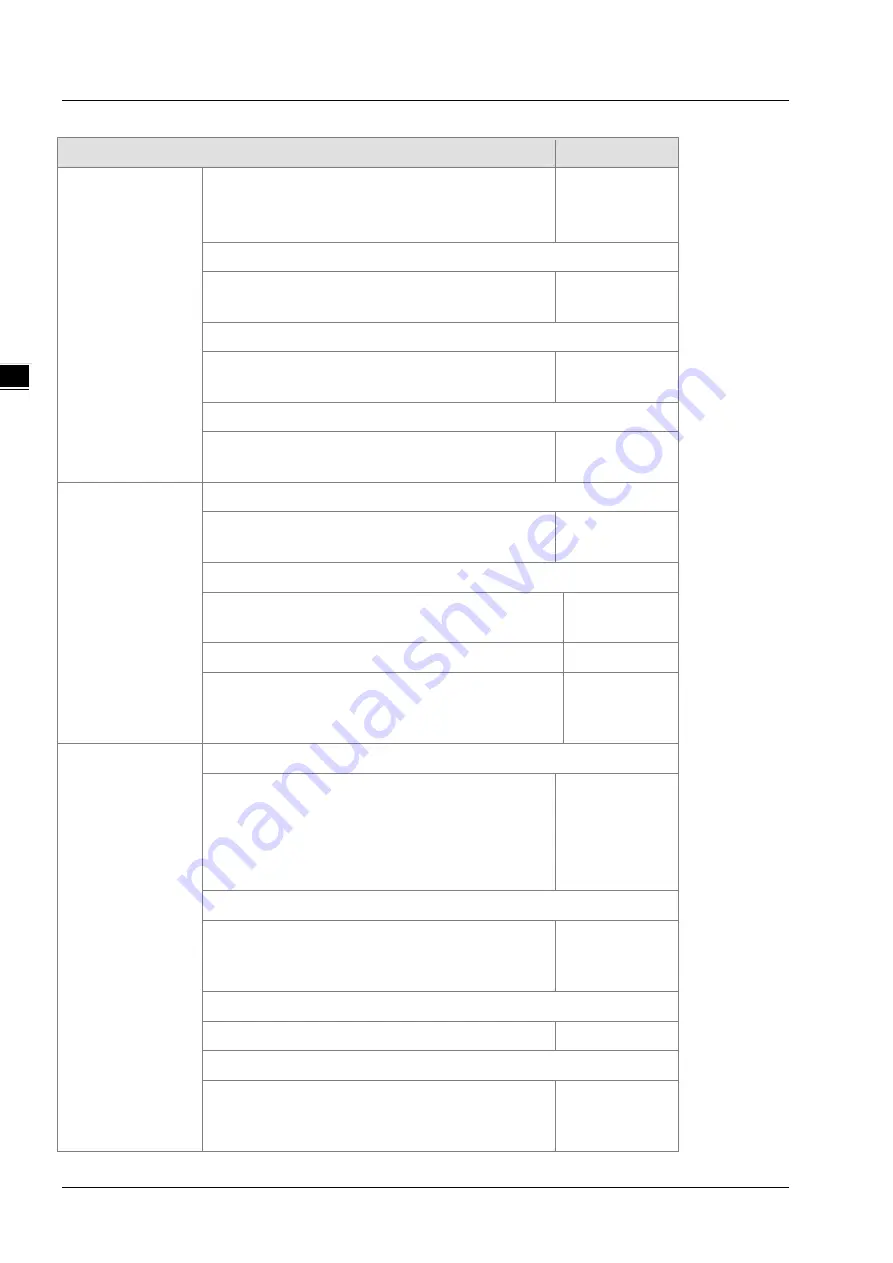
DX-3001 Series Industrial Cloud Router
3-22
_3
Description
Default
Set up the data bits for the serial port.
Transparent mode:
7, 8
Slave mode:
8
8
Stop Bits
Set up the stop bits for the serial port. Options are 1
and 2.
1
Parity Bits
Set up the parity bits for the serial port. Options are
None, Odd and Even.
None
Flow Control
Set up the flow control. Options are None, XON,
XOFF, RTS, and CTS.
None
Slave Mode
Modbus ID
Set up the MODBUS ID. The value is between 1 and
247.
1
Modbus Mode
Set up the communication mode for the device. Device
support ModBus RTU and ModBus ASCII
ModBus RTU
Modbus Timeout
Set up the timeout timer from 200ms to 5000ms. If the
set value is out of range, it will be automatically changed
to its maximum or minimum value.
1000ms
Serial Server –
TCP Client
TCP Alive Check Time
Set up the keep alive time of TCP connection. Range
from 0 to 99 minutes.
0: Never disconnect the connection
1 ~ 99: Disconnect the TCP connection after the idle
time meet the set value
7
Destination IP address and port
Set the IP address and port of the serial server. Up to
4 serial servers can be configured. Ports default are
4001 ~ 4004 and configurable
192.168.1.100
Designated local port
Set up the local port for the each connection
14001~14004
Packing length
Set up the threshold for sending packets. Range from
0 to 1024 bytes. 0 means it is immediately sent once
data coming.
0
Summary of Contents for DX-3001 Series
Page 21: ...Chapter 2 Introduction to User Interface 2 9 2_ 4 Cellular setting page ...
Page 44: ...Chapter 3 Introduction to Functions 3 19 _3 ...
Page 45: ...DX 3001 Series Industrial Cloud Router 3 20 _3 ...
Page 49: ...DX 3001 Series Industrial Cloud Router 3 24 _3 ...
Page 50: ...Chapter 3 Introduction to Functions 3 25 _3 ...
Page 115: ...CH5 Introduction to IOT DIACloud 5 25 _5 ...
Page 123: ...DX 3001 Series Industrial Cloud Router 6 8 _6 ...
















































