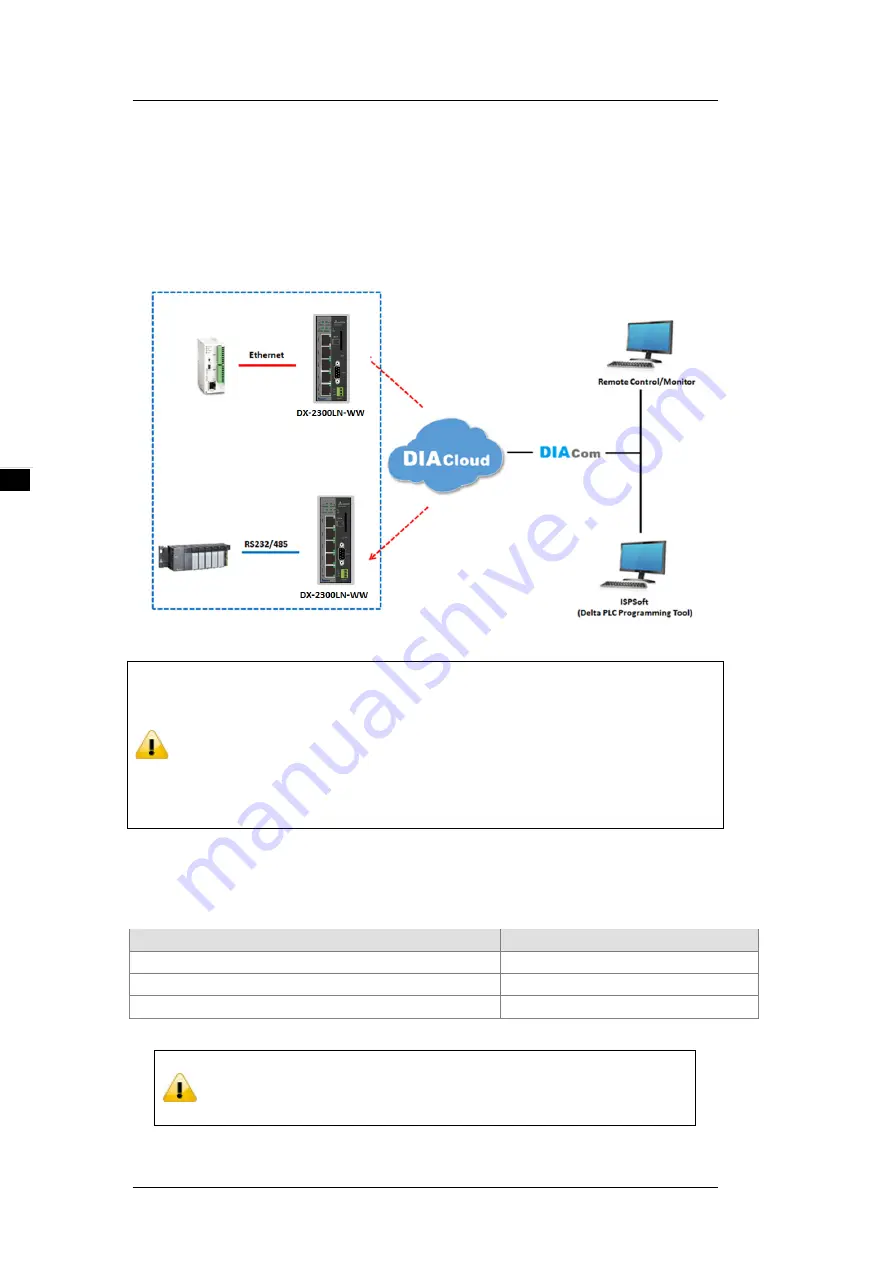
DX-3001 Series Industrial Cloud Router
4-2
_4
4.1
Introduction to DIACom
DIACom allows you to create a secure tunnel between your PC and router, making it possible for
your PC to communicate remotely with the devices connected to the router. Thus engineers can
control, monitor, operate, program and diagnose the device remotely whenever there is internet
connectivity.
Notice
DIACloud provides you with cloud services, including the connected device
management, secure tunnel network creation, data upload/download, and
directional transmission.
If you need to configure or monitor your controller, you will need to install
programmable logic controller software, for example WPLSoft/ISPSoft for Delta
PLC.
4.1.1
Select a Suitable Firmware Version
Find a suitable DIACom firmware version according to the following table below for your router.
Corresponding Table:
Device Model
Firmware Version
DX-2100
V1.3.3.0 or above
DX-2300
V1.3.3.0 or above
DX-3001
V1.3.3.0 or above
Notice
If the device firmware is lower than 1.3.3.0, please use DIACom 1.2.8.0 or
lower.
Summary of Contents for DX-3001 Series
Page 21: ...Chapter 2 Introduction to User Interface 2 9 2_ 4 Cellular setting page ...
Page 44: ...Chapter 3 Introduction to Functions 3 19 _3 ...
Page 45: ...DX 3001 Series Industrial Cloud Router 3 20 _3 ...
Page 49: ...DX 3001 Series Industrial Cloud Router 3 24 _3 ...
Page 50: ...Chapter 3 Introduction to Functions 3 25 _3 ...
Page 115: ...CH5 Introduction to IOT DIACloud 5 25 _5 ...
Page 123: ...DX 3001 Series Industrial Cloud Router 6 8 _6 ...















































