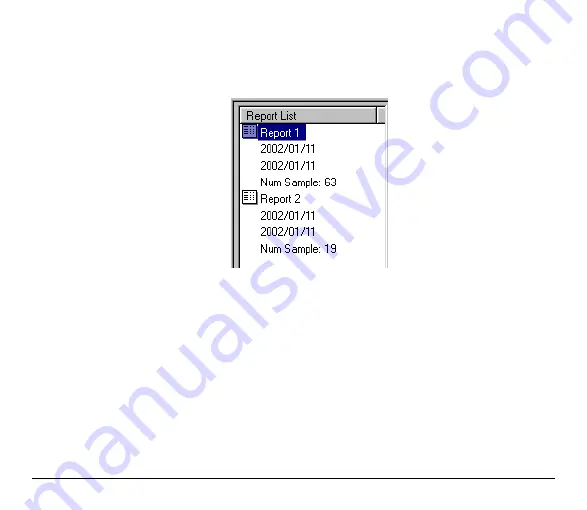
36
3. Information Area about Downloaded Report Lists
This is the area where the different stored or dumped from the instrument data are viewed.
The view shows the logging start and stop date, as well as the number of logged samples.
4. Data View Area
This is the area where the values of logged samples of the currently selected report are viewed .
The values related to each sample concern: the acquisition date (in year – month – day format) and
time (in hour – minutes – seconds format), as well as the values of the different channels with the
corresponding unit of measurement.
















































