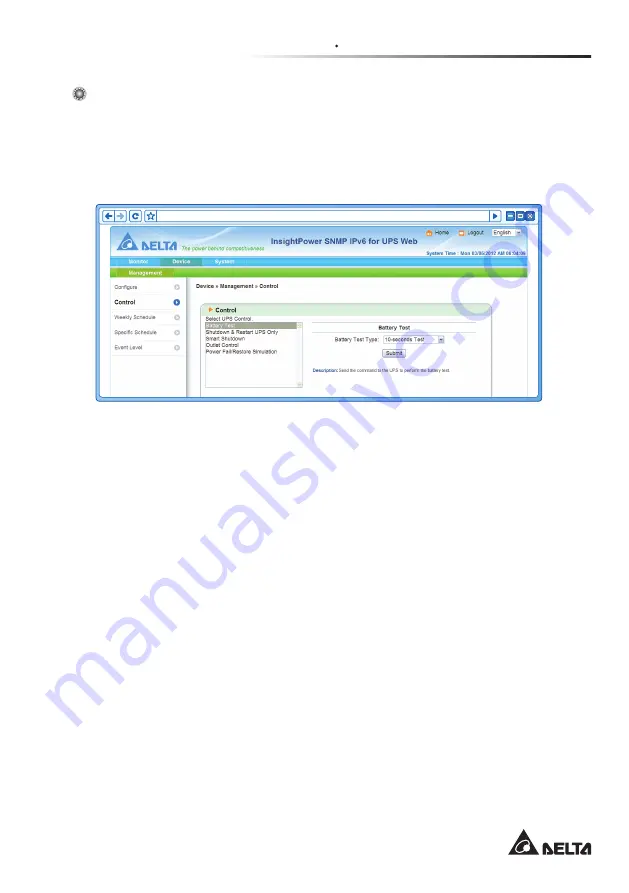
35
Chapter 5 InsightPower SNMP IPv6 for UPS Web
Control
Go to Device
→
Management
→
Control to configure relevant control com-
mands. After you click Submit, the SNMP IPv6 will send the according com-
mands to the UPS to enable relevant functions. The control items include the
following.
http://192.168.1.100/
z
z
Battery Test
After you select the battery test type and click Submit, the SNMP IPv6 will
send the command to the UPS to enable the battery test accordingly.
z
z
Shutdown & Restart UPS Only
After you confirm your setup, the SNMP IPv6 will send the command to the
UPS to shut down or/ and restart the UPS.
If you want to shutdown the UPS, please check the UPS Shutdown Delay
box and key in delay time.
If you want to restart the UPS, please check the UPS Restart Delay box and
key in delay time.
If you want to shutdown and restart the UPS, please check both of the box-
es and key in according delay time.
z
z
Smart Shutdown
The Smart Shutdown configuration is used to safely shutdown all of the
connected computers and the UPS. First of all, you should estimate the lon-
gest OS Shutdown Delay time for your operating systems that have been in-
stalled shutdown software and connected to the SNMP IPv6. The SNMP IPv6
















































