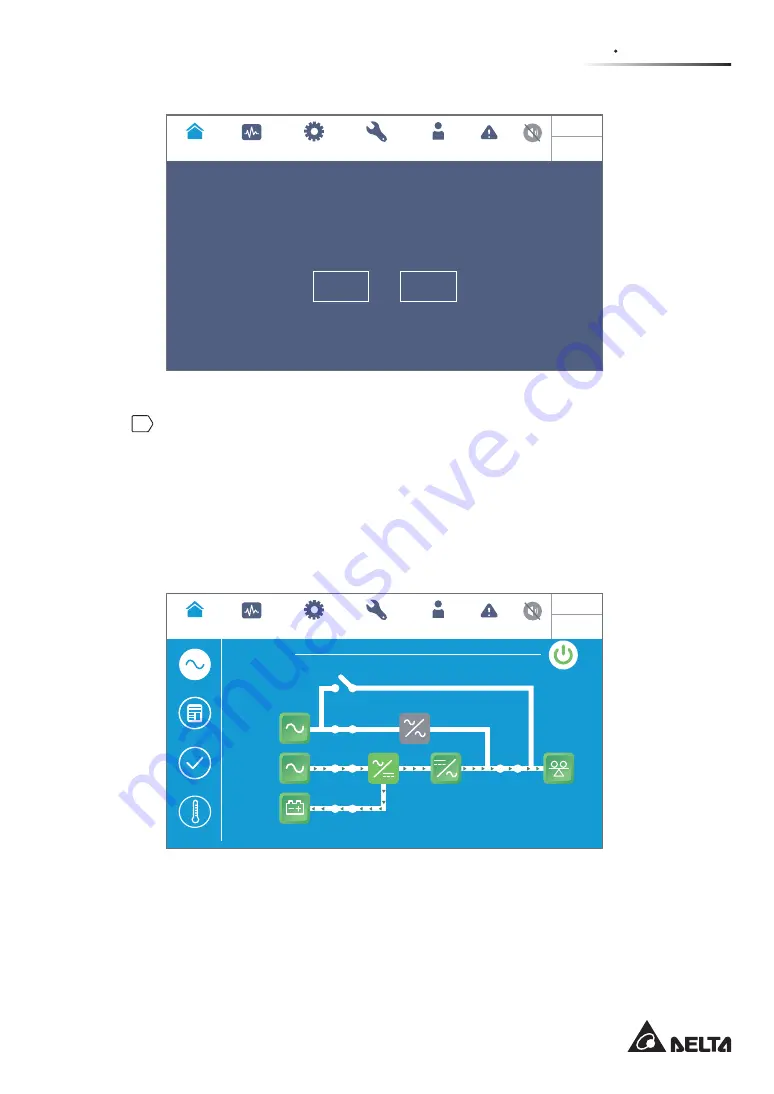
6 - 2 9
6
UPS Operation
Bypass
MEASUREMENT
Power Flow
UPS-1.1
SETUP
MAINTENANCE
EVENT LOG
POWER ON ?
No
Yes
LOG IN
Administrator
10:15
May 25,2018
(Figure 6-37: Power on Reminder Screen)
11
After selection of '
YES
' to start up the UPS’s inverter, each power module will start
up and perform self-inspection. At the same time, the system begins synchronization
with the bypass AC source. After the self-inspection is completed, the UPS will
automatically transfer to run in Green mode and the system will automatically detect
WKHRXWSXWVWDWXVLHWRWDOORDGFDSDFLW\WRGHFLGHZKLFKVSHFL¿FSRZHUPRGXOHV
VKRXOGEHIXOO\SRZHUHGRQRULGOHLQRUGHUWRDFKLHYHKLJKHUHႈFLHQF\RIWKH836
Now, the tri-color LED indicator illuminates green and the following screen appears.
For the tri-color LED indicator location, please refer to
Figure 2-12
.
Green
POWER FLOW
Maintenance
Bypass
Bypass
Mains
90 %
5 mins
Load
30 %
MEASUREMENT
Power Flow
UPS-1.1
SETUP
MAINTENANCE
EVENT LOG
LOG IN
Administrator
Power Flow
Summary
EMS
System Status
10:15
May 25,2018
(Figure 6-38: Green Mode Screen)
Summary of Contents for Modulon DPH series
Page 26: ......
Page 58: ......
Page 168: ......
Page 237: ...8 1 8 Optional Accessories 8 Optional Accessories...
Page 240: ......
Page 241: ...9 1 9 Maintenance Maintenance 9...
Page 243: ...A1 1 Appendix 1 7HFKQLFDO 6SHFL FDWLRQV Technical 6SHFL FDWLRQV A1 A1...
Page 246: ......
Page 247: ...A2 1 Appendix 2 Warranty Warranty A2 A2...
Page 250: ......












































