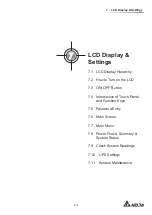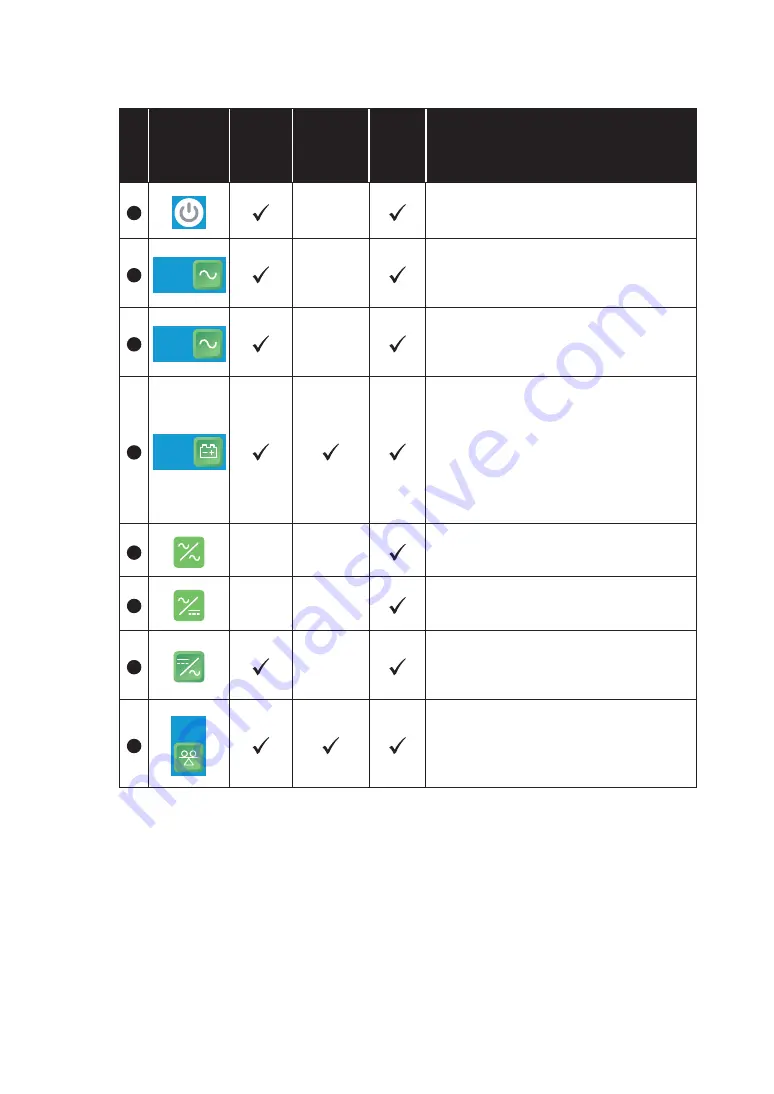
7 - 1 0
Modulon DPH Series
No. Icon/ Text
Button
Function
(Yes or
No)
Text/
Digital
Display
(Yes or No)
Symbol
Display
(Yes or
No)
Description
13
ON/ OFF Button. For more information,
please refer to
7.3 ON/ OFF Button
.
14
Bypass
1. Bypass input status (Green: Normal;
Red: Abnormal or
OFF
).
2. Bypass input screen shortcut icon.
15
Mains
1. Main input status (Green: Normal;
Red: Abnormal or
OFF
).
2. Main input screen shortcut icon.
16
90 %
5 mins
1. Battery status (Green: Normal;
Flashing Green & Gray:
Battery
Mode; Flashing Red & Gray: Battery
Not Connected).
2. Battery remaining capacity (%).
3. Battery remaining time (minutes).
4. Battery status screen shortcut icon.
17
Bypass static switch status (Green:
ON
;
Gray: Abnormal or
OFF
).
18
5HFWL¿HUVWDWXV*UHHQ1RUPDO*UD\
Waiting or
OFF
).
19
1. Inverter status (Green: Normal;
Gray: Waiting or
OFF
).
2. Inverter output screen shortcut icon.
20
Load
30 %
1. Output status (Green: Normal; Gray:
No Output).
2. Load capacity (%).
3. UPS output screen shortcut icon.
Summary of Contents for Modulon DPH series
Page 26: ......
Page 58: ......
Page 168: ......
Page 237: ...8 1 8 Optional Accessories 8 Optional Accessories...
Page 240: ......
Page 241: ...9 1 9 Maintenance Maintenance 9...
Page 243: ...A1 1 Appendix 1 7HFKQLFDO 6SHFL FDWLRQV Technical 6SHFL FDWLRQV A1 A1...
Page 246: ......
Page 247: ...A2 1 Appendix 2 Warranty Warranty A2 A2...
Page 250: ......