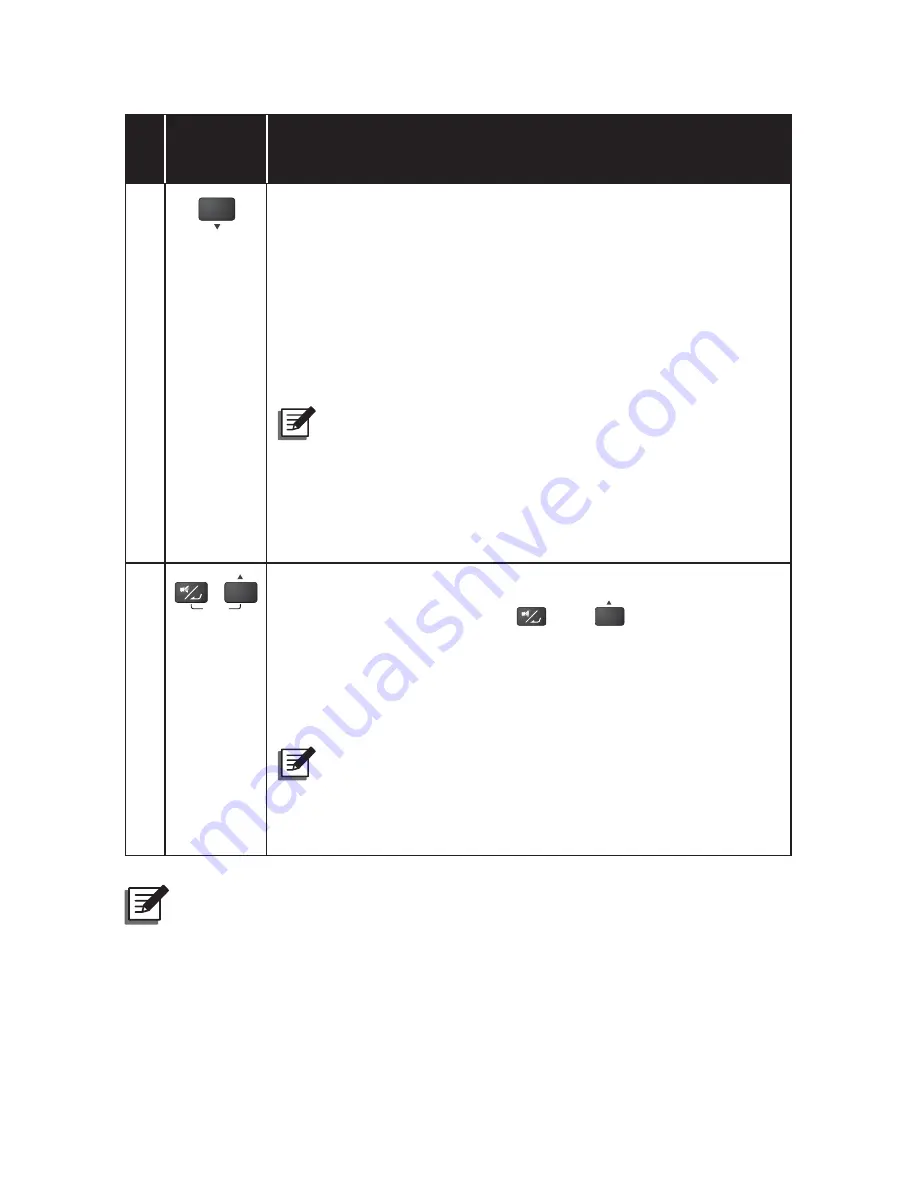
1 2
Amplon N Series
No.
Multi-
function
Button
Description
3
OFF
2. Scrolling Down/ Decreasing Number:
Press the button for 0.1 second to go to the next display or
to decrease number.
3. Fault Clear:
When the UPS has a fault condition, press and hold the
button for 3 seconds, release it after you hear one beep and
the UPS will clear the fault condition and return to standby
mode.
NOTE :
When the UPS clears the fault condition, it doesn’t mean
that the fault has been automatically eliminated but
means that the buzzer has been turned off. For more
information, please refer to
(UURU&RGH,QIRUPDWLRQ
and
&KDSWHU7URXEOHVKRRWLQJ
.
4
ON
SETUP
z
Entering into the Setup Mode
Simultaneously press the
and
ON
these two buttons
for 3 seconds to enter into the setup mode.
z
Exiting from the Setup Mode
In setup mode, press these two buttons simultaneously for 3
seconds to exit from the setup mode.
NOTE :
For more information about the setup mode, please
refer to
6HWXS0RGH
3OHDVHQRWHWKDWRQO\TXDOL¿HG
service personnel can perform setup action.
NOTE :
The backlight of the LCD automatically turns off after 3 minutes of inactivity.
You can press any button to wake up the display and enable each button
function. The duration of backlight (3 minutes) cannot be changed.
Summary of Contents for N-10K
Page 56: ...5013243801...
















































