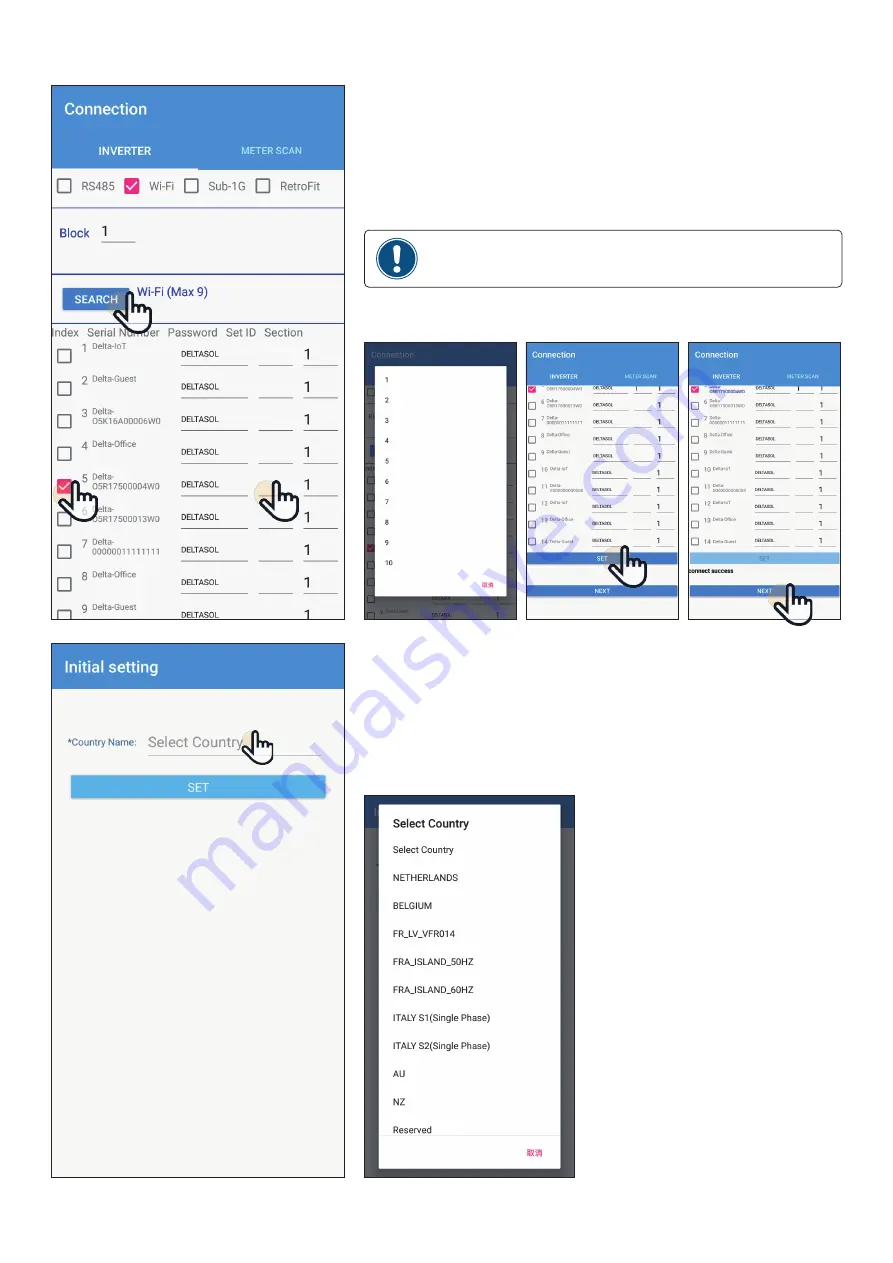
Wi-Fi communication will be disconnected from your Data Collector account
at this time.
Please go back to the Wi-Fi settings page and reconnect to the Data Collector.
[7]
1. Please click [SEARCH] to detect inverter
2. Please check your inverter serial number (the serial number information is
marked on the rating label of the machine)
3. Set the inverter ID
4. After confirming, please click the [SET] button. (please wait 2 to 10 minutes for
setting, depending on how many inverter connect to Data collector)
5. When the message [Connected Successfully] appears, click the [NEXT] button
to proceed to the next step.
[8]
Please select proper country code for data collector to set inverter.
1
2
3
4
5
(Take Wi-Fi connection as example.)
18
















































