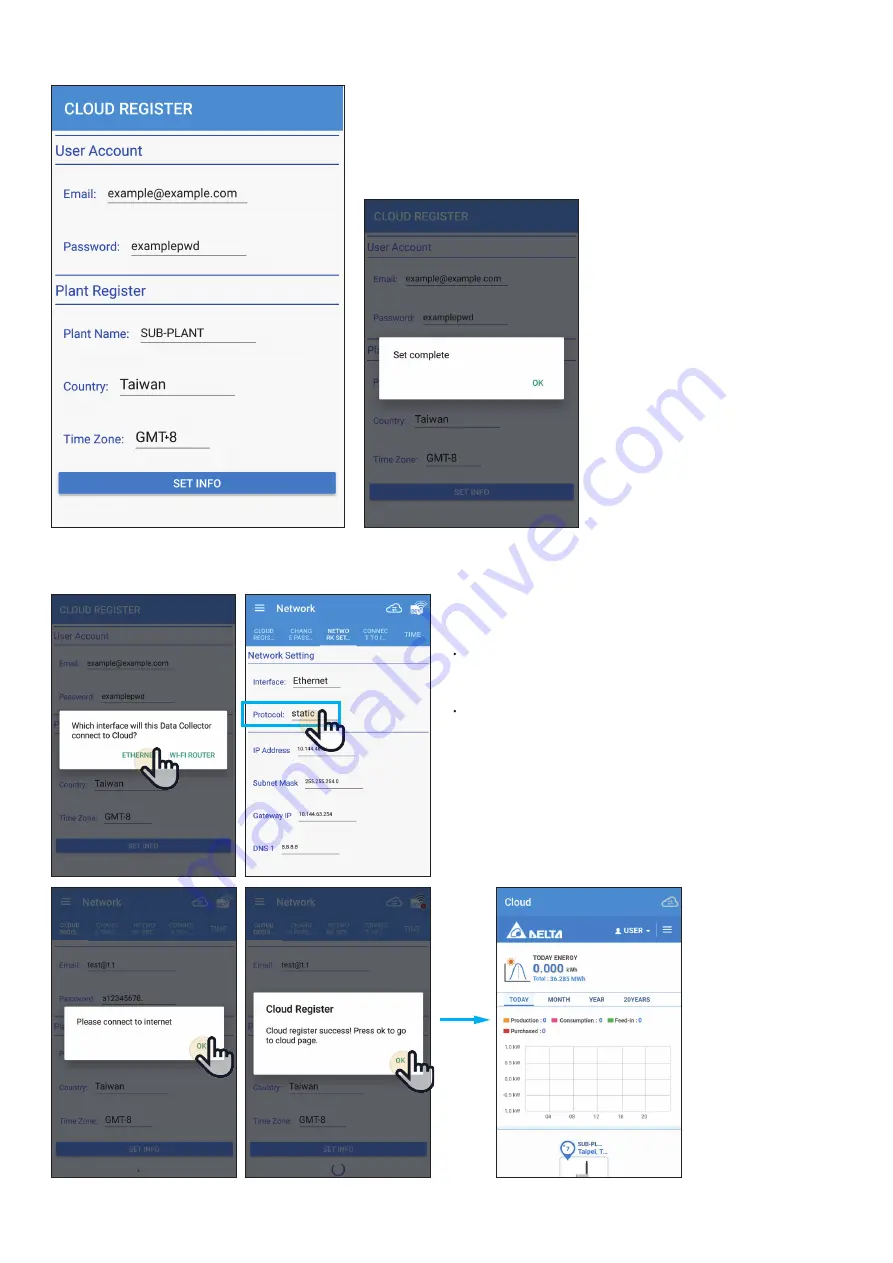
[9]
[10-1 ]
ETHERNET
Please confirm cloud register information and select correct time zone of your
region. (Cloud service will display the information base on country and time zone,
such as weather, map indicate…etc)
If select “static”, please fill in IP address for this DC1, Subnet
mask of the network, Gateway IP and DNS, then click
“SET INFO”.
1. Click “ETHERNET”
2. Protocol:
3. Click “OK” to proceed.
4. When Cloud register success shows up, means DC1 has already
connect to cloud.
5. User can start monitoring data from Delta cloud.
If select “DHCP”, APP will connected to cloud automatically.
19
1
2
3
4
















































