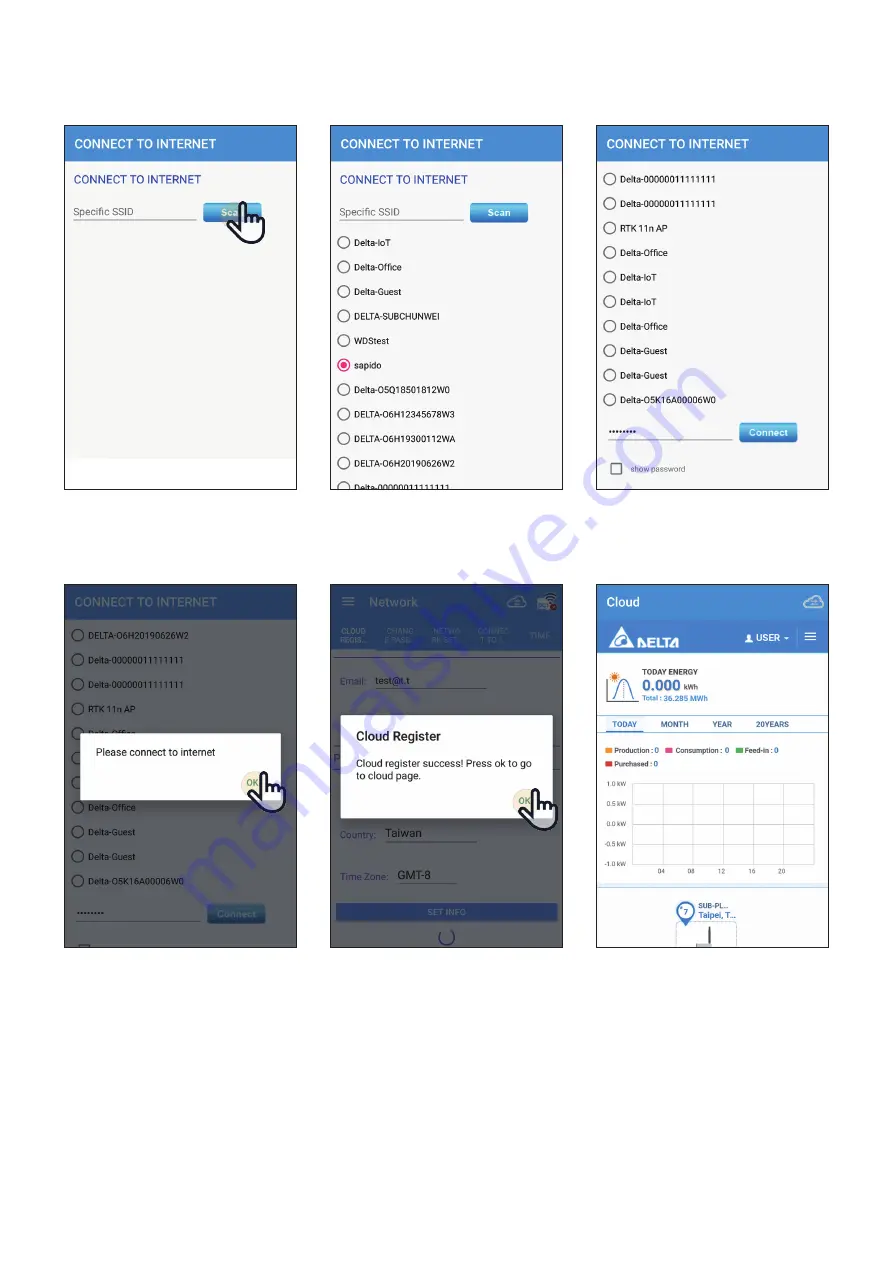
[10-2 ]
WI-FI ROUTER
20
1. Click “Scan” to find WiFi signal you
want to connect.
2. Select the proper WiFi SSID
3. Type in WiFi password and click
“Connect” to connect to the WiFi.
4. click “OK” to next step, make sure
you mobile have the internet ability.
5. Wait around 15~30 second, DC1
will connect to cloud, click OK to go
to cloud home page.
6. User can start monitoring data from
Delta cloud.
1
4
5
















































