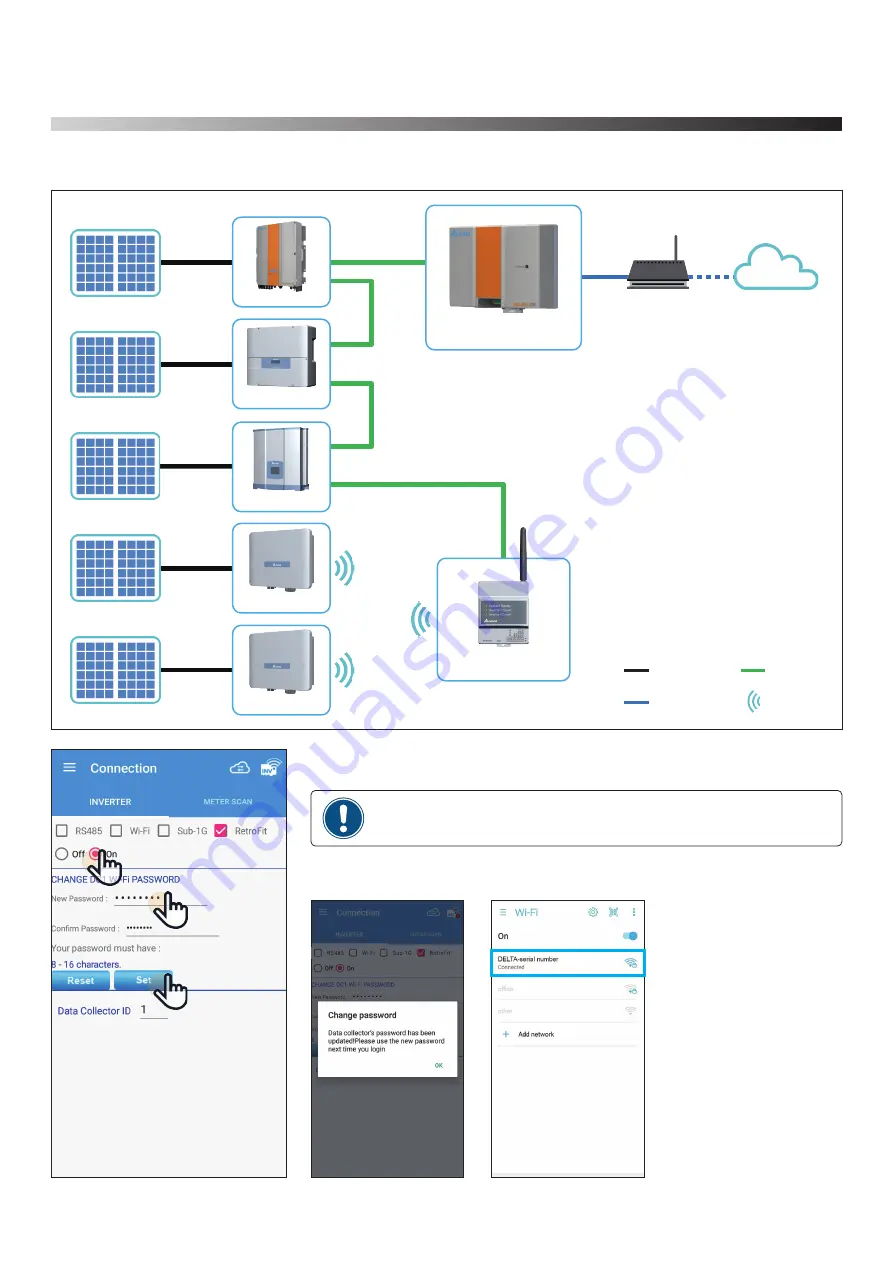
RS-485
Power line
Wi-Fi
Ethernet
5.4.Retrofit mode
This function is Solivia Gateway Only, and the WI-FI Inverter is set by the APP operation DC1.
Start Solivia Gateway to start monitoring and then monitor on Solivia Cloud.
PV array
ID 1
ID 2
ID 3
ID 4
ID 5
PV array
PV array
PV array
PV array
Solivia
HxA Wi-Fi
HxA Wi-Fi
RPI-M15/20A
RPI M6/8/10A
Solivia Cloud
Solivia Gateway
DC1
1. Please click [On] to detect the Open RetroFit mode.
2. Modify the WI-FI password of DC1 and click the [SET] setting.
1
2
2
Wi-Fi communication will be disconnected from your Data Collector account at this time.
Please go back to the Wi-Fi settings page and reconnect to the Data Collector.
3. Switch to the WI-FI setting page of the mobile phone and modify the WI-FI password to
connect and switch back to the APP page.
30
















































