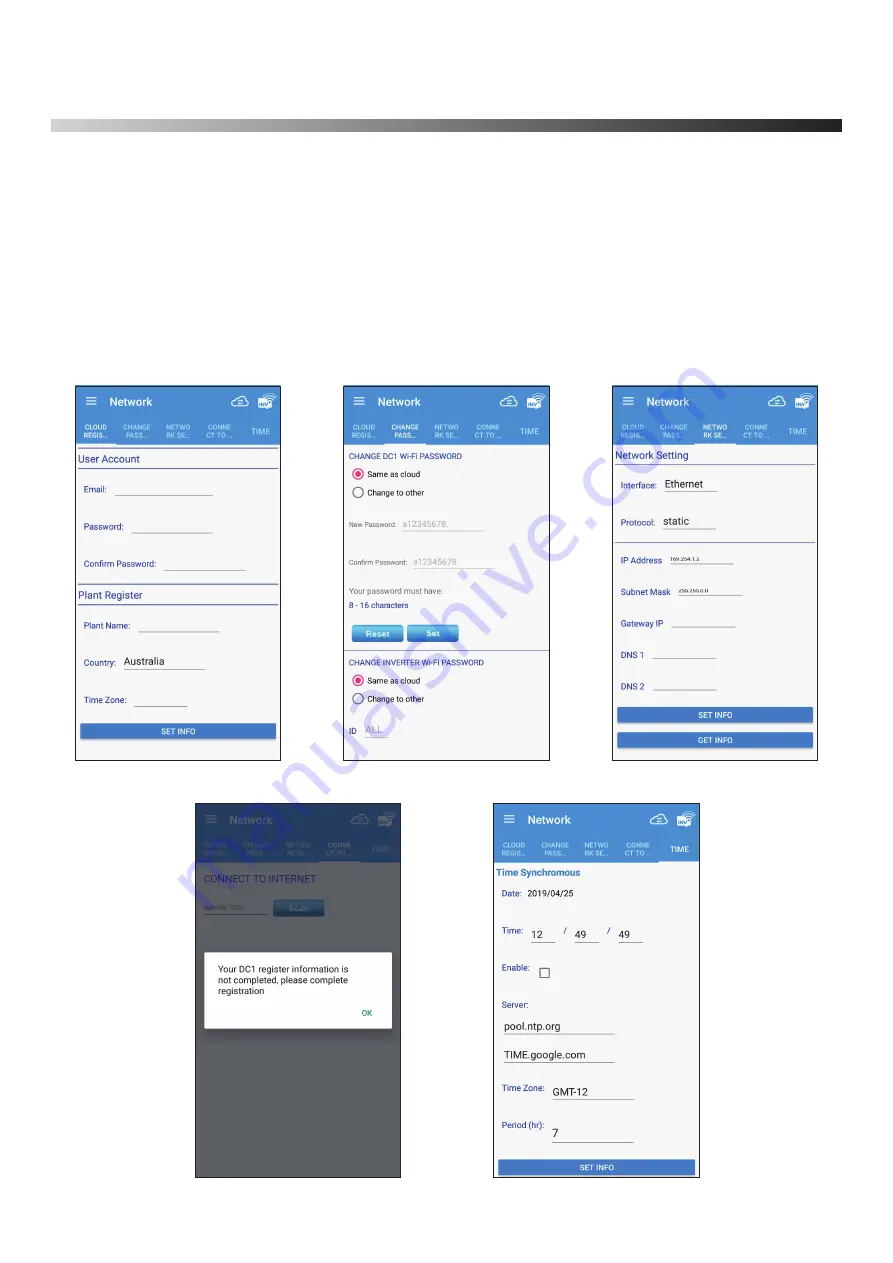
6.6.Network
DC1 network related settings are introduced in this section.
[
CLOUD REGISTER
] :
After entering the basic information of the user and the case, clicking [SET INFO] will lead to [CONNECT
TO INTERNET] and continue to register with Cloud Server.
[
CHANGE PASSWORD
] :
Change the WI-FI password for DC1 or Inverter. The password can be entered by yourself or the same
as on the cloud server.
[
NETWORK SETTING
] :
DC1 network settings, set DC1 according to the network environment of the site
[
CONNECT TO INTERNET
] :
Scan nearby APs, let DC1 connect to the Internet through the selected AP, and register CLOUD
REGISTER information on the cloud server.
This page needs to enter at least one of the basic information of the CLOUD REGISTER page to enter
[
TIME
] :
The manual time will be based on the selected time zone, click [SET INFO] to manually time DC1.
The automatic timing will be automatically timed according to the time server set by the user and the time interval of the time.
[
CLOUD REGISTER
]
[
CHANGE PASSWORD
]
[
CONNECT TO INTERNET
]
[
TIME
]
[
NETWORK SETTING
]
* To enter This page have to enter password. (for industrial authority)
37
















































