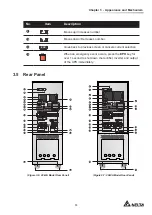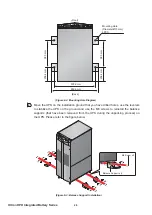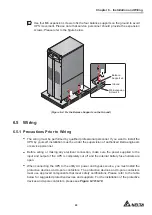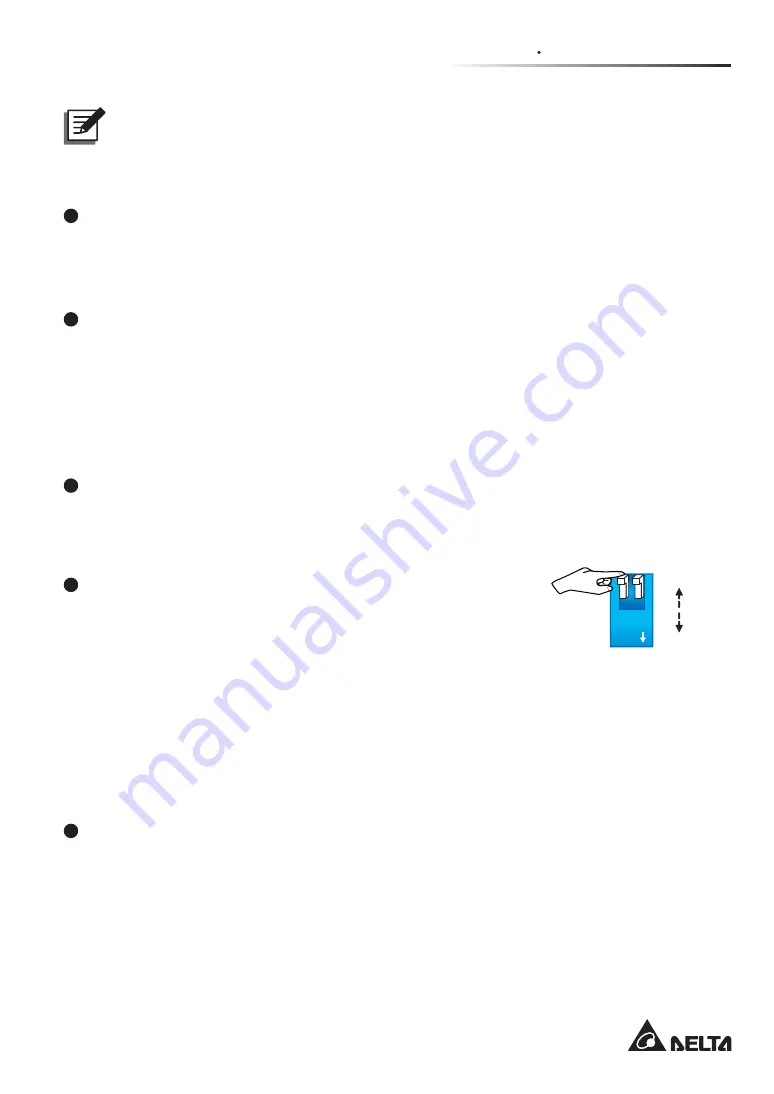
21
Chapter 5 Communication Interfaces
NOTE:
1. The UPS can still function properly without making the connections below.
2. You can use all of the communication interfaces at the same time and it will not influence
each interface’s function.
1
SMART Slot
Install an SNMP card in this SMART slot to remotely control and monitor the UPS status via a net-
work. You can also insert the Relay I/O or ModBus card in this slot to let the UPS have dry contact
and ModBus communication functions respectively.
2
MINI Slot
This MINI slot is for mini cards. You can install a Delta Mini SNMP, Mini Relay I/O, Mini USB, Mini
ModBus, or Mini TVSS card in this slot to give the system network communication, dry contact,
USB communication, ModBus communication, and surge protection functions respectively. Please
note that you need to use the provided mini-card flat cable to connect the MINI slot and the UPS’s
CNY7 connector if you use a Delta Mini SNMP card, Mini USB card, Mini Relay I/O card, or Mini
Modbus card. For installation information, please contact service personnel.
3
Parallel Ports
The two parallel ports are for UPS parallel communication. UPSs (at maximum four) with the
same capacity, voltage and frequency can be coupled via the provided parallel cable to run in par-
allel mode.
4
Parallel Switch
When you parallel UPSs, you need to set up the parallel switch to ac-
tivate parallel function. The parallel switch includes two DIP switches.
To turn on a DIP switch, switch the DIP to the down position; to turn
off a DIP switch, switch the DIP to the up position.
1. When two UPSs are paralleled, turn on each UPS’s DIP switches.
2. When three UPSs are paralleled, turn off the middle UPS’s DIP switches and turn on the re-
maining UPSs' DIP switches.
3. When four UPSs are paralleled, turn off the middle two UPSs’ DIP switches and turn on the
remaining UPSs’ DIP switches.
5
RS232 Port
The RS232 port is built into the UPS rear panel to provide communication between the UPS and
a computer. It also provides dry contact functions to output the UPS status. You can use the Delta
UPSentry 2012 software (http://www.deltapowersolutions.com/en/mcis/software-center.php) to
check and monitor the UPS status via a computer. Detailed information is as follows:
1. Monitors the load level, battery status, battery voltage, UPS operation mode, input voltage,
input frequency, output voltage, and UPS temperature.
2. Sets shutdown delay time.
(Figure 5-2: Parallel Switch)
OFF
ON
1 2
ON
1 2
ON
Summary of Contents for Ultron GES203HH33A035
Page 70: ...5013206100...