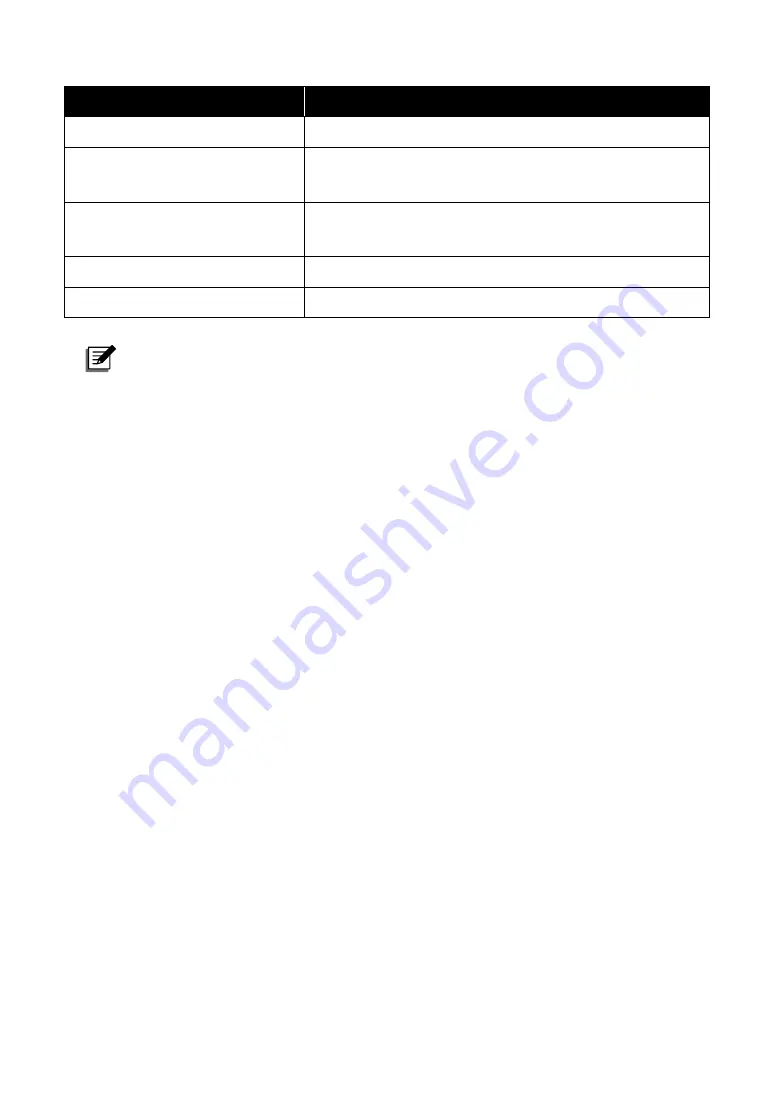
Ultron HPH Series
107
Item
Description
Battery Test Duration*
1
Set up how long the battery test should last.
Low Temperature Alarm*
1
Enable or disable the low temperature alarm. If enabled,
set up the temperature.
High Temperature Alarm*
1
Enable or disable the high temperature alarm. If enabled,
set up the temperature.
Installation Date*
1
Record the battery installation date.
Next Replacement Date*
1
Set up the battery replacement date.
NOTE:
If you need to use li-ion batteries,
1. Please set up the items marked with
*
1
in the above table according to the li-ion
batteries characteristics of different li-ion manufacturers. If the li-ion battery BMS
(Battery Management System) needs to control the charging switch of li-ion
batteries, please connect the output control signal to the input dry contacts of
the UPS, and set up the status of the input dry contacts (Charger Off (Positive)
and Charger Off (Negative)) through the UPS touch panel. For detail setting
method, please refer to
4.6 Input Dry Contacts
.
2. These settings must be carried out by qualified service personnel, please contact
Delta service personnel for assistance.
Summary of Contents for Ultron HPH Series
Page 14: ...Ultron HPH Series 13 2 6 Rear Panel Figure 2 3 20kVA UPS Rear Panel ...
Page 81: ...80 ...
Page 105: ...104 ...
Page 106: ...Ultron HPH Series 105 ...
Page 113: ...112 ...
Page 114: ...Ultron HPH Series 113 ...
Page 132: ...5013285200 ...
















































