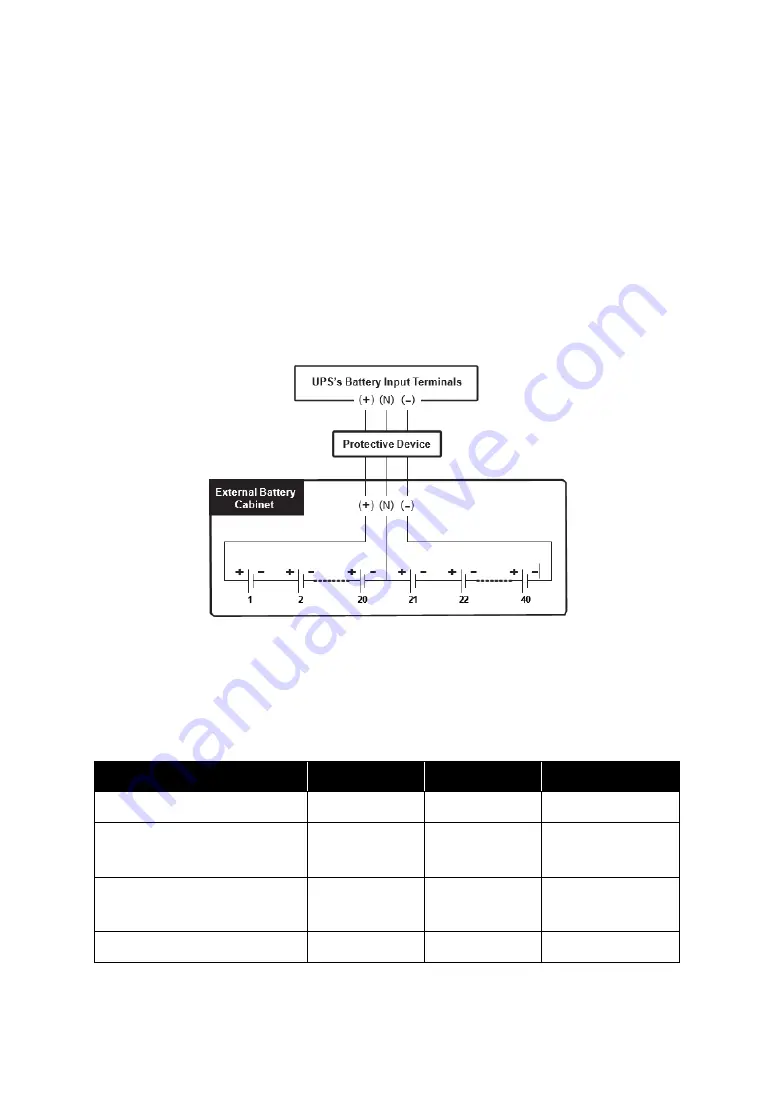
Ultron HPH Series
43
Do not connect the batteries in reverse.
Use the voltage meter to measure whether the total voltage, after the external battery string
connection, is around 12.5Vdc × the total number of batteries.
To extend battery backup time, you can connect several external battery strings (1~9) to the
UPS. Please note that the number of the batteries in each paralleled external battery string
must be the same.
The default number of batteries is 40 pcs of 12V batteries connected in one string, and you
should connect the external battery cabinet’s neutral to the middle 20th and 21st batteries.
You should use three cables to connect the external battery cabinet with the ‘BATT. +’, ‘BATT.
-’ and ‘BATT. N’ terminals marked on the UPS. Please refer to the below figure.
(Figure 5-12: External Battery Cabinet Connection)
Please follow your UPS’s rating to install an appropriate protective device for the external
battery cabinet. You can choose to install either an isolated switch connected in series with a
DC fuse or a DC circuit breaker. Please refer to
the below table.
UPS Rating
20kVA
30kVA
40kVA
DC Fuse (Voltage
≥
500Vdc)
50 A
75 A
100 A
4-Pole DC Circuit Breaker
(Per pole voltage
≥
250Vdc)
50 A
75 A
100 A
3-Pole DC Circuit Breaker
(Per pole voltage
≥
500Vdc)
50 A
75 A
100 A
Battery Cable
6AWG/10mm² 4AWG/ 16mm²
2AWG/ 25mm²
(Table 5-2: External Battery Cabinet’s Protective Device)
Summary of Contents for Ultron HPH Series
Page 14: ...Ultron HPH Series 13 2 6 Rear Panel Figure 2 3 20kVA UPS Rear Panel ...
Page 81: ...80 ...
Page 105: ...104 ...
Page 106: ...Ultron HPH Series 105 ...
Page 113: ...112 ...
Page 114: ...Ultron HPH Series 113 ...
Page 132: ...5013285200 ...
















































