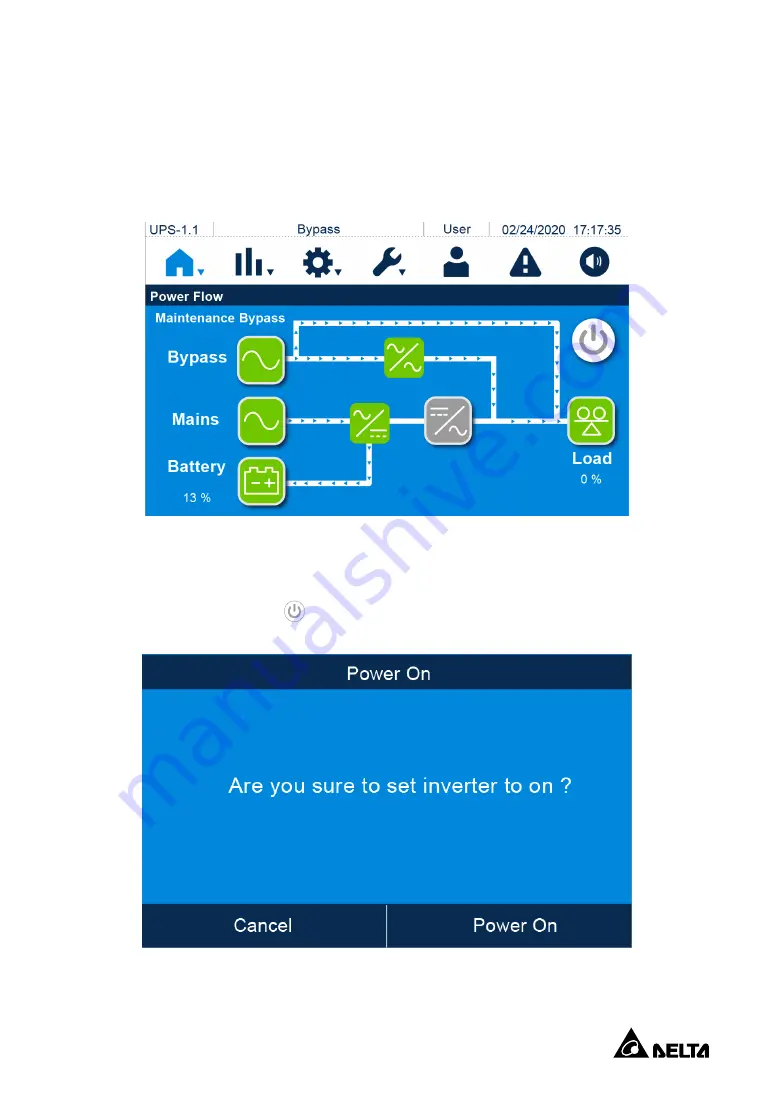
56
Dual Input
: Switch
ON
the bypass breaker, input breaker and output breaker.
3. Switch
ON
the input breaker and bypass breaker, the UPS will start up, and the main screen
will appear
after about
25 seconds.
4. If the bypass voltage is within the normal range, the UPS will transfer to run in bypass mode,
the screen will show as follows, and the tri-color LED indicator will illuminate yellow.
(Figure 6-11: Manual Bypass Mode Screen)
5. Switch
OFF
the manual bypass breaker, and lock the cover of manual bypass breaker.
6. Press the ON/ OFF button (
) once and the following screen will pop up to ask you if you
want to power on the UPS’s inverter. If yes, please select ‘
Power On
’.
(Figure 6-12: Power On Reminder Screen)
Summary of Contents for Ultron HPH Series
Page 14: ...Ultron HPH Series 13 2 6 Rear Panel Figure 2 3 20kVA UPS Rear Panel ...
Page 81: ...80 ...
Page 105: ...104 ...
Page 106: ...Ultron HPH Series 105 ...
Page 113: ...112 ...
Page 114: ...Ultron HPH Series 113 ...
Page 132: ...5013285200 ...
















































