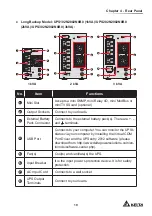Chapter 5 Operation Modes
21
5.5 Setup Mode
Press the scrolling button for more than 3 seconds and the LCD will go into the
setup menu.
Please note that only qualified service personnel can perform setup action. In setup
mode, you can set up the following items:
1. Inverter voltage
2. Inverter frequency
3. Bypass range
4. Buzzer disable
5. Overload alarm
For setup procedures, please refer to the following:
1. Press the
button for more than 3 seconds to enter into the setup mode.
2. Press the button for 0.1 second to change the parameter.
3. Press the
button for 0.1 second to confirm your parameter
.
4. Press the button for 0.1 second to go to the next setup item.
5. You can skip to the next setup item by pressing the
button for 0.1 second.
6. In setup mode, press the button for more than 3 seconds, the LCD will go
back to the original display.
7. In setup mode, if you don’t press any button for more than 2 minutes, the LCD
will exit from the setup mode and go back to the original display automatically.
For some settings, they can’t be set in certain operation modes. Please refer to the
table below for relevant information.
Setup
Item
Standby
Mode
On-line
Mode
Bypass
Mode
Battery
Mode
Inverter Voltage Setup
Inverter Frequency Setup
Bypass Range Setup
Buzzer Disable Setup
Overload Alarm Setup
Summary of Contents for UPS102N2000N0B0
Page 39: ......
Page 40: ...5013231700...