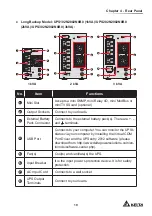23
Chapter 6 Turn-on & Turn-off Procedures
Chapter 6 : Turn-on & Turn-off Procedures
NOTE :
Please refer to
Chapter 3 : Operation Panel
to learn how to operate the
operation panel and understand the display meaning.
WARNING:
Before performing turn-on procedures:
1. Please check the ‘+’ and ‘-’ poles and ensure that battery wring is correct
(only for long backup model).
2. Please connect the external battery pack(s) with the UPS (only for long
backup model).
6.1 Turn-on Procedures
6.1.1 Normal Start-up
1. Verify if the UPS’s input cord meets with N, L & G of the wall socket.
2. After the UPS is connected to the AC utility, the AC utility supplies power to the
UPS. The UPS is initially set in ‘STANDBY mode’. To turn on the UPS, press and
hold the
button for 3 seconds and release it after you hear one beep.
NOTE :
After installation and before 1
st
start-up of the UPS, please ensure that
the AC utility is normal (even though the UPS has the cold-start function).
6.1.2 Cold Start
Even when there is no utility power, you can still turn on the UPS. Just press and
hold the
button for 3 seconds, release it after you hear one beep, and the UPS
will start up and run in battery mode.
Summary of Contents for UPS102N2000N0B0
Page 39: ......
Page 40: ...5013231700...