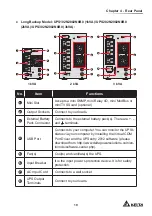24
Amplon N Series
6.2 Turn-off Procedures
NOTE :
Before performing turn-off procedures, verify that all of the loads connected
to the UPS have been safely shutdown.
1. In on-line mode, if you want to turn off the UPS, press and hold the
button
for 3 seconds and release it after you hear one beep. The inverter will turn off
and the UPS will transfer to standby/ bypass mode.
The UPS will keep charging the batteries when the UPS is in standby/ bypass
mode even though the
button has been pressed. To fully turn off the UPS, it
is advised to unplug the input power cord.
2. In battery mode, if you want to turn off the UPS, press and hold the
button
for 3 seconds and release it after you hear one beep. The UPS will turn off its
output. For long backup model, disconnecting the wiring between the UPS and
the external battery pack(s) is suggested.
Summary of Contents for UPS102N2000N0B0
Page 39: ......
Page 40: ...5013231700...