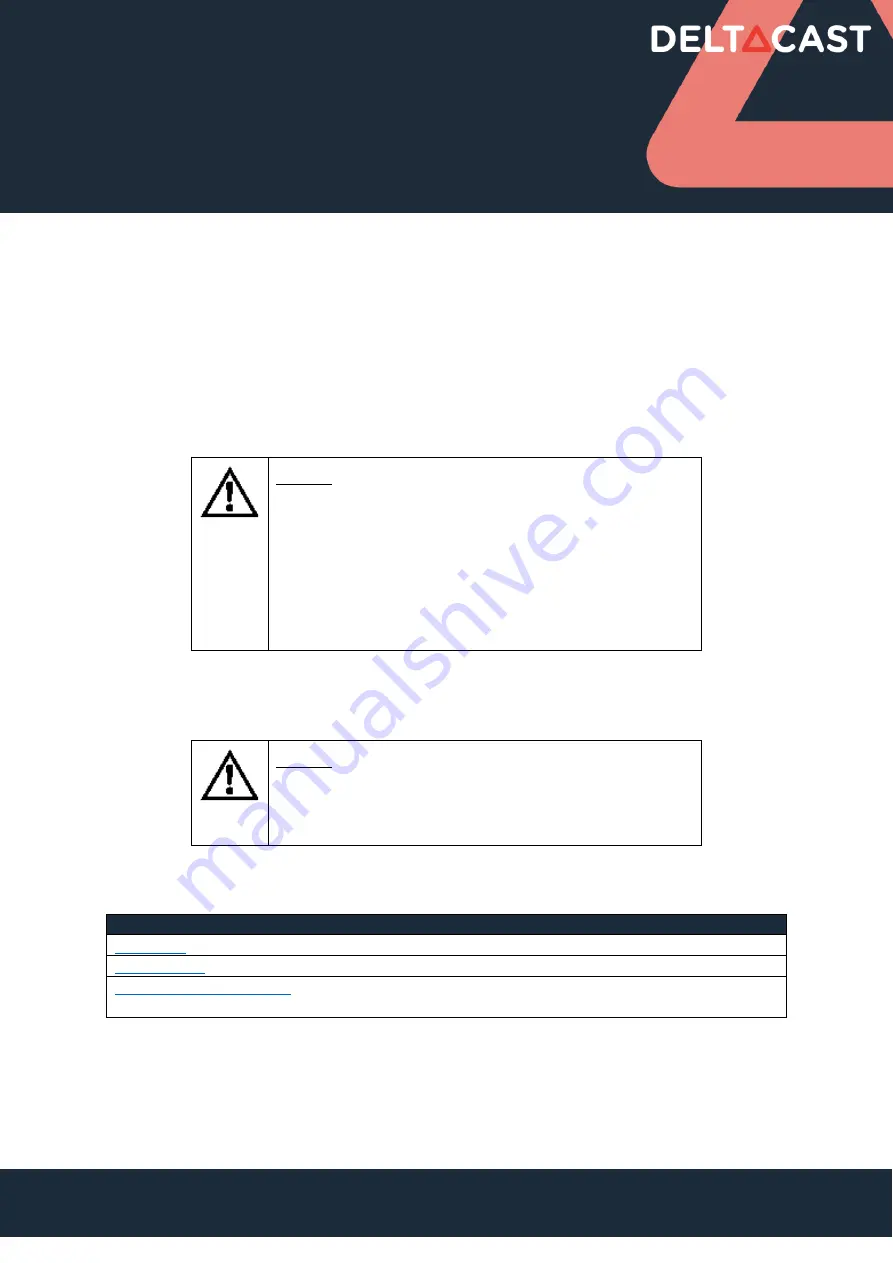
Installation guide
Page 21
5
INSTALLATION
5.1
Hardware installation
This chapter assume you are installing one or several DELTACAST devices and accompanying
software on a new computer or a computer that has not been used before with such a card.
Before carrying on with the hardware installation, please shut down the PC and unplug the power
supply cable from your PC case.
Caution: Static electricity from your body can damage
sensitive electronic components on the DELTACAST devices.
Please avoid touching the chips and other components and try
to handle the card by its edges. Also drain static electricity
from your body by touching a bare metal surface on your
computer chassis before you install or remove any parts of
your system. If you have grounding wrist strap, use it while
handling DELTACAST devices.
If you wish to upgrade the driver with a new version downloaded from the DELTACAST web site,
please consult the appropriate topics in this guide.
Caution: Please read carefully the detailed instructions that
follow before attempting to install any software or hardware
component of this product. Inappropriate operation may
result in a broken or malfunctioning system.
This chapter is divided into several sub-chapters:
Sub-chapters
Content
Hardware installation of PCIe cards
Hardware installation of FLEX solution
Cabling recommendations according to a given
video interface
Summary of Contents for A-FLEX-1M
Page 1: ...Installation guide Page 1 Installation Guide for End Users Hardware and Software...
Page 53: ...Installation guide Page 47 9 3 DoC Notices...
Page 54: ...Installation guide Page 48...
Page 55: ...92 6 rue Gilles Magn e B 4430 ANS BELGIUM 32 4 239 78 81 contact deltacast tv www deltacast tv...
















































