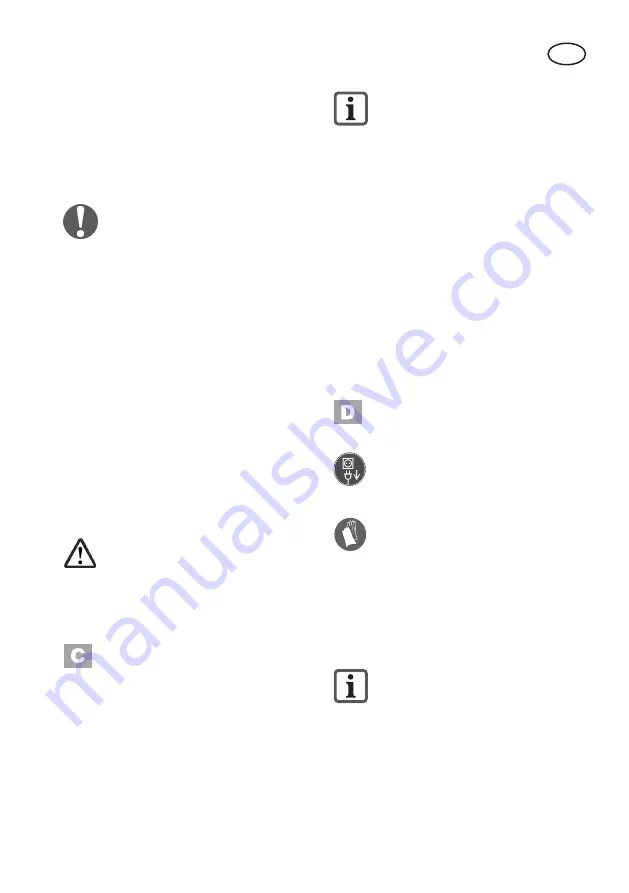
59
GB
of the top ventilation slits. This is
normal and harmless to the equip-
ment.
Working with the Electric
Hedge Trimmer
During cutting work, ensure that no
contact is made with objects, e.g.
such as wire fencing or main plant
stems. This may result in damage
to the cutter bar.
• Switch off the equipment immedi
-
ately in the event that the blades are
blocked by solid objects, pull out the
power plug then remove the object.
• Always work away from the mains
power outlet. Set the cutting direction
before starting work. Ensure that the
power cable is kept well away from the
working area. Never lay the cable over
the hedge, where it could easily be
caught up in the trimmer blades.
• Avoid overstraining the equipment dur-
ing work.
Pull out the power plug im
-
mediately if the cable is dam
-
aged, badly twisted or has been
completely cut through. There
is a risk of injury from electric
shock.
Adjusting the handle:
Your hedge trimmer has an adjustable
articulated handle and handgrip. These
can be snapped into six or four different
positions in addition to the basic settings.
Simply select the positions that are most
comfortable for you when working.
Do not press the locking button of
the handgrip adjuster (7) and the
On/Off switch (8) simultaneously,
as this will prevent the handgrip
from adjusting!
• By actuating the locking button of the
articulated handle (6), the handgrip
can be adjusted vertically upwards or
downwards and will audibly snap into
the desired setting.
• By actuating the locking button of the
handgrip adjustment (7), the handgrip
can be turned to the right or left and
will automatically and audibly snap
into the 45° and 90° positions. The
adjustment can only be set when the
device is switched off.
Mounting the clippings
collector:
Always remove the mains plug be-
fore carrying out any maintenance
work on the device.
Wear gloves when handling the
blades.
For horizontal cuts, we recommend
mounting the clippings collector. This
prevents leaves from flying around. In this
way, the surface of the hedge remains
clean.
The cuttings collector can be at-
tached to either side of the device.
The open side of the clippings col-
lector corresponds to the cutting
direction.
Make sure that you have removed
the blade guard before attaching
the clippings collector.
Summary of Contents for DG-EHT 6860 3D
Page 2: ...2 12 1 2 3 4 5 6 6 7 8 9 8 9 10 7 11 11 13 13 14 14 10 2 1...
Page 121: ...121...
Page 132: ...132...
Page 135: ...135...
Page 136: ......
















































