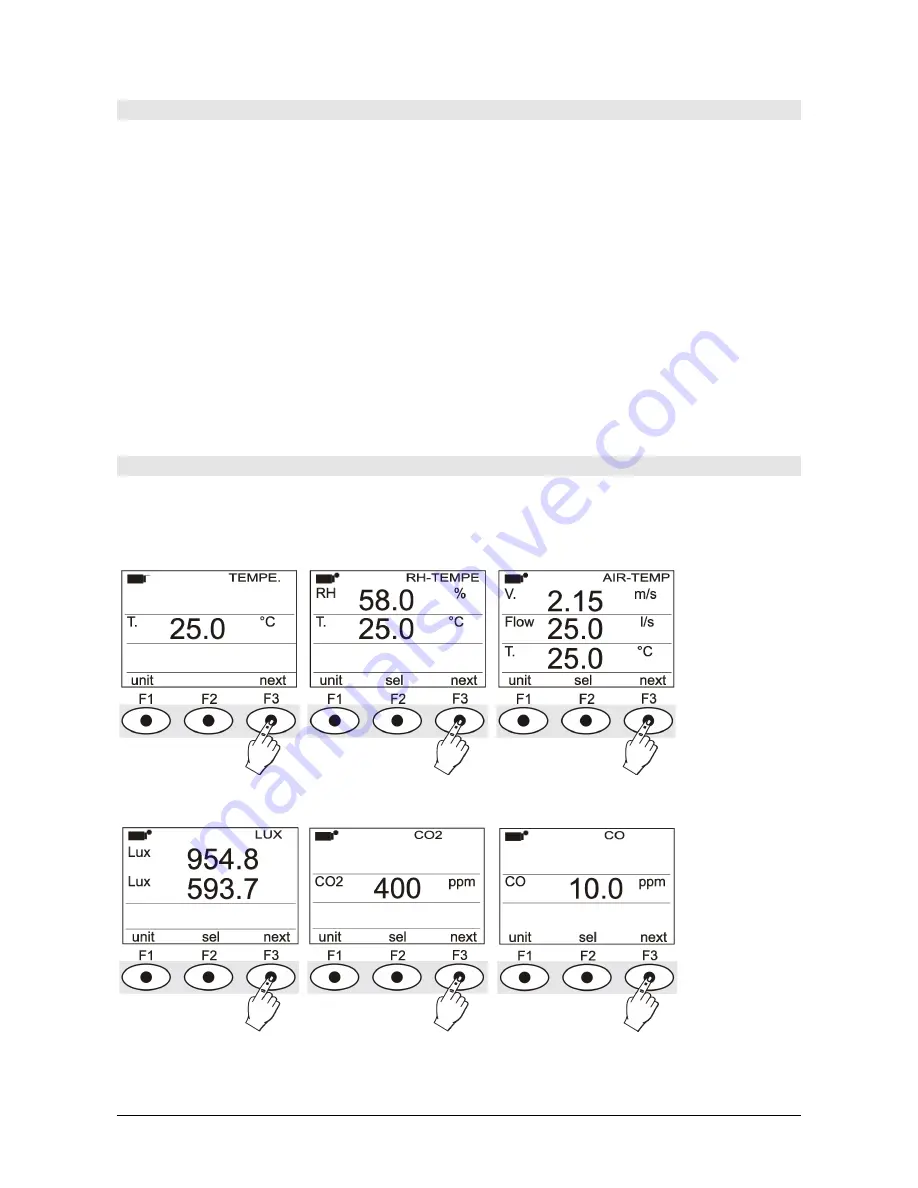
HD32.1
- 32 -
V2.1
4.2.2 The maximum, minimum and average values of the captured quantities
Proceed as follows to access
data
function:
•
Use
SHIFT FNC
to open the drop-down menu;
•
Use the arrow keys
▲▼
to select
data
;
•
Press
ENTER
to confirm: the selected quantity is displayed in the central line of the
display;
•
The three quantities
max
(maximum),
min
(minimum) and
avg
(average) are shown in the
bottom line of the display, using
F1
or
F2
.
The
F3
key allows choosing to clear (
Clr
) the maximum, minimum and average data of the
captured measurements:
•
In order to clear the data, select
Clr
with
F3
;
•
Another drop-down menu will open;
•
Use the arrow keys
▲▼
to select
yes
;
•
Press
ENTER
to confirm.
•
Press
ESC
or select
no
, to exit without clearing the data.
4.3
T
HE
O
PERATING
P
ROGRAM
C:
P
HYSICAL
Q
UANTITIES
Connect the probes. Turn on the instrument: After few seconds, the measurement display mode will
appear (according to the selected page):
To shift from one display to the other, press
F3
.
fig. 1-a
fig. 1-b
fig. 1-c
fig. 1-d
fig. 1-e
fig. 1-f
Summary of Contents for HD32.1
Page 6: ...HD32 1 6 V2 1 Thermal Microclimate HD32 1...
Page 78: ...HD32 1 78 V2 1 MIN 350 MAX 1020 120 AP471 S4...
Page 106: ...HD32 1 106 V2 1 Moderate Environment Norm ISO 7730...
Page 107: ...HD32 1 107 V2 1 Moderate Environment Norm ISO 7730...
Page 108: ...HD32 1 108 V2 1 Moderate Environment Norm ISO 7730...
Page 109: ...HD32 1 109 V2 1 Moderate Environment Norm ISO 7730...
Page 110: ...HD32 1 110 V2 1 Moderate Environment Norm ISO 7730...
Page 111: ...HD32 1 111 V2 1 Moderate Environment Norm ISO 7730...
Page 112: ...HD32 1 112 V2 1 12 2 WARM ENVIRONMENT Norm ISO 7243 Norm ISO 7243...
Page 113: ...HD32 1 113 V2 1 Warm Environment Norm ISO 7243...
Page 114: ...HD32 1 114 V2 1 Warm Environment Norm ISO 7243 Norm ISO 7243...
Page 115: ...HD32 1 115 V2 1 Warm Environment Norm ISO 7243...
Page 116: ...HD32 1 116 V2 1 Warm Environment Norm ISO 7243...
Page 117: ...HD32 1 117 V2 1 Warm Environment Norm ISO 7243...
Page 118: ...HD32 1 118 V2 1 12 3 DISCOMFORT ANALYSIS Norm ISO 7730 Norm ISO 7730...
Page 119: ...HD32 1 119 V2 1 Discomfort Analysis Norm ISO 7730...
Page 120: ...HD32 1 120 V2 1 Discomfort Analysis Norm ISO 7730...
Page 121: ...HD32 1 121 V2 1 Discomfort Analysis Norm ISO 7730...
Page 122: ...HD32 1 122 V2 1 Discomfort Analysis Norm ISO 7730...
Page 123: ...HD32 1 123 V2 1 Discomfort Analysis Norm ISO 7730...
Page 124: ...HD32 1 124 V2 1 Discomfort Analysis Norm ISO 7730...
Page 125: ...HD32 1 125 V2 1 12 4 HOT ENVIRONMENT Norm ISO 7933 Norm ISO 7933...
Page 126: ...HD32 1 126 V2 1 Hot Environment Norm ISO 7933...
Page 127: ...HD32 1 127 V2 1 Hot Environment Norm ISO 7933...
Page 128: ...HD32 1 128 V2 1 Hot Environment Norm ISO 7933...
Page 129: ...HD32 1 129 V2 1 Hot Environment Norm ISO 7933...
Page 130: ...HD32 1 130 V2 1 Hot Environment Norm ISO 7933...
Page 131: ...HD32 1 131 V2 1 Hot Environment Norm ISO 7933...
Page 132: ...HD32 1 132 V2 1 12 5 COLD ENVIRONMENT Norm ISO 11079 Norm ISO 11079...
Page 133: ...HD32 1 133 V2 1 Cold Environment Norm ISO 11079...
Page 134: ...HD32 1 134 V2 1 Cold Environment Norm ISO 11079...
Page 135: ...HD32 1 135 V2 1 Cold Environment Norm ISO 11079...
Page 136: ...HD32 1 136 V2 1 Cold Environment Norm ISO 11079...
Page 137: ...HD32 1 137 V2 1 Cold Environment Norm ISO 11079...
Page 138: ...HD32 1 138 V2 1 Cold Environment Norm ISO 11079...
Page 139: ...HD32 1 139 V2 1 Cold Environment Norm ISO 11079...
Page 140: ...HD32 1 140 V2 1 12 6 PHYSICAL QUANTITIES...
Page 153: ...HD32 1 153 V2 1 NOTES...
Page 154: ...HD32 1 154 V2 1 NOTES...
Page 155: ......













































