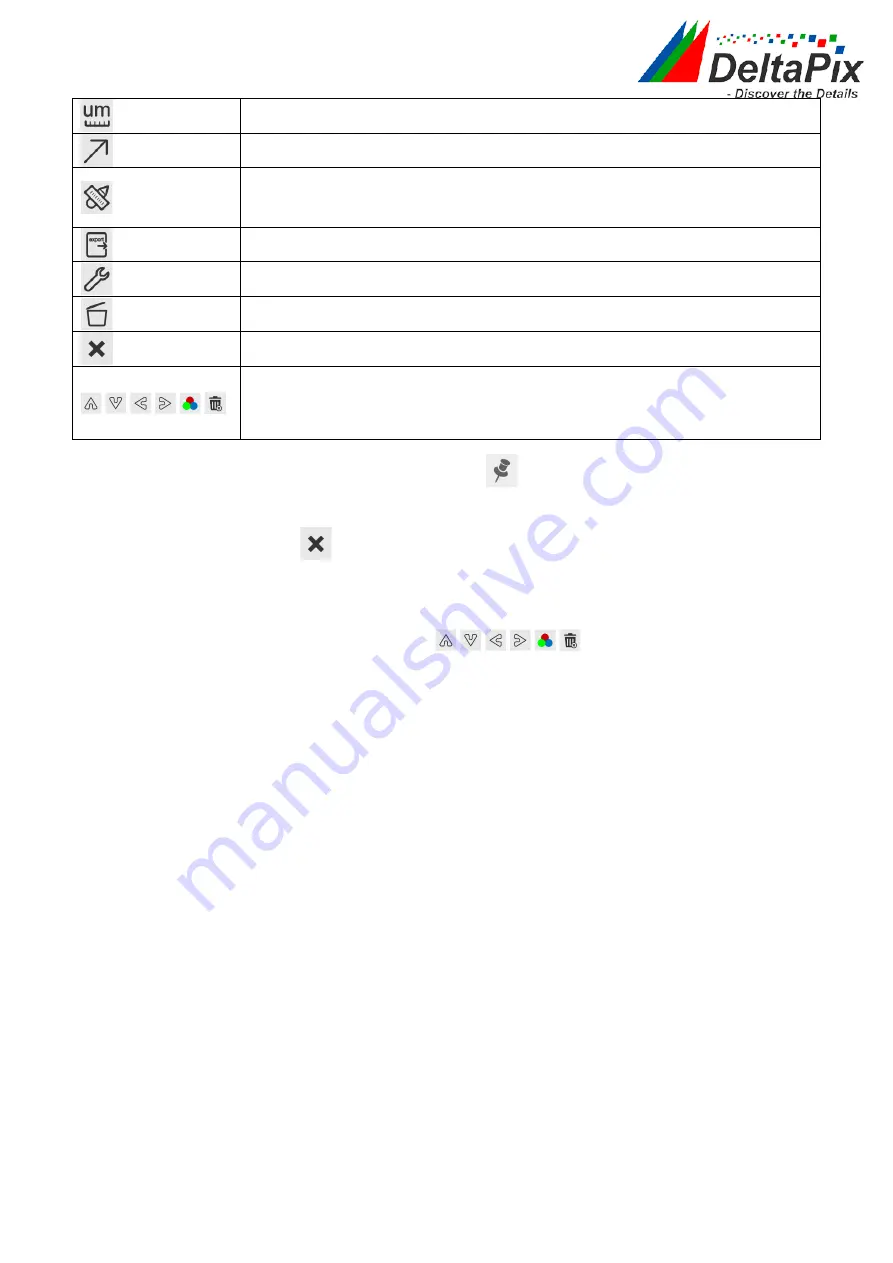
H4KFWSD08DPX User Manual
15
/
26
Scale Bar
Arrow
Execute
Calibration
to determine the corresponding relation between magnification and
resolution, which will establish the corresponding relationship between measurement unit
and the sensor pixel size.
Calibration
needs to be done with the help of a micrometer. For
detailed steps of carrying out
Calibration
please refer to help manual.
Export the
Measurement
information to
CSV
file(*.csv)
Measurement Setup
Delete
all the measurement objects
Exit
from
Measurement
mode
When the measurement ends, left-click on a single measuring object and the
Object
Location & Properties Control Bar
will show up. User could move the object by dragging the
object with the mouse. But more accurate movement could be done with the control bar.
The icons on the control bar mean
Move Left
,
Move Right
,
Move Up
,
Move Down
,
Color
Adjustment
and
Delete
.
Note:
1) When user left-clicks
Display/Hide
button
on the
Measurement Toolbar
, the
Measurement Toolbar
will be fixed. In this case the
Camera Control Panel
will not pop up
automatically even if moving the mouse cursor to the left edge of the video window. Only
when user left-click the
button on the
Measurement Toolbar
to exit from the
measurement mode will they be able to doing other operations on the
Camera Control
Panel
or the
Synthesis Camera Control Toolbar
.
2) When a specific
Measurement Object
is selected during the measurement process,
the
Object Location & Attributes Control Bar
will appear for changing the
object location and properties of the selected objects.









































