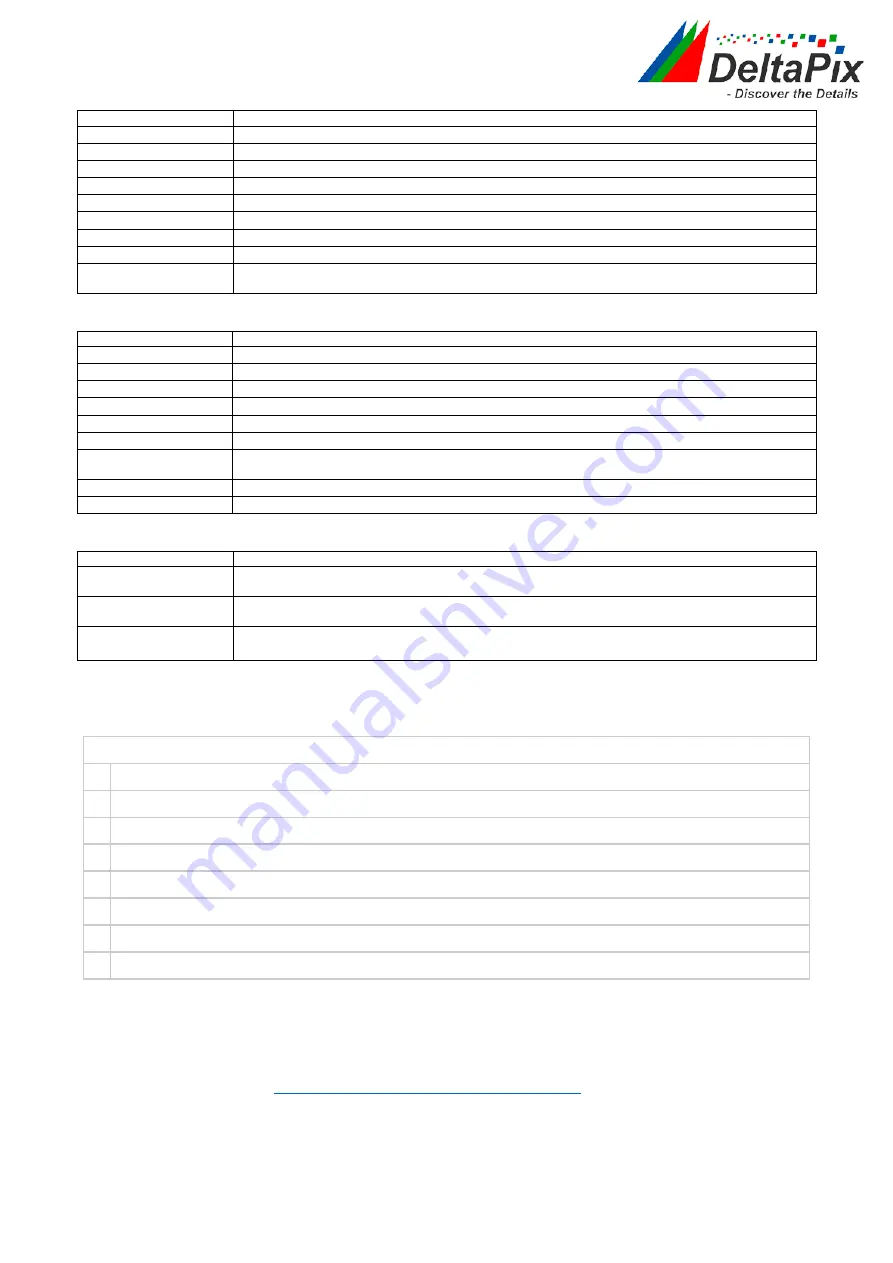
H4KFWSD08DPX User Manual
2
/
26
2.3
ISP Function
Function Name
Function Description
Exposure / Gain
Automatic / Manual Exposure
White Balance
Manual / Automatic / ROI Mode
Sharpening
Supported
3D Denoise
Supported
Saturation Adjustment
Supported
Contrast Adjustment
Supported
Brightness Adjustment
Supported
Gamma Adjustment
Supported
50HZ/60HZ Anti-
flicker Function
Supported
2.4
Image Operation Function
Function Name
Function Description
Zoom In/Zoom Out
Up to 10X
Mirror/Flip
Supported
Freeze
Supported
Cross Line
Supported
PIP (Picture in Picture)
Supported
Compare
Comparison between real time video and images in SD card or USB flash drive
Embedded Files
Browser
Supported
Video Playback
Supported
Measurement Function
Supported
2.5
Other Functions
Function Name
Function Description
Embedded
RTC(Optional)
To support accurate time on board
Restore Factory
Settings
Supported
Multiple Language
Support
English / Simplified Chinese / Traditional Chinese / Korean / Thai / French /
German / Japanese / Italian
3
H4KFWSD08DPX Packing list
Standard Packing List
A Camera box: L:25.5cm W:17.0cm H:9.0cm (1pcs, 1.43Kg/ box)
B H4KFWSD08DPX Camera
C Power Adapter: Input: AC 100~240V 50Hz/60Hz, Output: DC 12V 1A
D USB Mouse
E HDMI 2.0 Cable
F High-speed USB3.0 A male to A male gold-plated connectors cable /2.0m
USB WLAN adapter
SD Card (16GB or above; Speed: class 10)
4
Software and App*
The software or the APP can be downloaded from the following link
:
Android:
Insert QR code for app ! (coming soon)
PC software InSight
https://www.deltapix.dk/software-download/
H4KFWSD08DPX Application Configurations
You can use the H4KFWSD08DPX camera in multiple different ways. Each application requires different
hardware and setup.





































