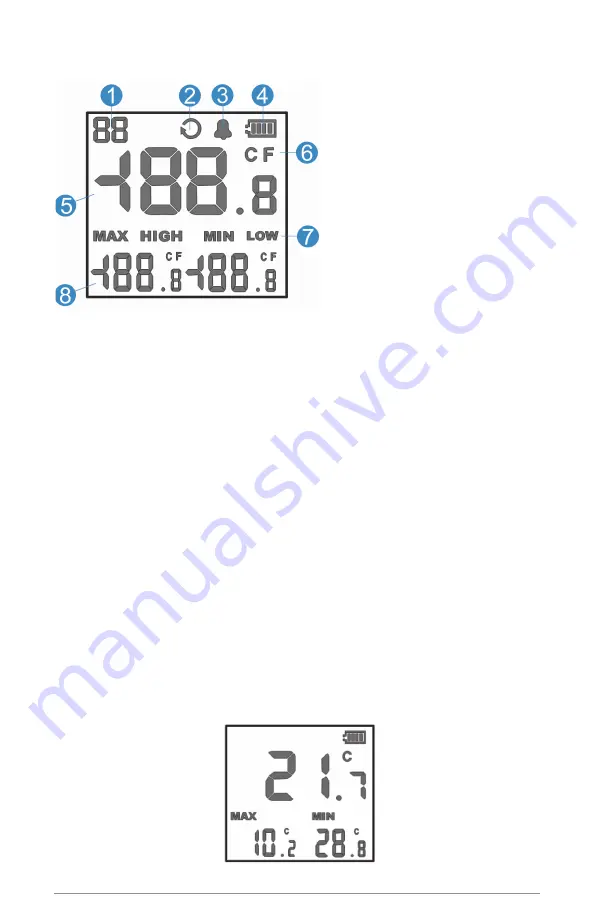
2
www.deltatrak.com
Control Buttons
The device has four buttons from left to right in this order:
• Clear Button
Use to clear the Alarm indication, the Max-Min memory or a setpoint
value during device configuration
• Mode
Use to switch between Max-Min and High-Low view modes or enter the
Configuration menu
• Up Arrow
Use to increase a set point value or recall the last alarm trigger reading
• Down Arrow
Use to decrease a set point value
Note: The instrument has no power off button, so if it needs to be stored
without power then the battery must be removed
1. Configuration Menu Index
2. Max-Min Reset Icon
3. Alarm Icon
4. Battery Level Indicator
5. Current Temperature Reading
6. Temperature Scale Icons
7. Max-Min, High-Low Icons
8. Max-Min, High-Low Readings
Liquid Crystal Display (LCD)
Display Modes
• Max-Min Reading
The LCD displays the current temperature reading, the maximum
reading and minimum readings. This is the default operation mode.
Basic Features
Summary of Contents for FlashCheck 12237
Page 1: ...Model 12237 User Guide Certified Min Max Alarm Thermometer...
Page 2: ......
Page 11: ...8 www deltatrak com Notes...






























