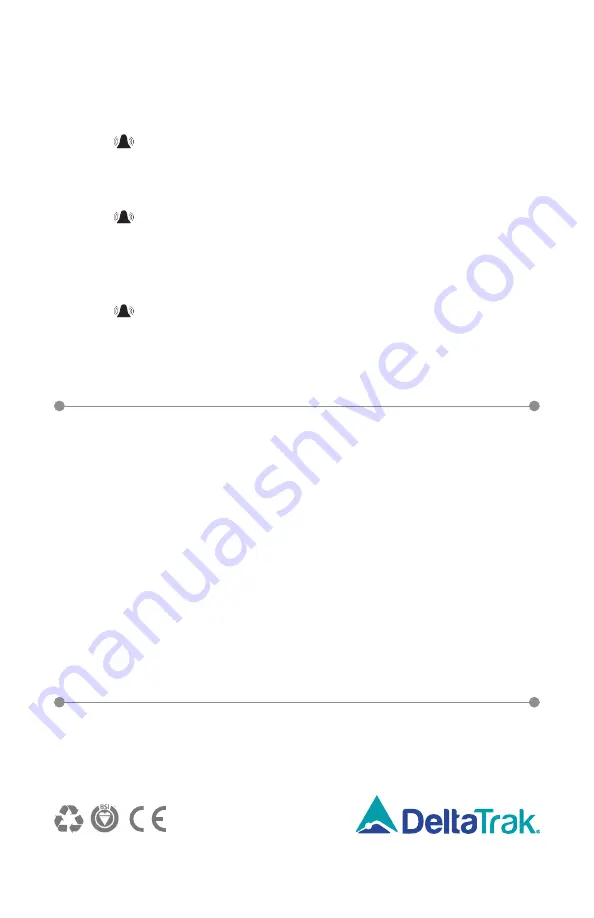
DeltaTrak manufactures products under an ISO 9000 registered quality management system
2.
Use red
[C/F]
button on back of unit to set desired high alarm limit.
3.
During limit setting, pressing and holding down [C/F] button will advance
the value automatically.
4.
Press
[ ]
button once and the words LOW, EXT and AL appear on the
LCD, and the temperature is flashing.
5.
Use the red [C/F] button to set desired low alarm limit.
6.
Press
[ ]
again to exit alarm setting function, the alarm is now on and
AL appears on the LCD.
7.
When temperature value goes out of set limit, the alarm will sound and
repeat every few seconds until turned off.
8.
Press
[ ]
to stop the alarm sound and also to turn off the alarm
function.
9.
AL will disappear from the LCD when the alarm function is turned off.
Limited Warranty
DeltaTrak instruments have a limited warranty period of 1 year against
defects in materials and workmanship from the date of purchase.
Accessory items and sensors have a limited warranty of 3 months. Repair
services have a limited warranty period of 3 months against defects in
materials and workmanship. DeltaTrak shall, at its option either repair or
replace hardware products that prove to be defective, if a notice to that
effect is received within the warranty period. DeltaTrak makes no other
warranties or representations of any kind whatsoever, expressed or implied,
except that of title, and all implied warranties including any warranty of
merchantability and fitness for a particular purpose are hereby disclaimed.
For technical support, please call 800-962-6776 (U.S. and Canada) or email
techsupport@deltatrak.com
5352_14B1
P.O. Box 398 Pleasanton, CA 94566 USA
p (925) 249-2250
|
(800) 962-6776
|
f (925) 249-2251
|
www.deltatrak.com






















