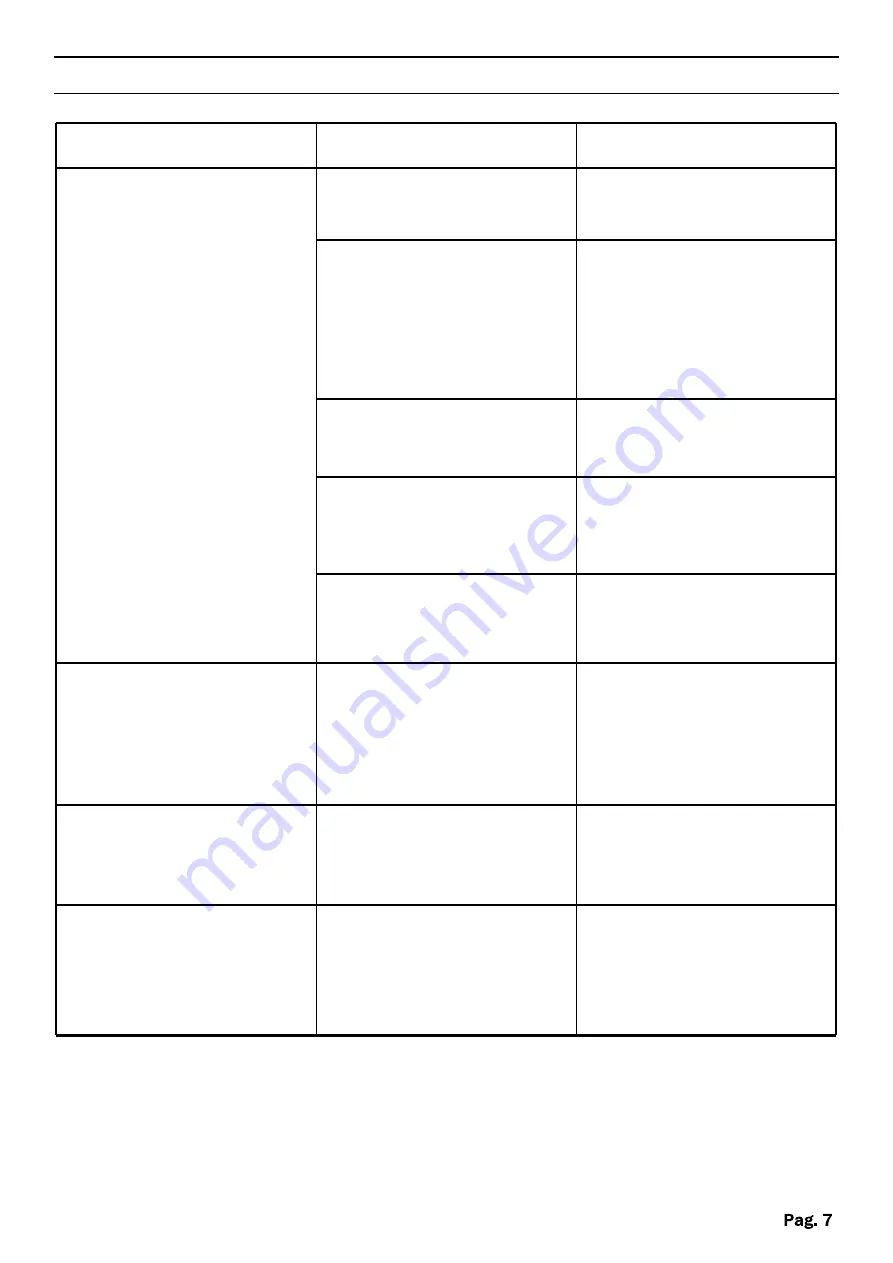
TROUBLESHOOTING
PROBLEM
PROBABLE CAUSE
SOLUTION
On giving a command with
the remote
control or with the
key-switch, the gate
doesn’t open or the motor
doesn’t start
230 volt mains voltage
absent
Check master switch
Emergency STOP present
Check for any STOP
selectors or commands.
If not used, check jumper
on STOP contact input on
the control board
Fuse blown
Replace with one of same
value.
Power cable of motor or
motors not
connected or faulty.
Connect the cable to
appropriate
terminal or replace.
The photocell is not
functioning or the
beam is interrupted
Check the connection,
remove any
obstacle across the beam
On giving a command with
the remote control, the
gate doesn’t open but
works with the key
command
The remote control has not
been
memorised or the battery
is flat
Carry out the remote
control learning
procedure on the radio
receiver or replace the
battery with a new one..
The gate starts, but stops
immediately
The force of the motor or
motors is insufficient
Modify the value with the
FORCE trimmer on the
control unit
One wing opens and the
other closes
The connection is not
correct
Invert the connection of
the cable of the motor
which rotates in the wrong
sense
N.B. - If the problem persists, contact your Retailer or the nearest Service
Centre


























