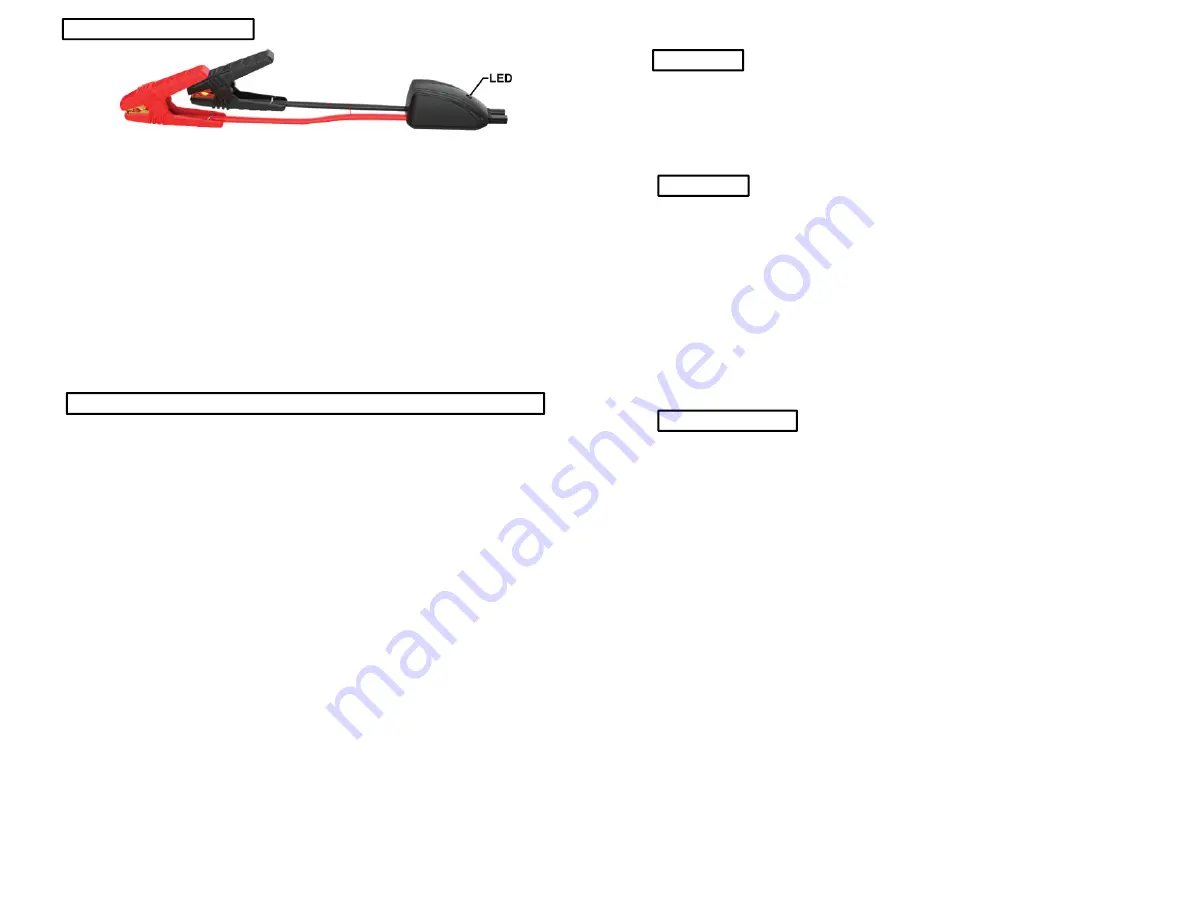
9
SMART ALLIGATOR CLIPS
The smart alligator clips contain a single Amber/Green LED along with a warning
buzzer for Faults and Error protection:
1) If connected correctly the LED on the smart alligator clips should turn
green.
1) Standby Mode – Clips are not connected – The Green LED Flashes.
2) Vehicle battery voltage to LOW - Amber LED On, buzzer is beeping
3) Vehicle battery voltage to HIGH - Amber LED On, buzzer On solid.
4) Alligator clips connected to vehicle battery in reverse polarity. (Red clip to
Black negative terminal, Black clip to Red positive terminal). Amber LED
On, buzzer is beeping.
5) Short circuit protection - Amber LED On, buzzer is beeping.
6) Over heat protection – Amber LED is Flashing, buzzer is beeping.
CHARGING THE VEHICLE JUMP STARTER & PORTABLE POWER BANK
1) Use the supplied micro USB cable to charge the Vehicle Jump Starter &
Portable Power Bank.
NOTE:
While charging all of the other features and functions are NOT active.
2) There are four (4) blue LED’s that show the state of charge of the internal
lithium battery. Simply press the touch button to activate these LED’s.
3) Each LED shows a percentage of charge of the internal lithium battery.
a. 0% - 24% remaining LED 1 flashing.
b. 25% - 49% LED 1 solid, LED 2 flashing.
c. 50% - 74% LED 1 & 2 solid, LED 3 flashing.
d. 75% - 99% LED 1, 2 & 3 solid, LED 4 flashing.
e. 100% Charged, all of the LED’s are solid and will go into sleep mode
after 10 seconds.
4) The battery level should be checked and charged every three (3) months.
5) DO NOT use any other charger to charge this Vehicle Jump Starter &
Portable Power Bank.
6) Doing so can damage the internal battery and also be very dangerous.
7) When charging the internal battery, work in a well ventilated area and do
not restrict ventilation in any way.
10
CAUTION
1) The device shall be stored indoors and protected from the elements.
2) The unit shall not be charged outdoors.
3) When in use, steps should be taken to reduce the exposure to rain, sleet,
snow, and the like.
USB PORTS
1) There are three (3) USB ports contained in your Jump Starter & Portable
Power Bank. Once your device is connected you must press the touch
button to activate charging.
a. Standard USB Output port - 5VDC/2.4Amp. Used to charge your cell
phone, tablet etc.
b. Type – C USB, In (Out) port – 5VDC/3Amp. This can power a tablet,
power back, smart phone, camera etc.
c. Micro USB Input port – 5VDC/2A. This port is for charging your Jump
Starter & Portable Power Bank. Only use the supplied cable to charge
your Jump Starter & Portable Power Bank.
LED FLASH LIGHTS
1) To turn the LED lights ON simply hold the Touch Button down for at least
two (2) seconds.
2) To turn the LED lights OFF hold the Touch Button down for at least two (2)
seconds.
































