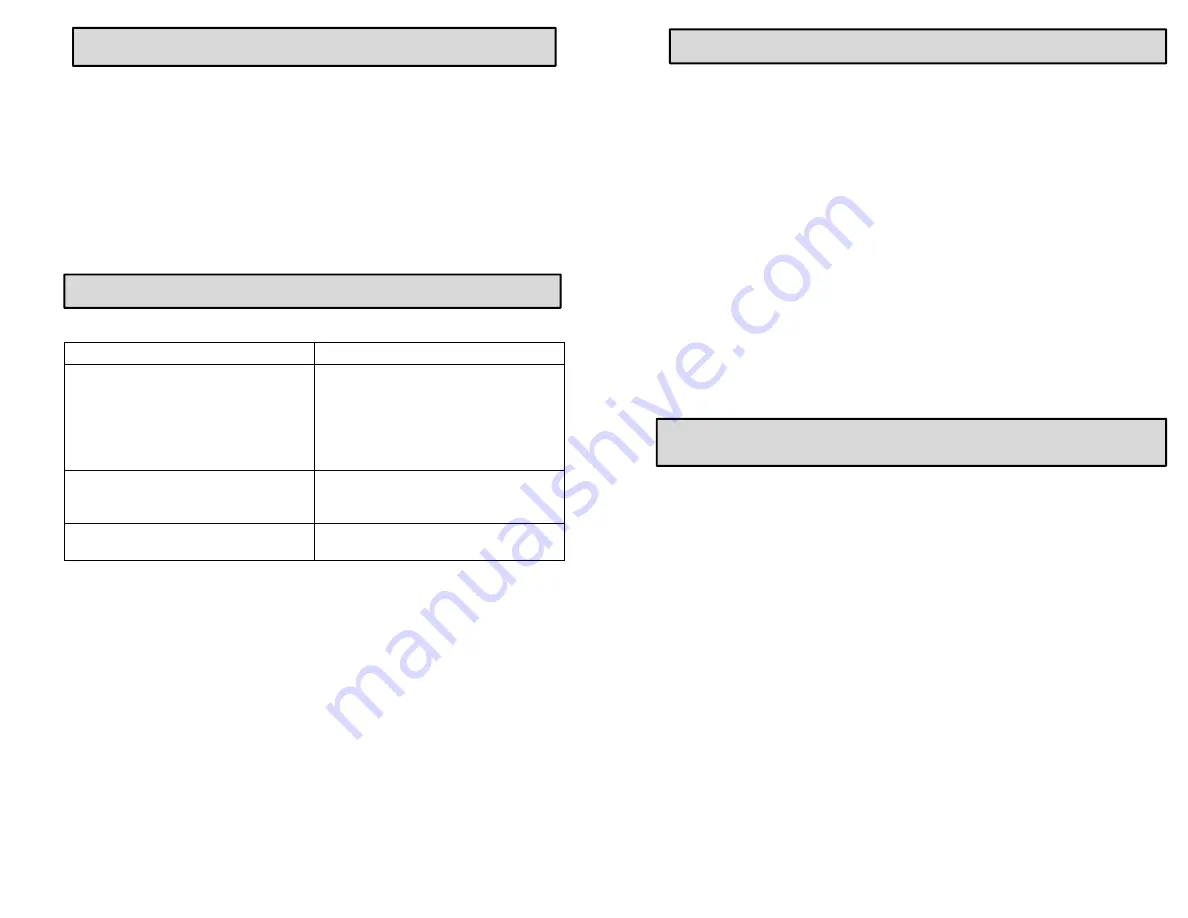
11
TROUBLE SHOOTING
USER MAINTENANCE INSTRUCTIONS
1) The battery level should be checked and the Vehicle Jump Starter &
Portable Power Bank should be charged every three (3) months. Keeping
the internal battery fully charged will ensure the Vehicle Jump Starter &
Portable Power Bank in ready to use when needed. This will also extend
the life of the internal battery.
2) Store the Vehicle Jump Starter & Portable Power Bank in a clean dry
environment at room temperature if possible.
3) If you see a bulge in the case or notice a chemical smell STOP using the
Vehicle Jump Starter & Portable Power Pack immediately and seek
technical help.
PROBLEM
SOLUTION
The vehicle will not start
Check the connection of the alligator
clips to the battery terminals and
ensure the LED is solid green and not
flashing on the smart alligator clips.
Ensure you have a minimum of two
blue LED’s illuminated.
Vehicle battery voltage to low
After connecting the smart alligator
clips wait a couple of minutes before
attempting to start the vehicle.
Vehicle Jump Pack & Portable Power
Bank will not charge
Check the cable and connection and
also try charging a different device.
12
FCC WARNING
Title 47 Subpart, 15.105(b)
Note: This equipment has been tested and found to comply with the limits for a
class B digital device, pursuant to part 15 of the FCC Rules. These limits are
designed to provide reasonable protection against harmful interference in
residential installation. This equipment generates, uses and can radiate radio
frequency energy and, if not installed and used in accordance with the
instructions, may cause harmful interference to radio television reception, which
can be determined by tuning the equipment off and on, the user is encouraged to
try to correct the interference by one or more of the following measures:
- Reorient or relocate the receiving antenna.
- Increase the separation between the equipment and receiver.
- Connect the equipment into an outlet on a circuit different from that to
which the receiver is connected.
- Consult the dealer or an experienced radio/TV technician for help.
ICES-001: Industrial, Scientific, and Medical (ISM) Radio Frequency
Generators
This product has been tested with the listed standards and found to be compliant
with the Code of Industry Canada ES-001 and the measurement Procedure
according to CISPR 11.
CAN ICES-1/NMB-1
































