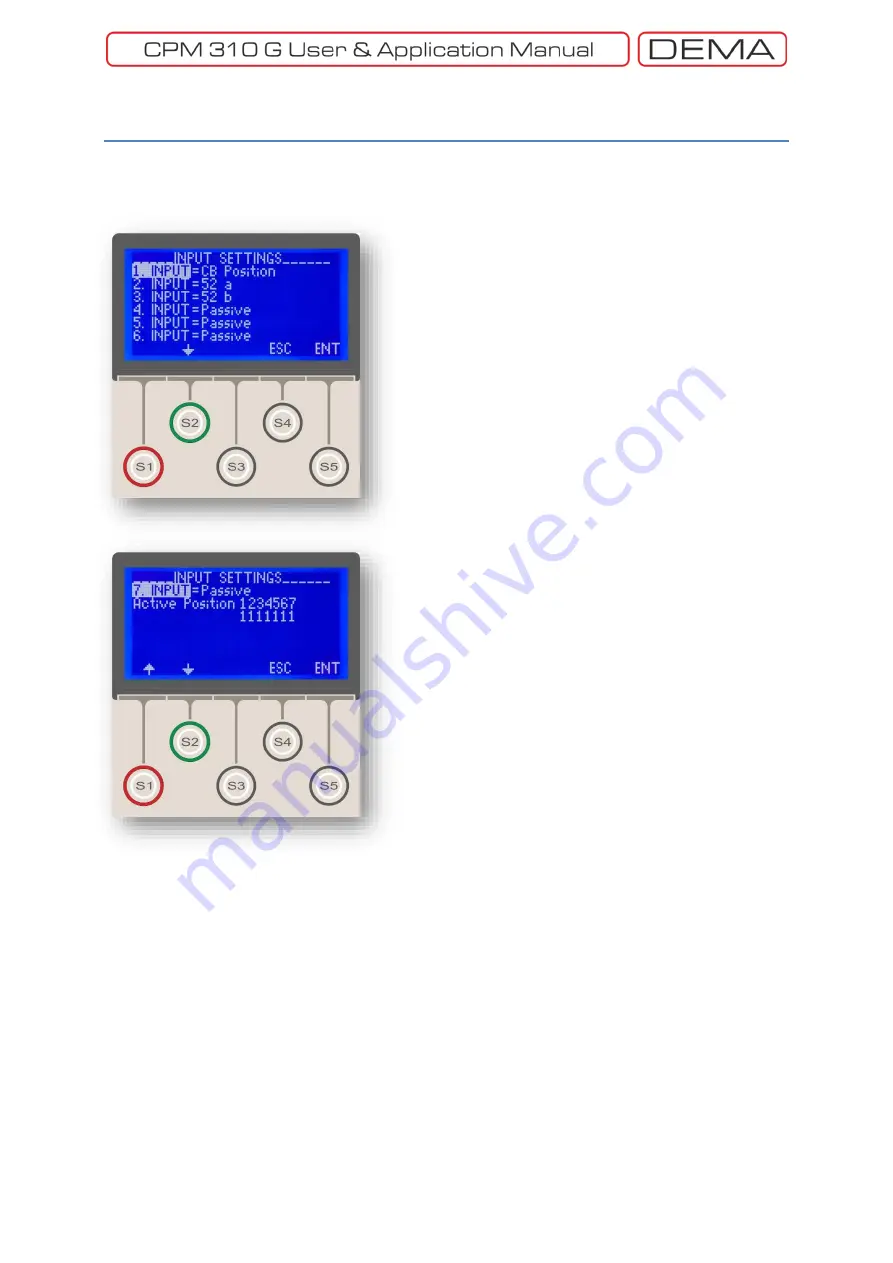
- 107 -
Input Settings Menu
Input Settings Menu
is a control menu where the
existing 7 programmable inputs of DEMA CPM 310 G
relays are programmed and decided how to behave.
The picture at the top displays the welcome screen and
the picture beneath shows the rest of the contents of
the
Input Settings Menu
.
Programmable inputs are identical and independent of
each other. Each input accepts one of any of the 25
functions listed below:
Passive,
Unlatch,
52a (normally open auxiliary contact signal),
52b (normally closed auxiliary contact signal),
CB Positi. (CB Position),
Start tAux1 (auxiliary timer no.1),
Start tAux2 (auxiliary timer no.2),
Blocking 1 (Blocking selectivity input no.1),
Delay Sel1 (Delaying selectivity input no.1),
Start Wave (Start Waveform Recording),
Cold L. Pi. (Cold Load Pickup),
Spr. Fail (CB Charging Spring Failure),
Group Sel. (Settings Group Altering),
ARC Block. (Block Auto-recloser),
%Θ Reset (Reset Thermal Monitor),
TripCirSup (Trip Circuit Supervision),
Start CBF (Start CB Failure Alarm),
Reset LED,
Press.Trip (Pressure Trip),
Buch.Alarm (Buchholz Alarm),
Buch.Trip (Buchholz Trip),
Temp.Alarm (Temperature/Thermometer Alarm),
Temp.Trip (Temperature/Thermometer Trip),
Blocking 2 (Blocking selectivity input no.2), and
Delay Sel2 (Delaying selectivity input no.2).
The last two line on the picture to the left controls and
displays the activation options of the inputs. The
sample picture shows that all 7 inputs are set to
activate when a voltage is applied to their terminals
(“1”). If any of the inputs are set to activate in the
absence of a signal (“0”), the activating behavior of
that input will change in the opposite manner,
activating with the loss of voltage across its terminals.
Note that the default settings for the input activation
controls are 1111111; resulting in the activation of
each of the inputs when a voltage is applied to its
terminals. □
Main Screen » Menu »
Automatic Control Settings »
Input Settings
Summary of Contents for CPM 310 G
Page 1: ...CPM 310 G Digital Overcurrent Protection Relay User Application Manual vEN 2016 03...
Page 2: ...2...
Page 6: ...6 ABOUT DEMA...
Page 11: ...11 INTRODUCTION...
Page 32: ...32 PACKING LABELING INFORMATION...
Page 34: ...34 OPERATING MANUAL...
Page 53: ...53 RELAY MENUS MANUAL...
Page 55: ...55 The Menu Tree...
Page 56: ...56...
Page 57: ...57...
Page 58: ...58...
Page 59: ...59...
Page 60: ...60...
Page 61: ...61...
Page 128: ...128 DIGICONNECT PC PROGRAM MANUAL...
Page 189: ...189 APPLICATION DIAGRAMS...
Page 191: ...191 Sample Power Transformer Protection Application Diagram...
Page 193: ...193 FUNDAMENTAL CABLING DIAGRAM...
Page 203: ...203 APPLICATION DIAGRAM NO 10 RS485 Cabling...
Page 204: ...204 TECHNICAL DATA...
Page 220: ...220 GLOSSARY...
















































