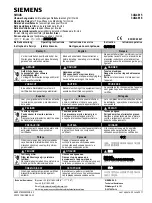- 173 -
Settings
» Communication Settings
A.
Communication Settings
menu is accessed by clicking
Communication Settings
button under the
Settings
tab.
B.
Save to Buffer
button sends the parameter changes to the DigiConnect buffer. When changes are to be
applied to CPM 310 G unit,
Save to Device
button must be utilized, which is located under the
Buffer
tab.
1.
Communications Settings
window allows users to view and modify CPM 310 G communications options.
The options and available settings are listed below.
Communication Mode
[USB / RS485]
Protocol
[DEMCOM / MODBUS / IEC 60870-5-103]
Baudrate (Communications Speed)
[1,200 / 2,400 / 4,800 / 9,600 / 19,200 / 38,400]
Relay Address
Between 001 and 255.
WARNING!
If communication settings are changed via DigiConnect program, the communication between CPM
310 G and PC will be reset and lost. Restart of the program and reconnection to the CPM 310 G unit
with the updated communication settings will be needed to carry on working!
□
Summary of Contents for CPM 310 G
Page 1: ...CPM 310 G Digital Overcurrent Protection Relay User Application Manual vEN 2016 03...
Page 2: ...2...
Page 6: ...6 ABOUT DEMA...
Page 11: ...11 INTRODUCTION...
Page 32: ...32 PACKING LABELING INFORMATION...
Page 34: ...34 OPERATING MANUAL...
Page 53: ...53 RELAY MENUS MANUAL...
Page 55: ...55 The Menu Tree...
Page 56: ...56...
Page 57: ...57...
Page 58: ...58...
Page 59: ...59...
Page 60: ...60...
Page 61: ...61...
Page 128: ...128 DIGICONNECT PC PROGRAM MANUAL...
Page 189: ...189 APPLICATION DIAGRAMS...
Page 191: ...191 Sample Power Transformer Protection Application Diagram...
Page 193: ...193 FUNDAMENTAL CABLING DIAGRAM...
Page 203: ...203 APPLICATION DIAGRAM NO 10 RS485 Cabling...
Page 204: ...204 TECHNICAL DATA...
Page 220: ...220 GLOSSARY...