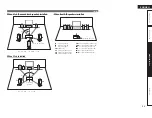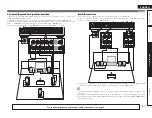42
ENGLISH
Playing a network audio
n
Viewing all photographs on Flickr
1
3UHSDUHIRUSOD\EDFN
q
Check the network environment, then turn on this unit’s
power (
v
page 26 “Connecting to a home network (LAN)”).
w
If settings are required, make the “Network Connecting”
(
v
page 101).
2
3UHVV
SOURCE SELECT
WRGLVSOD\
WKH 6285&( 6(/(&7 PHQX
WKHQVHOHFW
v
SDJH
3
8VH
ui
WRVHOHFW³$OO&RQWHQW´
WKHQSUHVV
ENTER
RU
p
)OLFNU
$GG)OLFNU&RQWDFW
$OO&RQWHQW
>@
4
3UHVV
ui
WRVHOHFWWKHIROGHUDQGWKHQSUHVV
ENTER
RU
p
Interestingness
Displays photographs that are popular from the
number of user comments or number of times they
are added as favorites.
Recent
Displays the most recently added photographs.
Search by text
Search for photographs by keyword.
5
3UHVV
ui
WRVHOHFWWKH¿OHDQGWKHQSUHVV
ENTER
RU
p
The selected fi le is displayed.
NOTE
Depending on the fi le format, some photographs cannot be viewed.
n
Flickr operation
Operation buttons
Function
CH +, –
Preset channel selection
MENU
Amp menu
uio
p
Cursor operation /
Auto search (cue,
ui
)
ENTER
(Press and release)
Enter
ENTER
(Press and hold)
Stop
SEARCH
Page Search
z
RETURN
Return
2
Stop
1 – 8
Preset channel selection
SHIFT
Preset channel block selection
TV POWER
TV power on/standby (Default : SONY)
TV INPUT
Switch TV input (Default : SONY)
•
Slide show playback
(
v
page 85 “Slide Show”)
z
When the menu screen is displayed, press
SEARCH
, then press
o
(previous page) or
p
(next
page).
To cancel, press
ui
or
SEARCH
.
Listening to Napster
1
3UHSDUHIRUSOD\EDFN
q
Check the network environment, then turn on this unit’s
power (
v
page 26 “Connecting to a home network (LAN)”).
w
If settings are required, make the “Network Connecting”
(
v
page 101).
2
3UHVV
SOURCE SELECT
WRGLVSOD\
WKH 6285&( 6(/(&7 PHQX
WKHQVHOHFW
v
SDJH
3
8VH
ui
p
WRLQSXW³8VHUQDPH´
DQG³3DVVZRUG´
1DSVWHU$FFRXQW
2.
(QWHU8VHUQDPH
8VHUQDPH
3DVVZRUG
5(7851
&DQFHO
• For character input, see page 78.
4
$IWHU LQSXWWLQJ WKH ³8VHUQDPH´ DQG ³3DVVZRUG´
VHOHFW³2.´WKHQSUHVV
ENTER
If the “Username” and “Password” match, the top menu for
Napster is displayed.
NOTE
• The password should be no longer than 99 characters.
• Press
RETURN
to cancel the input. When “Cancel input?” is
displayed, select “Yes”, then press
ENTER
.