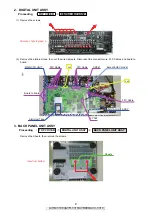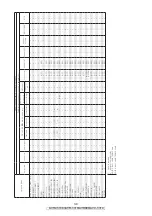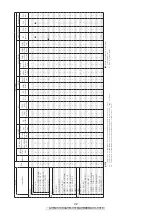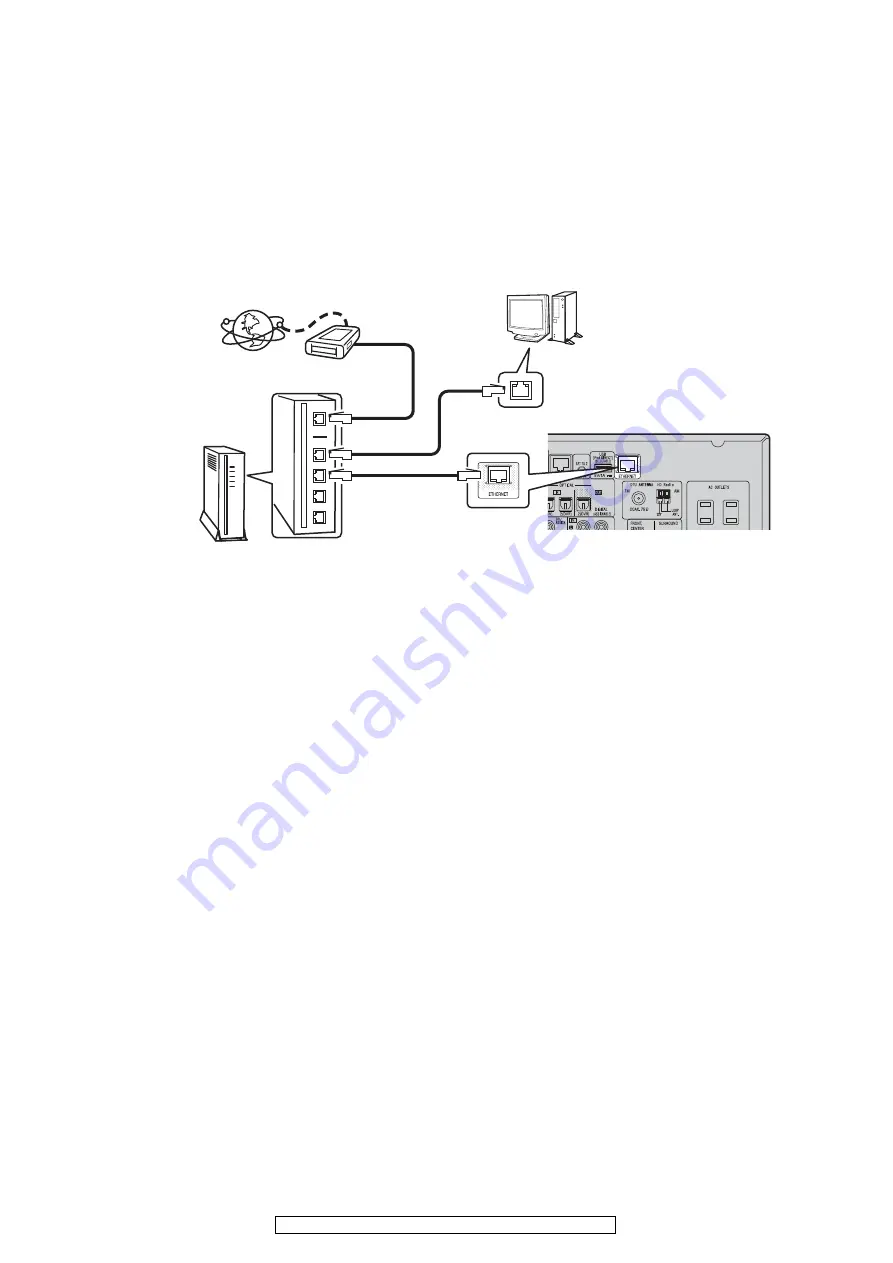
20
AVR-3310CI/AVR-3310/AVR990/AVC-3310
VERSION UPGRADE PROCEDURE OF FIRMWARE
You can update by downloading the latest firmware from the Internet.
1. Update from the Internet
1.1. Connecting to the Network
(1) System Requirement
• Internet Connection by Broadband Circuit
• Modem
• Router
• Ethernet cable (CAT-5 or greater recommended)
(2) Setting
1.2. Check for Update and Update
Check if the latest firmware exists. You can also check approximately how long it will take to complete an update.
(1) Press the MENU button on the remote control to display the GUI menu.
(2) Use the cursor buttons to select "Manual Setup"
→
"Option Setup"
→
"Firmware Update"
→
"Update Check".
(3) Press the ENTER buttom.
• The latest version of the firmware uploaded to the web is displayed.
• If the latest firmware version is on the web, proceed to (4).
• If the latest firmware is already installed, press the MENU button to close the menu.
(4) Use the cursor buttons to select "Update", then press the ENTER button.
• During update, the power indicator lights red and the GUI screen is shut down. And a rough remaining time is
indicated on the display.
• When updating is complete the power indicator lights green and normal status is resumed.
(5) Press the MENU button to close the menu.
--- Cautions on Firmware Update ---
• In order to use these functions, you must have the correct system requirements and settings for a broadband Internet
connection.
• Do not turn off the power until updating is completed.
Even with a broadband connection to the Internet, approximately about 1 hour is required for the updating procedure to
be completed.
Once updating starts, normal operations on the AVR-3310 cannot be performed until updating is completed. Also, setting
items of the GUI menu of AVR-3310 or setting items of the image adjustment may be initialized.
Make a note of the settings before updating, and set them again after updating.
Modem
Internet
Computer
LAN port/
Ethernet
connector
ETHERNET
connector
Router
To WAN port
To LAN port
To LAN port
Summary of Contents for AVC-3310
Page 70: ...70 AVR 3310CI AVR 3310 AVR990 AVC 3310 MEMO...
Page 71: ...71 AVR 3310CI AVR 3310 AVR990 AVC 3310 BLOCK DIAGRAMS 1 3 ANALOG AUDIO BLOCK DIAGRAM...
Page 72: ...72 AVR 3310CI AVR 3310 AVR990 AVC 3310 BLOCK DIAGRAMS 2 3 DIGITAL AUDIO BLOCK DIAGRAM...
Page 73: ...73 AVR 3310CI AVR 3310 AVR990 AVC 3310 BLOCK DIAGRAMS 3 3 VIDEO BLOCK DIAGRAM...
Page 80: ...80 AVR 3310CI AVR 3310 AVR990 AVC 3310 MEMO...
Page 97: ...97 AVR 3310CI AVR 3310 AVR990 AVC 3310 BU9450KV E2 Terminal Function...
Page 98: ...98 AVR 3310CI AVR 3310 AVR990 AVC 3310 NJW1321FP1 AV IC501 Functional Block Diagram...
Page 101: ...101 AVR 3310CI AVR 3310 AVR990 AVC 3310 LA73053 TLM E AV IC101...
Page 102: ...102 AVR 3310CI AVR 3310 AVR990 AVC 3310 LA73062V TLM E AV IC305...
Page 103: ...103 AVR 3310CI AVR 3310 AVR990 AVC 3310 AK4125VF DI IC466 Functional Block Diagram...
Page 104: ...104 AVR 3310CI AVR 3310 AVR990 AVC 3310 PCM1804 DI IC302...
Page 106: ...106 AVR 3310CI AVR 3310 AVR990 AVC 3310 ICL3232CVZ T MA IC101...
Page 107: ...107 AVR 3310CI AVR 3310 AVR990 AVC 3310 AK4424ET DI IC351 IC352 Functional Block Diagram...
Page 109: ...109 AVR 3310CI AVR 3310 AVR990 AVC 3310 CS2100 CZZR DI IC154 Functional Block Diagram...
Page 111: ...111 AVR 3310CI AVR 3310 AVR990 AVC 3310 ANODE CONNECTION...
Page 112: ...112 AVR 3310CI AVR 3310 AVR990 AVC 3310 MEMO...
Page 114: ...114 AVR 3310CI AVR 3310 AVR990 AVC 3310 8U 110060 FRONT P W B UNIT 2 2 FOIL SIDE...
Page 115: ...115 AVR 3310CI AVR 3310 AVR990 AVC 3310 8U 110061 POWER SUPPLY P W B UNIT 1 2 COMPONENT SIDE...
Page 116: ...116 AVR 3310CI AVR 3310 AVR990 AVC 3310 8U 110061 POWER SUPPLY P W B UNIT 2 2 FOIL SIDE...
Page 117: ...117 AVR 3310CI AVR 3310 AVR990 AVC 3310 8U 110062 P AMP P W B UNIT 1 2 COMPONENT SIDE...
Page 118: ...118 AVR 3310CI AVR 3310 AVR990 AVC 3310 8U 110062 P AMP P W B UNIT 2 2 FOIL SIDE...
Page 119: ...119 AVR 3310CI AVR 3310 AVR990 AVC 3310 8U 110063 SPEAKER P W B UNIT 1 2 COMPONENT SIDE...
Page 120: ...120 AVR 3310CI AVR 3310 AVR990 AVC 3310 8U 110063 SPEAKER P W B UNIT 2 2 COMPONENT SIDE...
Page 121: ...121 AVR 3310CI AVR 3310 AVR990 AVC 3310 8U 210081 A AUDIO VIDEO P W B UNIT 1 2 COMPONENT SIDE...
Page 122: ...122 AVR 3310CI AVR 3310 AVR990 AVC 3310 8U 210081 A AUDIO VIDEO P W B UNIT 2 2 FOIL SIDE...
Page 124: ...124 AVR 3310CI AVR 3310 AVR990 AVC 3310 8U 310039 DIGITAL P W B UNIT 1 2 COMPONENT SIDE...
Page 125: ...125 AVR 3310CI AVR 3310 AVR990 AVC 3310 8U 310039 DIGITAL P W B UNIT 2 2 FOIL SIDE...
Page 126: ...126 AVR 3310CI AVR 3310 AVR990 AVC 3310 MEMO...
Page 168: ...168 AVR 3310CI AVR 3310 AVR 990 MEMO...
Page 175: ...175 AVR 3310CI AVR 3310 AVR990 AVC 3310 MEMO...