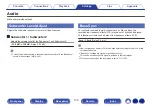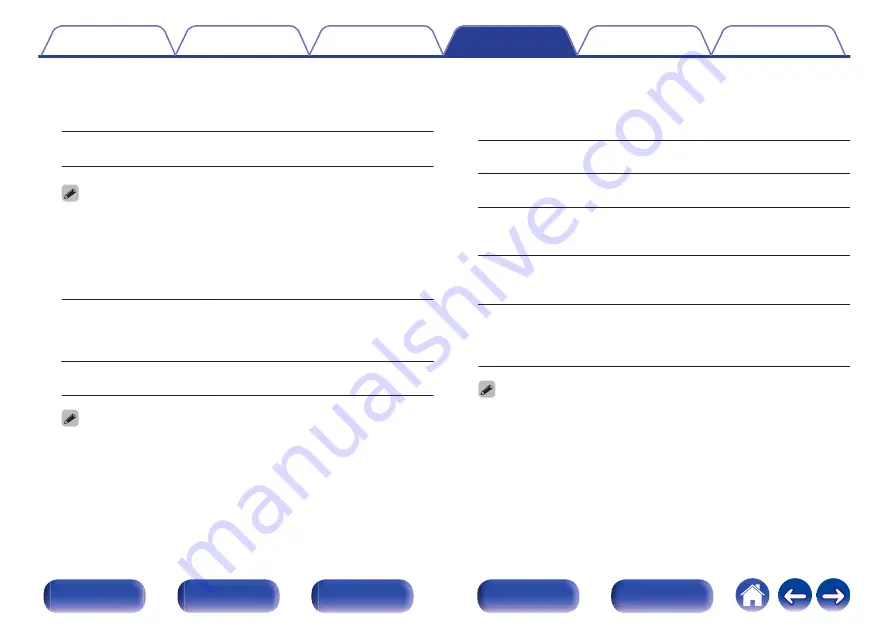
o
Low Pass Filter
Set the low pass filter cutoff frequency of the LFE signal during IMAX
playback.
70 Hz
/
80 Hz
/
90 Hz
/
100 Hz
/
110 Hz
/
120 Hz
/
150 Hz
/
180 Hz
/
200 Hz
/
250 Hz (Default: 120 Hz)
0
You can set this when “IMAX Audio Settings” is set to “Manual”.
o
Subwoofer Mode
Set the bass signal to be played by the subwoofer during IMAX
playback.
On:
The low range signal of all speakers is
added to the LFE signal output from the
subwoofer. The LFE signal and the bass
component of each speaker is played.
Off
(Default):
Only the LFE signal is played.
0
You can set this when “IMAX Audio Settings” is set to “Manual”.
o
Auro-Matic 3D Preset
Selects the Auro-Matic 3D Preset for fine tuning the Auro-3D
experience to specific audio material.
Small:
“Small” is ideal for pop and chamber
music.
Medium
(Default):
“Medium” is best used on jazz music or
typical movies and TV shows.
Large:
“Large” is ideal for recordings that were
recorded in large spaces (e.g. orchestral
recording).
Movie:
“Movie” is ideal for experiencing a large-
cinema effect for watching movies (e.g.
action movies with big explosions).
Speech:
“Speech” is ideal for recordings which are
mostly dialog (e.g. news broadcast), and
that have virtually no inherent spatial
information.
0
You can set this when the sound mode is set to Auro-3D.
0
This cannot be set if the input signal contains Auro-3D signals containing a
Height channel.
184