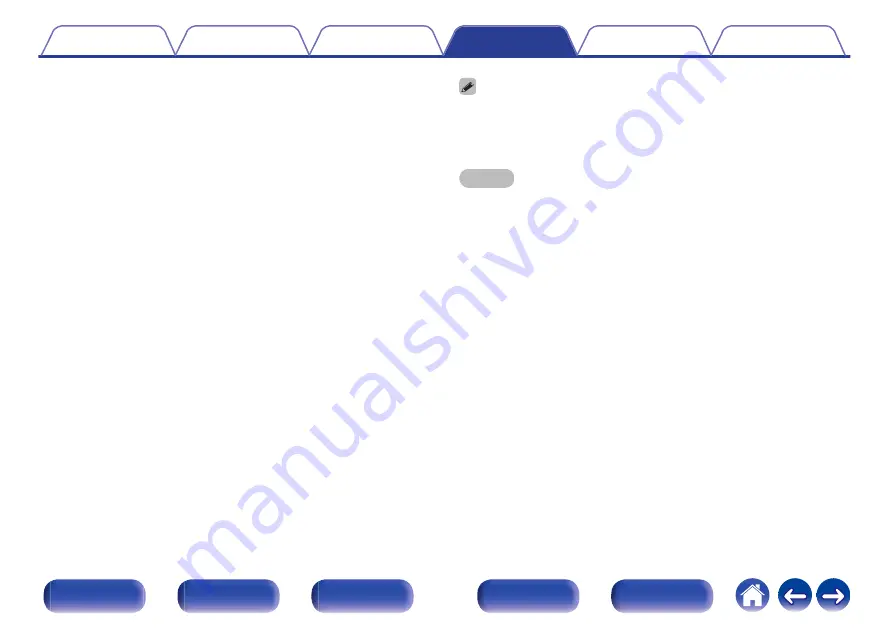
1
Press and hold RC SETUP for more than 3 seconds.
“SETUP” and
p
indicator flashes twice on the remote control unit.
2
When “PRSET” appears on the remote control unit,
press ENTER.
3
When “DEVIC” appears on the remote control unit,
press the input source select button of the AV
equipment (CBL/SAT, Blu-ray, GAME, MEDIA PLAYER,
DVD, AUX1, AUX2 or CD) that you want to program for
the preset setting.
4
When “– – – – –” appears on the remote control unit,
press the number buttons 0 – 9 to enter a 5-digit code.
Press the buttons with an interval less than 30 seconds.
0
When the code is registered, “OK” flashes four times on the
remote control unit.
0
When the code is not registered correctly, “FAIL” or “CANCL”
flashes four times on the remote control unit. Perform from step 1
again.
0
Some manufacturers use more than one type of preset code. Preset codes to
change the number and verify correct operation.
0
To unregister the device from a button and reset to the default setting, set the AVR
code “73347” to the button.
NOTE
0
Depending on the model and year of manufacture of your device, some buttons
may not operate.
275
















































