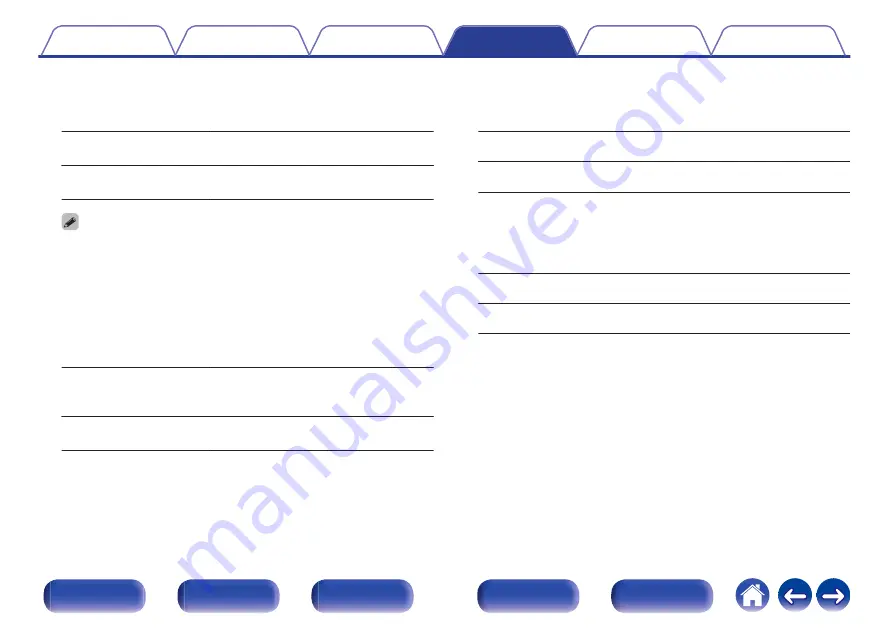
o
HDMI
Set this to change the HDMI input connectors assigned to the input
sources.
1 / 2 / 3 / 4 / 5 / 6 / 7(8K) /
Front:
Assign an HDMI input connector to the
selected input source.
– :
Do not assign an HDMI input connector
to the selected input source.
0
When “HDMI Control” or “ARC” is set to “On” in the menu, “HDMI” cannot be
assigned to “TV Audio”. (“HDMI Control” (
0
The eARC function does not operate when “HDMI” is set as the “TV Audio”
input source.
o
DIGITAL
Set this to change the digital audio input connectors assigned to the
input sources.
COAX1
(Coaxial) /
COAX2 /
OPT1
(Optical) / OPT2:
Assign a digital audio input connector to
the selected input source.
– :
Do not assign a digital audio input
connector to the selected input source.
o
ANALOG
Set this to change the analog audio input connectors assigned to the
input sources.
1 / 2 / 3 / 4 / 5 / 6:
Assign a analog audio input connector to
the selected input source.
– :
Do not assign a analog audio input
connector to the selected input source.
o
COMP
(Component video)
Set this to change the component video input connectors assigned to
the input sources.
1 / 2 / 3:
Assign the component video input
connector to the selected input source.
– :
Do not assign a component video input
connector to the selected input source.
211
















































