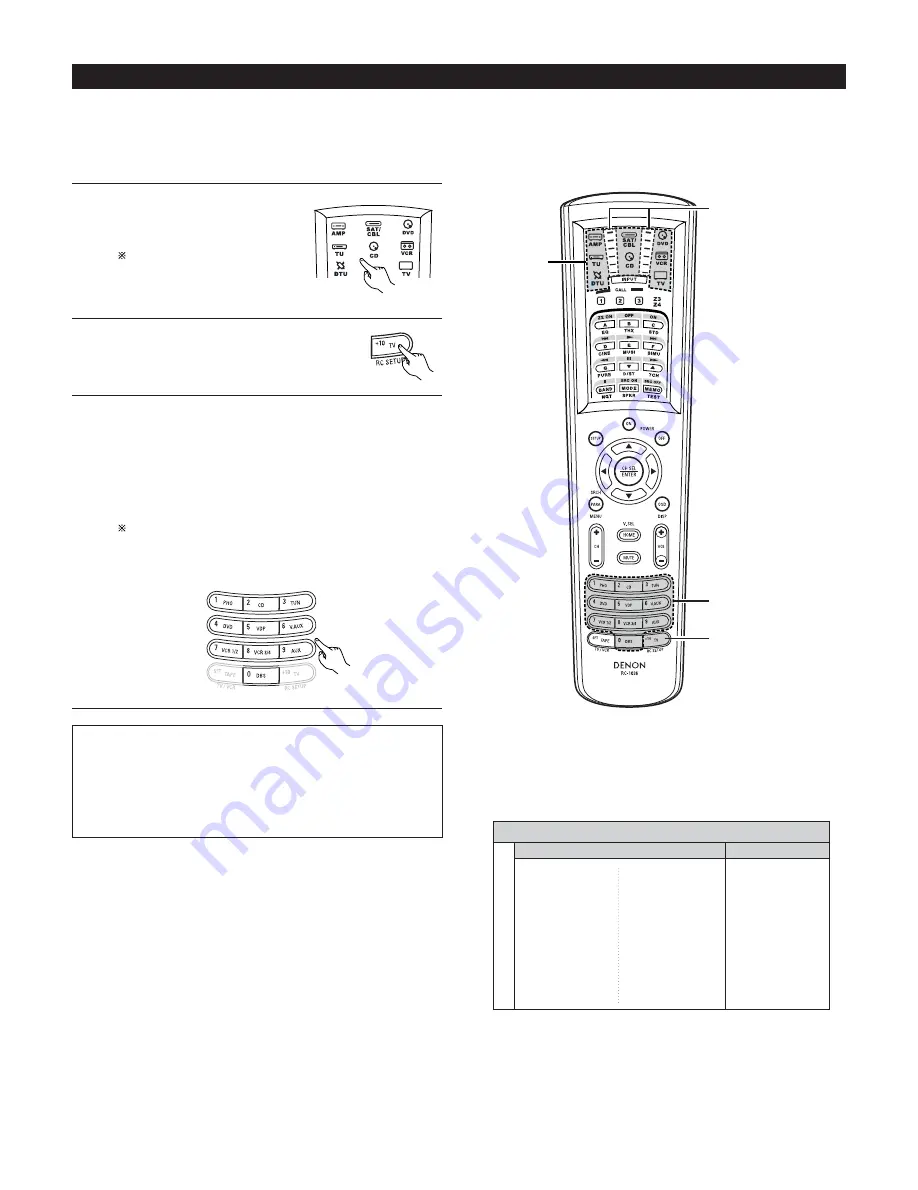
119
Preset memory
2
3
IR segment
1
1
2
3
Press the mode selector button
for the component you want to
preset.
Presetting is not possible for
the AMP, ZONE2, ZONE3,
ZONE4, SYSTEM CALL and
TUNER modes.
Referring to the included List of Preset Codes (See page 198 ~
233), press the NUMBER button to input the preset code (a 5-
digit number) for the manufacturer of the component whose
signals you want to store in the memory.
• The top IR segment blinks once after each button press.
• If the remote recognizes the manufacturer’s code, the IR
segment blinks twice.
You have 10 seconds to press each digit. If it takes longer
than that, the remote “times out” and you must begin
again.
The preset codes are as follows upon shipment from the factory and
after resetting:
• TV, VCR .........................................................................HITACHI
• CD, DVD........................................................................DENON
• SAT ................................................................................RCA
The included remote control unit (RC-1036) can be used to operate devices of different brands by registering the preset number corresponding to
the brand of your device.
For some models the remote control unit or the device may not operate properly. In this case, use the learning function (See page 122) to store
your device’s remote control signals in the included remote control unit.
Press and hold the RC SETUP button for at
least three seconds.
• The top IR segment blinks twice.
NOTES:
• Depending on the model and year of manufacture, this function
cannot be used for some models, even if the your device is listed
on the included list of preset codes.
• Some manufacturers use more than one type of remote control
code. Refer to the included list of preset codes to change the
number and check it out.
DVD preset codes
41470 (default)
40490
DENON Model No.
DVD-550
DVD-700
DVD-900
DVD-1000
DVD-1400
DVD-1500
DVD-1710
DVD-1910
DVD-2200
DVD-800
DVD-1600
DVD-2000
DVD-2500
DVD-3000
DVD-3300
DVD-2800
DVD-2800
II
DVD-2900
DVD-2910
DVD-3800
DVD-3910
DVD-A11
DVD-A1
DVD-A1XV
















































