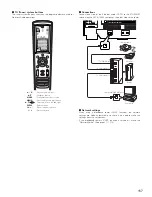163
Updating the list of radio stations
1
Press the MODE button on the remote control unit to select the configuration
mode, then press the ENTER or cursor right button.
• The settings screen appears.
1
1~3
-2
1~3
-2
2
Press the cursor up or down button to select “Automatic Update” or “Manual
Update”, then press the ENTER or cursor right button.
• The update screen appears.
Select “Radio List Version” to display the current version.
(Remote control unit)
(Remote control unit)
or
(Remote control unit)
(Remote control unit)
or
3
-1
When “Automatic Update” is selected:
Press the ENTER or cursor right button to select “Yes”.
• The list of radio stations is updated approximately once every other day.
(Remote control unit)
or
3
-2
When “Manual Update” is selected:
Press the ENTER or cursor right button.
• The list of radio stations is updated this one time.
or
NOTE:
• When “Yes” is set for “Automatic Update”, set “Power Saving” in the “Network Setup” to “OFF”(See page 114).
When used with “Power Saving” set to “ON”, we recommend performing the “Manual Update” procedure periodically (about once a
week).
4
Enter the setting.
(Remote control unit)
(Remote control unit)