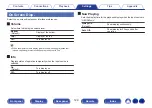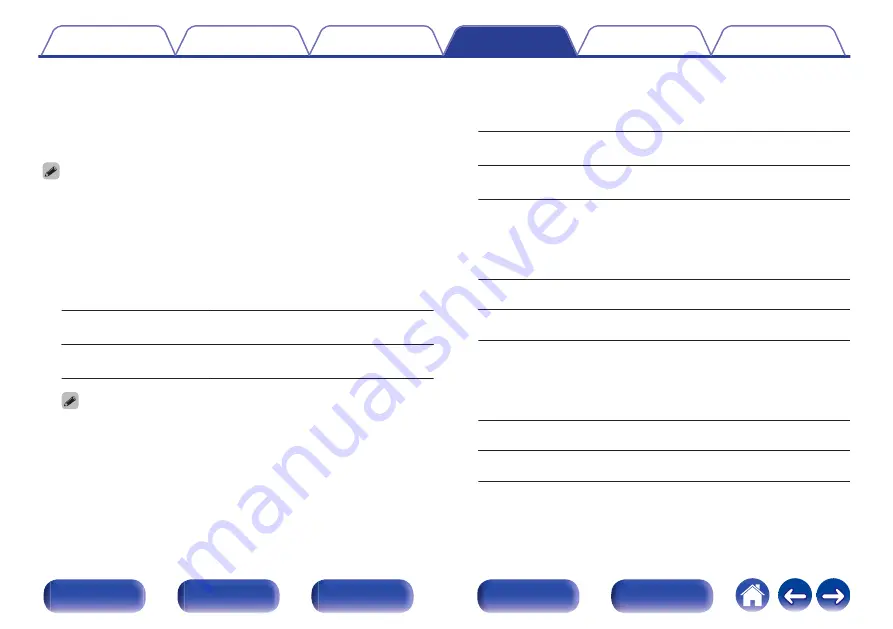
n
TV set top box/satellite users please note
When using the digital audio output on a TV/satellite box:
To play the video signal assigned to “HDMI” combined with the audio
signal assigned at “Input Assign”
-
“DIGITAL”, you will also need to
select “DIGITAL” in the “INPUT MODE”.
0
The same input connector can be assigned to multiple input sources. For example,
assign the same HDMI input connector to multiple sources to use each input
source in combination with analog or digital audio as you prefer. In such cases, set
the audio connector for playback in “INPUT MODE”.
o
HDMI
Set this to change the HDMI input connectors assigned to the input
sources.
1 / 2 / 3 / 4(8K) / 5(8K) /
6(8K):
Assign an HDMI input connector to the
selected input source.
– :
Do not assign an HDMI input connector
to the selected input source.
0
When “HDMI Control” or “ARC” is set to “On” in the menu, “HDMI” cannot be
assigned to “TV Audio”. (
0
The eARC function does not operate when “HDMI” is set as the “TV Audio”
input source.
o
DIGITAL
Set this to change the digital audio input connectors assigned to the
input sources.
OPT1
(Optical) /
OPT2:
Assign a digital audio input connector to
the selected input source.
– :
Do not assign a digital audio input
connector to the selected input source.
o
ANALOG
Set this to change the analog audio input connectors assigned to the
input sources.
1 / 2 :
Assign a analog audio input connector to
the selected input source.
– :
Do not assign a analog audio input
connector to the selected input source.
o
VIDEO
Set this to change the composite video input connectors assigned to
the input sources.
1 / 2:
Assign the video input connector to the
selected input source.
– :
Do not assign a video input connector to
the selected input source.
134