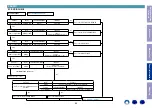EXPLODED VIEW
AVR-X6500H
Parts List :
http://dmedia.dmglobal.com/Document/DocumentDetails/24837
AVC-X6500H
Parts List :
http://dmedia.dmglobal.com/Document/DocumentDetails/24838
A-4
M15
A-3
A-2
M29
B05
A-1
M29
A-2
A-3
A-4
M23
A-1
M21
M27
M26
M28
M20
M22
M17
M18
M16
M16
M16
M19
M31
M30
M74
M09
M08
M07
M06
M07
M07
M06
M07
M07
M06
M05
M68
M10
M03
M04
M01
M10
M68
M12
M11
M13
M14
M02
M58
M41
M57
M45
M43
M44
M59
M53
M56
M54
M55
M40
M10
M35
M61
M63
M49
M50
M51
M46
M47 M48
M64
M62
M34
M33
M69
M37
M36
M38
z
M42
M52
M39
S01
S01
S01
S01
S02
S02
S02
S02
S02
S02
S02
S02
S02
S02
S02
S02
S03
S03
S03
S03
S03
S03
S03
S03
S03
S03
S03
S04
S04
S04
S04
S04
S04
S04
S04
S04
S05
S06
S07
S07
S07
S07
S07
S07
S07
S07
S07
S07
S07
S07
S07
S08
S09
S10
S10
S10
S11
S12
S12
S12
S12
S12
S12
S13
S13
S14
S14
M07
B04-1 B04-4
B04-7
B04-8
B04-9
B04-10
B01
B02-1
B02-2
B02-3
B02-4
B02-5
B02-6
B02-7
B02-8
B02-9
B03-1
B03-6
B03-7
B03-8
B03-9
B03-10
B03-11
B03-12
B03-13
B03-14
z
z
z
S15
S15
Precautions when affixing the BADGE
(1) The BADGE is incredibly fragile, so using the same force
as you would when applying a label is likely to cause deformation.
Once deformed it is very difficult to return it to its
original shape, so take care when handling it.
(2) Make sure the BADGE is not flat before affixing it.
(3) Use tweezers to remove the backing paper from the
double-sided tape and be careful not to touch
the adhesive surface with your fingers.
(4) Place the badge in the badge-shaped recess of the panel.
Caution : Do not touch the adhesive surface with your fingers!!
(5) To affix, press each circled area indicated below with your thumb
for at least 2 seconds.
WARNING:
Parts marked with this symbol
z
have critical characteristics.
Use ONLY replacement parts recommended by the manufacturer.
Before Servicing
This Unit
Electrical
Mechanical
Repair Information
Updating
80