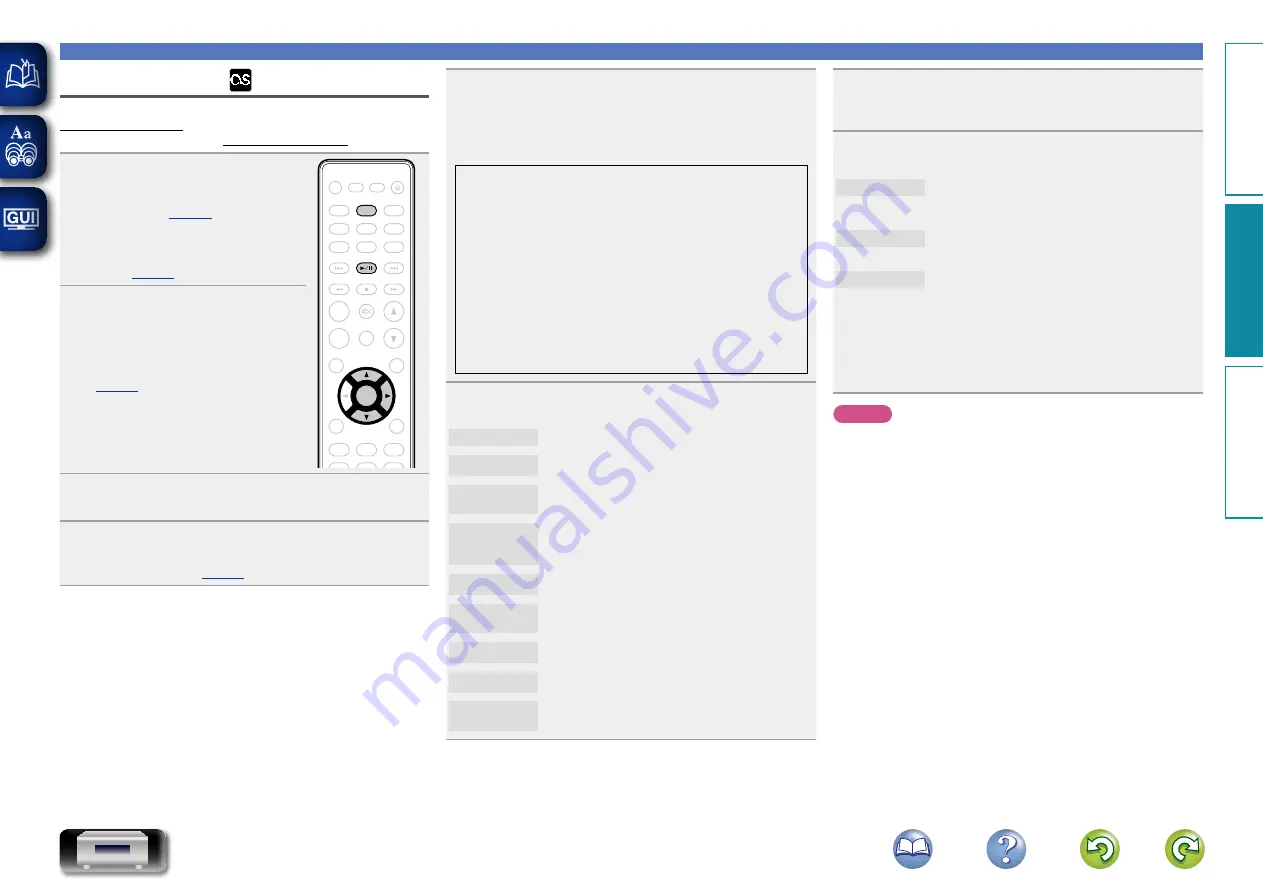
32
Network audio playback
Listening to Last.fm
Last.fm radio is not available in all countries. Please check
www.last.fm/hardware for more information. You’ll also need a
subscription. Get one today at www.last.fm/subscribe.
1
Prepare for playback.
q
Make sure this unit is connected to
the Internet, then turn on this unit’s
power (
w
If settings are required, make the
“Setting the network [Network]”
(
ADD
CALL
FAVORITE
SEARCH
. /
ABC
a/A
DEF
GHI
JKL
MNO
PQRS
TUV
WXYZ
*
1
2
3
4
5
6
7
8
9
+10
0
RC-1174
CH -
+
CH
TUNE +
TUNE -
ANALOG IN
TUNER
DIGITAL IN
POWER
CLOCK
DIMMER
SLEEP
MUSIC
SERVER
INTERNET
RADIO
VOLUME
SDB
TONE
MUTE
TOP MENU
INFO
SETUP
MODE
CLEAR
USB
iPod
CD
RANDOM REPEAT PROGRAM
ENTER
ONLINE
MUSIC
2
Press
ONLINE MUSIC
to switch
the input source to “Last.fm”.
•
For details on selecting the input source
using the unit buttons, see “Selecting
the input source using the main unit”
(
•
If you do not have a Last.fm account, press
i
to select “I am new to Last.fm”. Then
press
ENTER
or
p
.
Create an account in accordance with the
instructions on the display.
3
If you have a Last.fm account, press
ui
to select “I
have a Last.fm account”. Then press
ENTER
or
p
.
4
Use
uip
to enter your username and password.
•
For character input, see
.
5
After inputting the username and password, select
“login”, then press
ENTER
.
If the username and password match, the top menu for Last.fm
is displayed.
•
The types of characters that can be input are as shown below.
n
Username
G
Lower case characters
H
abcdefghijklmnopqrstuvwxyz
G
Upper case characters
H
ABCDEFGHIJKLMNOPQRSTUVWXYZ
G
Symbols
H
_ -
G
Numbers
H
0123456789
n
Password
G
Lower case characters
H
abcdefghijklmnopqrstuvwxyz
G
Upper case characters
H
ABCDEFGHIJKLMNOPQRSTUVWXYZ
G
Symbols
H
! “ # $ % & ‘ ( )
z
+ , - . / : ; < = > ? @ [ \ ] ^ _ ` { | }
~
(Space)
G
Numbers
H
0123456789
6
Use
ui
to select menu and then press
ENTER
or
p
.
Popular Tags
Play popular tags in your area.
Popular Artists
Play popular artists tags in your area.
Your Recent
Stations
Play your recent stations.
Your
Recommended
Radio
Play your recommended radio.
Your Library
Play your library.
Your Friend’s
Radio
Play your friend’s radio.
Your Top Artists
Play your top Artists.
Search Tag Radio
You can search station by Tag.
Search Artist
Radio
You can search station by Artist.
7
Use
ui
to select a station, and press
ENTER
,
p
or
1
/
3
to start playback.
Playback starts.
8
When you press
p
during playback, the following
menu appears.
Love this track
Loving tracks improves your Last.fm
recommendations, and you can optionally share
them on popular social networks.
Ban this track
If you ban a track, we won’t play it again. You can
undo this on the Last.fm website.
Scrobbling
Scrobbling sends the tracks you played to your
Last.fm account. You can see charts of the music
you’ve been listening to, get recommendations for
new music and events in your area and share your
listening tastes with your friends. You can turn this
service on or off using this option. The more you
scrobble, the better your recommendations will
become.
NOTE
The password should be no longer than 90 characters
Pr
epar
ations
Oper
ations
Inf
or
mation
Oper
ations
















































