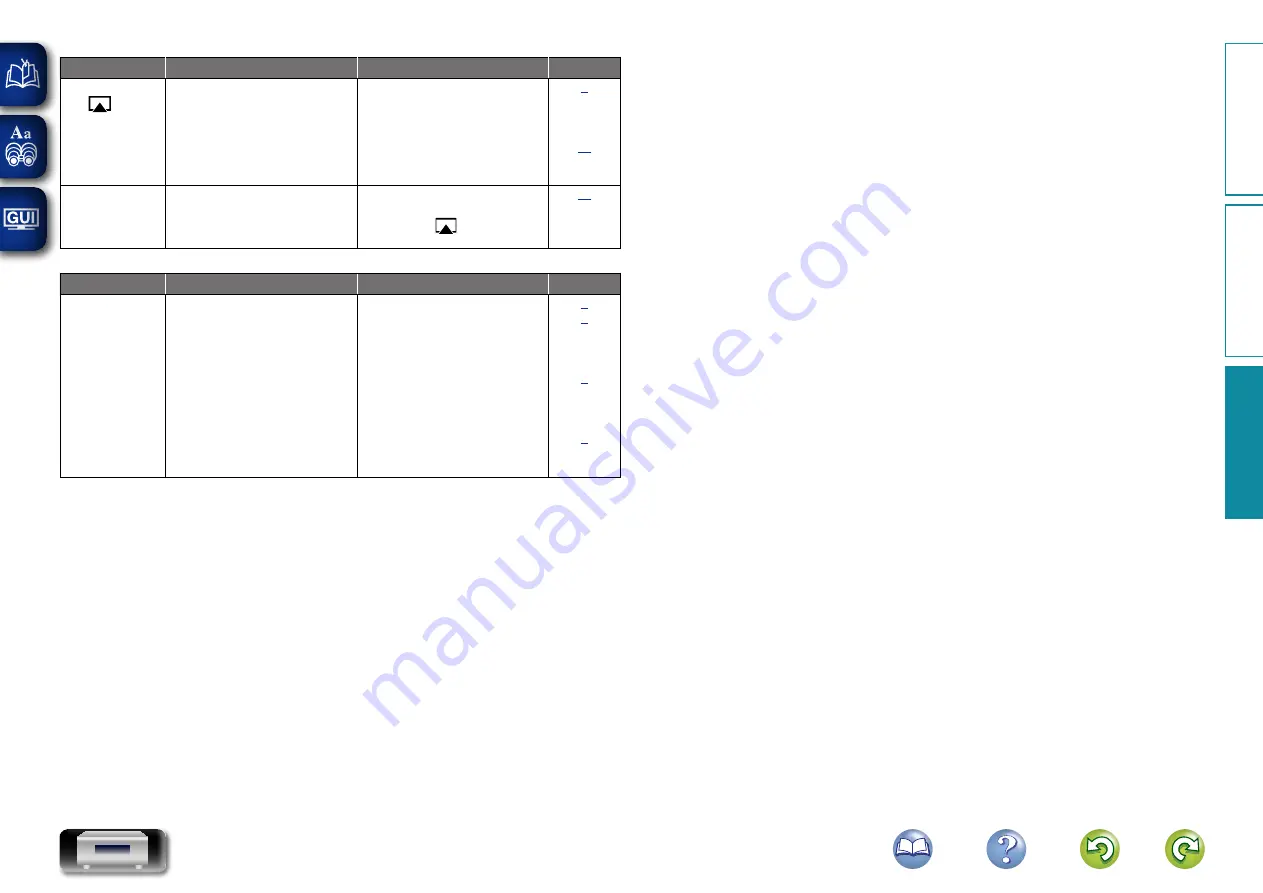
64
G
AirPlay
H
Symptom
Cause
Countermeasure
Page
The AirPlay
icon
is not
displayed in
iTunes or on
the iPhone/iPod
touch.
•
This unit and the computer
or iPhone/iPod touch are not
connected to the same network
(LAN).
•
iTunes or the iPhone/iPod touch
do not have firmware that
supports AirPlay installed.
•
Connect the computer or iPhone/
iPod touch to the same network
as this unit.
•
Update to the latest firmware.
No sound.
•
This unit is not selected in the
screen that is displayed when
iTunes or the iPhone/iPod touch
is started.
•
Start iTunes or switch on the
iPhone/iPod touch, click the
AirPlay icon
in the displayed
screen, and select this unit.
G
Remote control
H
Symptom
Cause
Countermeasure
Page
Set does not
work properly
when remote
control operated.
•
Batteries are worn.
•
You are operating outside of the
specified range.
•
Obstacle between main unit and
remote control.
•
The batteries are not inserted in
the proper direction, as indicated
by the polarity marks in the
battery compartment.
•
The set’s remote control sensor
is exposed to strong light (direct
sunlight, fluorescent light, etc.).
•
Replace with new batteries.
•
Operate within the specified
range.
•
Remove the obstacle.
•
Insert the batteries in the
proper direction, following the
polarity marks in the battery
compartment.
•
Move the set to a place in which
the remote control sensor will
not be exposed to strong light.
–
Pr
epar
ations
Oper
ations
Inf
or
mation
Inf
or
mation





































