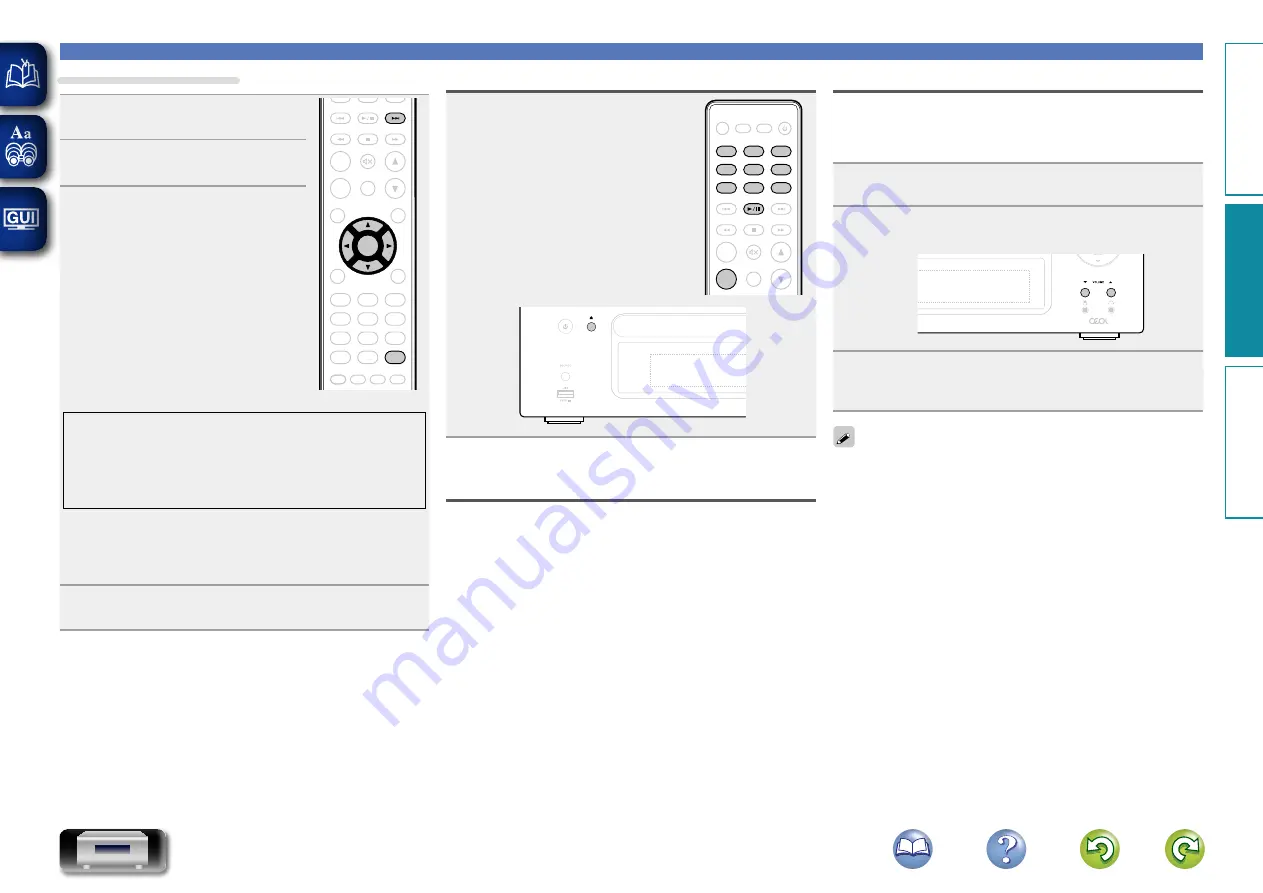
49
Other functions
Auto power on function
When you press
INTERNET RADIO
,
ONLINE MUSIC
,
MUSIC SERVER
,
TUNER
,
iPod
,
USB
,
CD
,
1
/
3
,
5
or
FAVORITE CALL
, the corresponding
device is turned on and the source
automatically switches.
•
When you press
1
/
3
, the previously
selected source is played back.
•
When you press
5
, the disc tray opens.
ADD
CALL
FAVORITE
SEARCH
. /
ABC
a/A
DEF
GHI
JKL
MNO
PQRS
TUV
WXYZ
*
1
2
3
4
5
6
7
8
9
+10
0
RC-1174
CH -
+
CH
TUNE +
TUNE -
ANALOG IN
TUNER
DIGITAL IN
POWER
CLOCK
DIMMER
SLEEP
MUSIC
SERVER
INTERNET
RADIO
ONLINE
MUSIC
VOLUME
SDB
TONE
MUTE
ENTER
TOP MENU
SETUP
MODE
CLEAR
USB
iPod
CD
RANDOM REPEAT PROGRAM
INFO
Last function memory
This stores the settings as they were immediately before going into
the standby mode.
When the power is turned back on, the settings are restored to as
they were immediately before going into the standby mode.
Using the cursor buttons
1
Display the screen for inputting
characters.
ADD
CALL
FAVORITE
SEARCH
. /
ABC
a/A
DEF
GHI
JKL
MNO
PQRS
TUV
WXYZ
*
1
2
3
4
5
6
7
8
9
+10
0
RC-1174
CH -
TUNE +
TUNE -
ANALOG IN
TUNER
DIGITAL IN
POWER
CLOCK
DIMMER
SLEEP
MUSIC
SERVER
INTERNET
RADIO
ONLINE
MUSIC
VOLUME
SDB
TONE
MUTE
TOP MENU
INFO
SETUP
MODE
USB
iPod
CD
RANDOM REPEAT PROGRAM
ENTER
CLEAR
+
CH
2
Use
o
p
to set the cursor to the
character you want to change.
3
Use
ui
to change the character.
•
The types of characters that can be input are as shown below.
G
Lower case characters
H
abcdefghijklmnopqrstuvwxyz
G
Upper case characters
H
ABCDEFGHIJKLMNOPQRSTUVWXYZ
G
Symbols
H
! “ # $ % & ‘ ( )
z
+ , - . / : ; < = > ? @ [ \ ] ^ _ ` { | } ˜
G
Numbers
H
0123456789
(Space)
•
The input character type can be switched by pressing
+10
while the
display name is being changed.
•
Press
CLEAR
to delete the character.
•
Press
9
to insert a space.
4
Repeat steps 2 and 3 to change the name then press
ENTER
to register it.
Resetting the microprocessor
Perform this procedure if the display is abnormal or if operations
cannot be performed.
When the microprocessor is reset, all the settings are reset to their
default values.
1
Pull the power cord out of the power outlet.
2
Plug the power cord into a power outlet while
pressing
VOLUME
df
on the main unit.
3
When the power indicator lights white, release the
buttons.
“Initialized” appears in the display.
If “Initialized” does not display in step 3, start over from step 1.
Pr
epar
ations
Oper
ations
Inf
or
mation
Oper
ations
















































