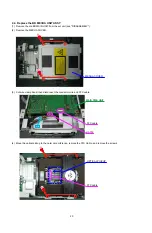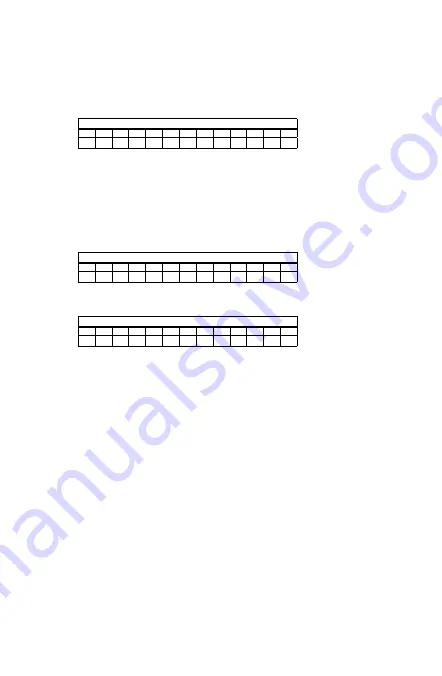
25
6.3. About each mode
・
With the mode selected, press the
1
button to set that mode.
(1) Laser on/off (CD/DVD/BD) mode
Press the
8
or
9
button to select [X] and press the
1
button to set it.
Laser on/off control is executed and the laser current is displayed.
FL Display (The display part of 13 digits)
1
2
3
4
5
6
7
8
9
10
11
12
13
T
2
X
:
m
m
m
m
:
n
n
n
n
(X=1 : CD laser mode, 2 : DVD laser mode, 3 : BD(SL) laser mode)
(mmmm[mA] : Stored data, nnnn[mA] : Current value)
b
When the current value is more that BD: ±6[mA], DVD or CD: ± 12[mA] of saved data, it becomes the pickup
transducer's target.
In this case, replace the mechanism unit.
When the
2
button is pressed, the layer above the current layer is displayed. See "6.4 Stopping the mode".
(2) Error rate measurement mode
Press the
8
or
9
button to select [YY] .
Refer to [Table 1 - Error rate details].
FL Display (The display part of 13 digits)
1
2
3
4
5
6
7
8
9
10
11
12
13
T
Y
Y
F
F
F
F
F
F
F
F
F
F
(YY : measurement mode, F : Address and error rate (When not set, "F" is displayed.)
Press the
1
button to begin error rate measurement. The address and error rate are displayed.
For a description of the displayed measurement results, see "Table 1: Error rate details".
FL Display (The display part of 13 digits)
1
2
3
4
5
6
7
8
9
10
11
12
13
T
Y
Y
m
m
m
m
m
m
l l l l
(YY : selection mode [71 to 94], m : address [PBA][HEX], l : error rate [COUNT/SEC] [DEC])
(Note) CD
(4x-speed) : Renewal of data is carried out for every 300 frame.
Error rate of 75 frames is displayed.
DVD (1.6x-speed) : Renewal of data is carried out for every 80ECC block.
Error rate of 8ECC block is displayed.
BD
(1.6x-speed) : Renewal of data is carried out for every 136LDC clusters block.
Error rate of 8LDC clusters block is displayed.
The mode chosen when selection mode was changed into the trace execution and the
1
button was pressed is
performed from the beginning.
When the
1
button is pressed without changing selection mode, the mode under selection is performed from the
beginning.
(If the
1
button is pressed, the address corresponding to the chosen mode will be searched again.)
The pause mode is set after tracing is completed.
When the
2
button is pressed, the layer above the current layer is displayed. See "6.4 Stopping the mode".
Summary of Contents for DBP-2012UDCI
Page 40: ...40 Personal notes ...
Page 76: ...Personal notes Personal notes 76 ...
Page 80: ...80 PACKING VIEWs 7 8 8 14 15 16 17 19 18 17 16 19 9 13 12 11 10 z 1 3 4 5 6 ...
Page 86: ...86 LAN8710 MAIN UNIT U901 Block Diagram ...
Page 87: ...87 NJM2566AV MAIN UNIT U20 Block Diagram ...
Page 91: ...91 2 FL DISPLAY FL TUBE 15 BT 114GNK Display UNIT U3 ...
Page 92: ...92 Personal notes ...